IN THIS ARTICLE
Table of Contents
For many businesses, outsourcing help desk or information technology (IT) services is the way to go. Cost reduction, improved performance, and high productivity are the primary reasons for the increasing use of this type of IT support outsourcing.
When delegating help desk processes, you authorize a business process outsourcing (BPO) company to manage relevant services. The BPO provider helps users solve technical issues via IT support. It also handles customer service that addresses product questions, requests, or concerns.
This article discusses the different pricing models for outsourced help desk services. Read on to learn more.
What Are the Different Types of Outsourced Help Desk Pricing?

BPO companies and managed service providers (MSPs) offer several pricing models. When you outsource tech solutions, your total cost depends on the selected pricing model.
Pay per Agent
You pay a fixed rate for every outsourced help desk agent. This model is straightforward and a common choice among businesses. You can hire a dedicated agent to do a specific task such as replying to incoming calls. Otherwise, you can get a shared agent, which can cost less because they answer calls for you and the BPO provider’s other clients.
An agent specializing in selected tasks can be more efficient and knowledgeable about processes over time. Expect fast response and resolution time with this setup.
This pricing model is considered the most expensive. The price varies per BPO provider and outsourcing type, but the overhead cost is still high because you must pay the agent’s full monthly salary. The total price is based on the number of agents you want to hire for help desk services.
Pay per Ticket
Also called “pay per incident,” this outsourced help desk pricing model charges you based on the number of tickets (or inquiries, requests, or concerns) the technical support team receives. You pay for every ticket generated and addressed. A ticket is recorded upon receiving inquiries through live chat, email, or phone calls.
The price to pay under this model varies. When ticket volumes are high during busy periods, you pay more. During slow months, help desk services cost lower. In either case, a manager or supervisor tracks billing and examines every ticket resolution.
To calculate the cost per ticket, add the total monthly operating expense of the help desk. Then divide the sum by the total number of tickets in that particular month.
Pay per Minute
This help desk pricing scheme charges you for talk time computed every minute or every agent hour. The cost continues as long as the agent is in touch with a customer or user.
Use this model when experiencing low average talk time because you pay only for the time used. It is also ideal for encouraging agents to answer user queries and resolve issues as quickly as possible.
Agents avoid small talk or pleasantries during customer interactions to minimize pay-per-minute costs. They stick to call scripts to immediately address concerns and save on calls. Bu prioritizing speedy interactions makes establishing a personalized consumer relationship for higher retention more challenging.
Pay per Call
Also known as “pay per contact,” this pricing plan charges you per call. The calls can be inbound or outbound calls help desk agents make related to their tasks. But the pricing plan also includes emails, text chats, and voice mails that agents obtain or deliver using automated systems.
This straightforward model is recommended for low average talk time or contact volume.
But this pricing scheme might not be the best option when most of your agents are inexperienced or average performers. An agent might make several calls before they can resolve an issue. Or a customer has to make two or more calls to receive a solution. More calls mean higher operating expenses. Re-training or upskilling the help desk team members is your priority.
Pay per Device
The service provider charges a fixed rate for help desk services based on the number of devices covered. The cost changes depending on the total number of digital equipment or systems (e.g., laptops, mobile servers, tablets, and desktops) used at a particular time. The more devices that need care or are used, the higher the price.
This pricing scheme is easy to understand, letting you track costs quickly. Planning a budget for later expansions is a breeze. For instance, you want to provide every remote help desk agent with a laptop for constant communication despite the physical distance. Calculating the expense is simple: multiply the number of extra laptops by the cost per device.
But the pricing model’s downside is that it becomes more expensive when many users employ multiple devices. This holds true for sales or marketing team members who need more than one device while on a client call or on the go and traveling from one location to another. Members request smartphones, tablets, laptops, and other necessary devices.
Pay per User
Like the pay-per-device model, every user has a set service fee. The total cost is also flexible based on the number of users covered. Your spending on outsourced IT solutions increases as more users are serviced and decrease when their number is reduced.
Startups and small enterprises find this pricing scheme useful since technical support is provided only for the selected users. This is a practical way to maximize the organization’s limited financial resources.
The pay-per-user model lets you easily predict future costs because it has a fixed service fee. Thus, it aids in planning growth strategies. For example, you will need 50 more IT users in the next six months to build, deploy, and maintain a major IT infrastructure across the organization. Considering the service fee, you can calculate the cost of the outsourced help desk support.
Monitoring Only
This outsourced help desk pricing model applies to network monitoring and alerting services at a fixed monthly rate. The service includes:
- Virus-free computer systems
- Patch management
- Antivirus and anti-spam updates
- Backup logs
- Backup monitoring
- General server capacity
- Critical service monitoring
- Disk optimization
Choose this pricing plan to protect your businesses from cyber intruders, ransomware attackers, virus authors, threat actors, and hackers. Small businesses can implement this outsourced service and pay the corresponding fee instead of developing their own cybersecurity systems. An outsourced IT provider has the knowledge and expertise to thwart online attackers.
In particular, small enterprises must defend against malware attacks and intruders whenever users open spam emails or click on suspicious web links. Hackers aim to destroy critical data or steal vital information such as a bank or credit card account numbers.
Ad Hoc (on Demand)
Technical support is not continuous with this pricing model. You hire a BPO provider only when you require support and pay for the service. This structure is best when you need IT assistance only occasionally, and regular provider payments are not necessary.
But fees might increase exponentially when a sudden major technical issue surfaces in your system. An on-demand or on-call arrangement means a provider charges a premium for special incidents. After-hours service and convenience are two reasons for the pricey fee. An unexpected work disruption due to a serious problem might lead to a hefty financial loss.
In contrast, this payment package is favorable if you do not have many critical IT systems (e.g., hardware, software, and network equipment) to operate, repair, and maintain.
Take advantage of this pricing model if your in-house technical support team conducts regular checkups on information systems. Then the service provider acts as standby support, readily available to address any technical emergency beyond the in-house team’s capability.
Three-layered System Influencing Outsourced Help Desk Pricing
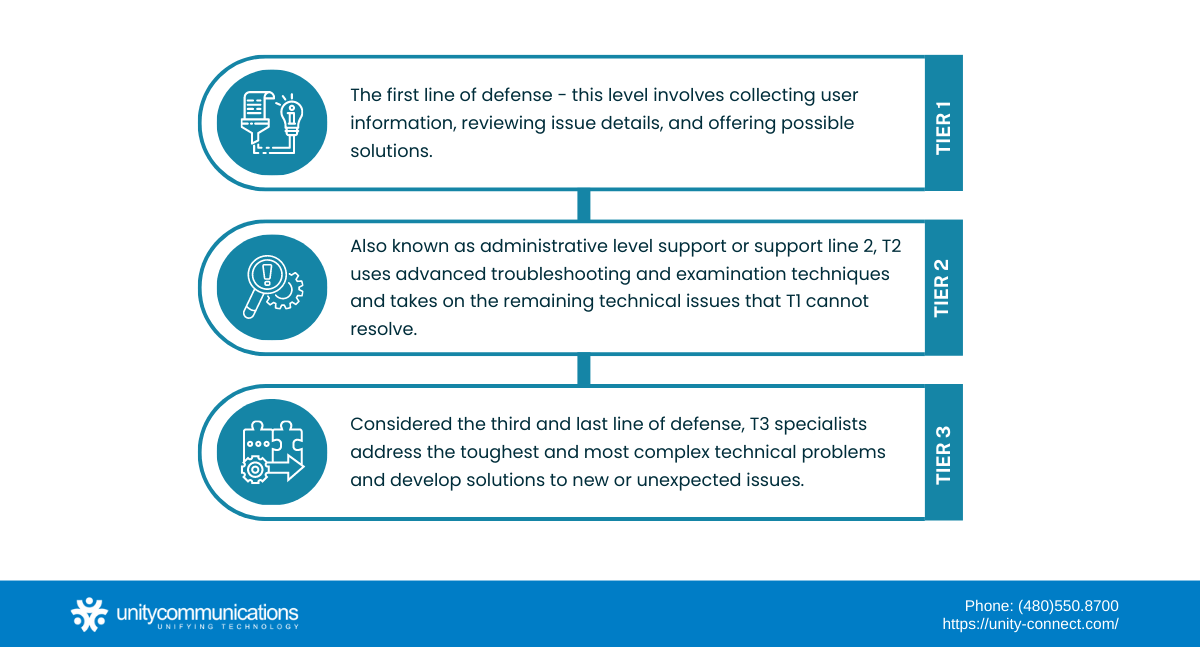
A help desk includes up to five levels of technical support to provide the most efficient service. Learning about them helps you understand their specific roles. Below are the three tiers (T1, T2, and T3) for which you must pay and their corresponding services. The other tiers not discussed are T0 and T4 because they do not incur direct costs.
The three-tiered structure is linked to outsourced help desk pricing. It contributes to the cost of delegating technical support to a service provider.
Tier 1 (T1) Support
This level involves collecting user information, reviewing issue details, and offering possible solutions. T1 support agents are the first line of defense, resolving seven out of 10 user problems using basic technical knowledge and tools.
Guiding users through the menus and commands, configuring hardware and software systems, recovering or restoring passwords and usernames, and deleting (uninstalling) or adding (reinstalling) basic applications are examples of common solutions at this level.
Tier 2 (T2) Support
As the second line of defense, T2 agents take on the remaining three of 10 technical issues that T1 cannot resolve. Hiring for this level is more expensive than T1 as the members have improved skills and knowledge of the products or services.
Also known as administrative level support or support line 2, T2 uses advanced troubleshooting and examination techniques. Most user issues are resolved at this level. But if T2 fails, the ticket is escalated to the highest tier.
Tier 3 (T3) support
Considered the third and last line of defense, T3 specialists are the most capable and costly IT professionals. They address the toughest and most complex technical problems. When these experts resolve new or unique issues, they share their solutions with T1 and T2 technicians.
Their main task is to assist T1 and T2 technicians with difficult problems. T3 specialists are also in charge of developing solutions to new or unexpected issues.
If the T3 team fails to fix issues, it is not because of the members’ capabilities. A product or service likely suffers from inherent or factory defects (such as in materials, design, and programming). A replacement by a manufacturer, supplier, developer, or vendor is then necessary.
Outsourced Help Desk Pricing: Offshoring, Onshoring, or Nearshoring?

Organizations outsource data entry services, customer service, help desks, and other functions. The service provider’s location determines the overall price of IT support and services. This article talks about the three types of outsourcing applied in the U.S.
For a quick view of potential costs, below is a basic comparison of the salaries of help desk professionals in the U.S., Asian countries, and Mexico.
Help Desk Positions (Estimated Monthly Salary in U.S. Dollars)
Source: Indeed.com (except for Mexico: Supervisor/Manager)
| Location | Supervisor/Manager | Specialist (T2, T3) | Generalist (T1) |
| Asian Countries | 543 – 754 | 540 – 739 | 293 – 528 |
| U.S. | 4,100 | 3,800 | 3,700 |
| Mexico | 3,146 | 1,277 | 1,154 |
Let us take a closer look at these three types.
Offshoring
Offshore outsourcing assigns help desk processes to a BPO provider in a distant country. If you are in the U.S., these countries include India, the Philippines, and Ukraine. They generally offer low labor costs, different tax incentives, and a qualified workforce. The low cost of living in those areas allows businesses to acquire cost-effective outsourcing services.
Offshoring can substantially reduce the cost of back-office outsourcing services such as help desk. Countries in the Asia-Pacific and Eastern Europe regions abound with technically savvy and English-speaking contractors. Their biggest advantage over other nations is reliable and competent local human resources.
Onshoring
Onshore outsourcing, also called local or domestic outsourcing, delegates tasks to a BPO company in the same country as your main office. Usually, the BPO provider is also based in the U.S., but they can be in a different city or state.
The advantages of onshoring include:
- Minimal or no time-zone differences
- Quicker response or delivery to business needs
- Enhanced customer experience
- Sustained a high level of control
- Reduced operating costs
- Stronger priority on core business
Onshoring ensures smooth and easy agent-customer communication due to low language barriers and cultural differences. Third-party workers have more or less the same background, demographics, and accent as consumers. Such similarities increase agents’ chances of regularly delivering an excellent customer support experience.
The disadvantages of onshoring are the following:
- The salaries of BPO agents are likely to equal to or higher than your in-house help desk team since local labor laws also cover them.
- Onshoring tends to cost more than offshoring or nearshoring.
High labor costs per head are the primary issue with onshore outsourcing. The average salary rate of a help desk technician in the U.S. is estimated at around $24 per hour (40 hours per week) for all industries. On the other hand, rates in Asia, Latin America, and Eastern Europe can be half of that or less.
Cost savings with onshoring are possible through other means. The onshore provider’s extensive business network, sophisticated systems and technology, and deep industry knowledge and expertise are the factors that can help reduce your operating costs over the long haul.
Nearshoring
This is similar to offshoring, except that the BPO provider is closer to your U.S. headquarters. For instance, you want to partner with a help desk provider in Mexico or other neighboring countries in South America. This is regarded as “nearshoring” because of the relatively short distance compared to countries in Asia or Europe.
Some nearshoring benefits are the following:
- Service quality is likely the same as for offshoring and onshoring. The timely and efficient delivery of services determines a long-term partnership.
- Time-zone issues are fewer because of the provider’s proximity to the U.S. Tasks can be finished in the same shift for the in-house and outsourced team. Outsourced workers do not need to clock in for late-night hours.
- Nearshore workers can speak English as fluently as their counterparts in Asia and Eastern Europe. It is also their second language.
The disadvantage of nearshoring is the following:
- While able to supply a skilled, trainable, bilingual, and cost-effective workforce with knowledge of outsourced IT trends, this process might not be as affordable as offshoring. For instance, the cost of talent in the provider’s location might be higher than in offshore countries.
How Much Can You Save With Offshore Outsourcing?

Based on the table above, offshoring costs are lower than those of onshoring and nearshoring. Here is a simple comparison to provide you with a general picture of outsourced help desk pricing:
Offshoring
The following technical roles are required for back-office outsourcing:
- Five help desk generalists (HDG)
- Two help desk specialists (HDS)
- One help desk manager (HDM)
When outsourcing overseas, the costs you incur are (using the highest salary from the preceding table):
- Five HDG x monthly salary = 5 x $528 = $2,640
- Two HDS x monthly salary = 2 x $739 = $1,478
- One HDM x monthly salary = 1 x $754 = $754
Your estimated total costs are $2,640 + 1,478 + 754 = $4,872 per month.
Onshoring
When recruiting the same number of third-party professionals, onshoring costs are:
- Five HDG x monthly salary = 5 x $3,700 = $18,500
- Two HDS x monthly salary = 2 x $3,800 = $7,600
- One HDM x monthly salary = 1 x $4,100 = $4,100
Your calculated total costs are $18,500 + 7,600 + 4,100 = $30,200 per month.
Nearshoring
Following the previous examples, nearshoring costs are as follows:
- Five HDG x monthly salary = 5 x $1,154 = $5,770
- Two HDS x monthly salary = 2 x $1,277 = $2,554
- One HDM x monthly salary = 1 x $3,146 = $3,146
The approximated overall costs are $5,770 + 2,554 + 3,146 = $11,470 per month.
Cost Savings
Comparing offshoring versus onshoring, the savings you get are $30,200 less $4,872 = $25,328. Meanwhile, comparing offshoring versus nearshoring nets a cost savings of $11,470 less 4,872 = $6,598.
Note that this is a simple comparison and not the exact method to calculate the actual expenses. Reaching out to a BPO provider for the exact details is recommended.
The Bottom Line
Outsourced help desk pricing boils down to your technical support needs. You must decide the tiers and the appropriate number of members required to build your IT support team.
Additionally, you must select the best pricing structure to make the most of outsourcing and determine the costs when acquiring the services of a BPO provider. Finally, decide whether to outsource locally, closer to home, or abroad.
We cannot provide you with the exact cost because vendors offer various pricing models. But this article helps you start estimating outsourced technical support pricing.





