Table of Contents
The help desk plays a crucial role in customer service and technical support. But many companies fail to optimize their operations. As a result, they face ticket backlogs, unresolved issues, and complaints from frustrated customers.
Help desk automation is one of the best ways to improve services and satisfy customers. You can either invest in information technology (IT) resources or employ customer or IT support outsourcing to get this technology.
But first, let us take a closer look at help desk automation. This article explains this technology, its features, and its benefits.
What Is Help Desk Automation?
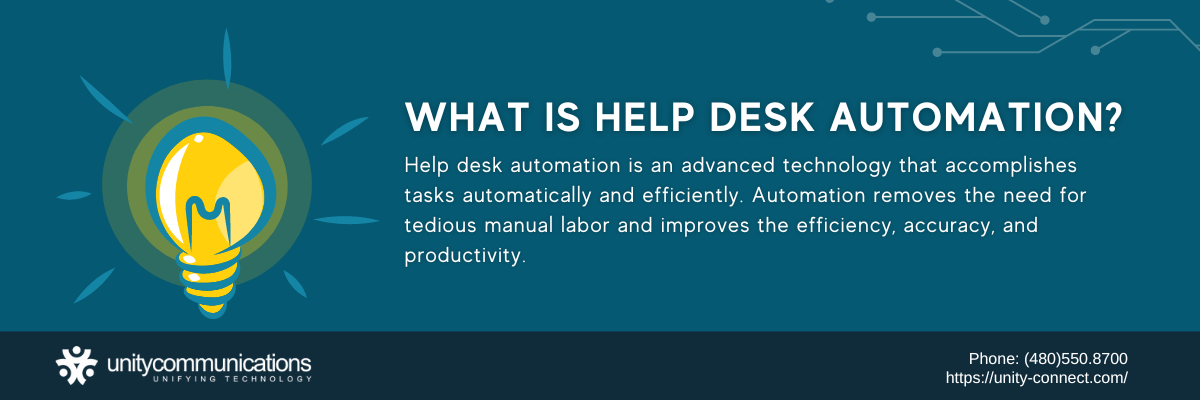
Help desk automation is an advanced technology that accomplishes tasks automatically and efficiently. Help desk tasks usually revolve around customer service and technical support.
Automation removes the need for tedious manual labor. It improves the efficiency, accuracy, and productivity of help desk tasks such as:
- Creating tickets
- Assigning tickets to the best agents
- Delivering status notifications
- Sending scripted responses
Automation has become a game-changer in today’s business landscape. Companies invest in this technology to build or optimize their help desk operations. Others employ front- and back-office outsourcing to capitalize on the latest automation software.
Amazing Features of an Automated Help Desk
The help desk automation market is growing exponentially. The IMARC group expects its global market size to grow from $4.8 billion in 2021 to $25.8 billion by 2027, expanding at a compound annual growth rate (CAGR) of 32.4%. Given this remarkable growth, now is the best time to optimize and invest in your help desk operation.
But if an investment is not viable or practical for your business, consider front- and back-office outsourcing services instead. Third-party service providers leverage the latest technologies, such as automation and artificial intelligence (AI). You can easily find a reliable business process outsourcing (BPO) partner to help you automate help desk functions.
Here are some features of automated software to help you decide whether it is worth the investment:
- Automated Ticket Creation. The software automatically captures incoming requests. It then creates tickets and assigns them to available agents.
- Incident Escalation. Service agents tag incident cases and tickets upon receipt. The system reads the tags and automatically forwards cases to the appropriate departments.
- Alerts and Notifications. The system is capable of assigning new tasks. It then automatically alerts and notifies service agents.
- Canned Responses. The software allows the team to create templates and scripted responses. Agents can send these via email or chat to customers with inquiries.
- Knowledge Base. A help desk team creates a knowledge base center on its platform. This includes frequently asked questions (FAQs) and troubleshooting manuals.
- AI-powered Chatbot. Intelligent chatbots answer commonly asked questions and escalate complex issues to human agents.
- Email Forwarding. The system automatically routes incoming email requests to available service agents.
- Automated Reports. The system lets you collect and manage data from your help desk. It makes business reporting a lot easier, faster, and more seamless.
- Automated Updates and Backups. The system updates and saves data for your help desk.
- Automated Surveys for Customer Feedback. The software automatically sends customer surveys. The resulting feedback guides agents in improving the service operation.
10 Proven Benefits of Help Desk Automation

The global business process automation market might grow from almost $10 billion in 2020 to nearly $20 billion by 2026 at a CAGR of 12.2%.
But what will drive this market growth? Many global business enterprises consider business process automation to:
- Move their IT infrastructure to the cloud;
- Modify and optimize operations; and
- Ensure business continuity.
Help desk automation helps scale your operations and ensure an uninterrupted business. But the benefits do not stop there.
Here are all the ways help desk automation improves your business edge:
1. Increased Accuracy and Reduced Errors
Humans are not perfect; help desk agents inevitably commit errors. They might assign tickets or escalate cases to the wrong departments. They might also forget to send updates and respond to customers.
Help desk automation reduces margins of error. The system assists service agents in all aspects of their workflow, whether replying to customers or forwarding concerns. Outsource data entry services or help desk support to improve operational accuracy.
2. Improved Service Efficiency
Nothing frustrates customers more than waiting in the queue or following up with agents. Over 10% of consumers consider slow customer service as one common cause of frustration. Customers also complain about unclosed tickets and unresolved issues at the help desk.
Automation helps reduce customer wait time by improving service efficiency. Help desk agents no longer need to clear backlogs. They can quickly assist customers and promptly resolve technical issues.
3. Skyrocketing Productivity
Service teams receive numerous requests and incident cases daily. These cases include customer inquiries and technical issues that need resolutions. If neglected, they quickly escalate into backlogs and cause delays.
Help desk automation makes agents and the company more productive. Over 75% of business leaders believe that automating tasks increases productivity. Through automation, they can save up to three hours a day, or approximately 7.5 hours a week.
4. Ensured Ticket Resolution
All open tickets should not only be closed; they should be completely resolved. The average company creates 578 tickets daily, 485 of which get resolved. That equates to an average 76.2% resolution rate!
Automation helps expedite the entire help desk process. After receiving a request, the system automatically creates tickets and assigns them. Service agents immediately handle cases and focus on addressing technical issues. That way, they can resolve tickets on time.
5. Seamless Implementation
The help desk is a point of contact (POC) for all customer concerns. It provides customer support and technical assistance, which requires more complex solutions.
Help desk automation streamlines processes and empowers agents. It simplifies workflow and makes it more seamless. It also reduces agent workloads by removing some manual tasks. Hence, many companies outsource tech solutions to leverage automation.
6. Improved Communication
Over 80% of managers identified agent communication as a driver of customer satisfaction. But providing excellent customer support requires robust interaction, whether with customers or employees. Companies should consider establishing a contact center to strengthen their help desk support.
Automation helps in various aspects of help desk agent-user interaction. Advanced contact center technology now provides automated dialing and intelligent routing. Offering multiple channels with automated features improves communication.
7. Empowered Workforce
A CCSI report claimed that agent effectiveness and empowerment remain issues for the industry. These factors are vital to your help desk because agents handle customer inquiries and technical issues.
But how do you empower your agents? Aside from training, provide your employees with technological resources—including automation as a key component. Not only does it reduce agent workloads, but it also makes them more efficient and productive.
8. Enhanced Customer Experience
According to HubSpot, customers have higher expectations. Nine out of 10 service teams (93%) agreed with this statement. That is why creating an excellent customer experience is their top priority (at almost 50%).
By empowering agents, help desk automation makes them more efficient and productive. Agents then assist customers and resolve their issues promptly, which translates to an enhanced customer experience.
9. Increased Business Profits
Nearly 75% of leaders reported a direct link between customer service and business performance. About 93% of customers transact with companies offering their preferred communication channels.
Meanwhile, 90% buy more from companies that provide a personalized experience. So, make sure you prioritize customers to increase your bottom line.
An automated help desk helps you boost your business profits. When agents are efficient and productive, customers are more satisfied. They continue to do business with you, which means more money for your company.
10. Reduced Operating Expenses
As a business, you want to reduce your operating expenses. While investing in automation requires significant capital at the onset, such an investment helps you save money in the long run. Some companies even employ help desk automation based on the trends in outsourced IT.
Automating your help desk reduces your labor costs. When you automate tasks, you no longer need to add employees to your payroll. Automation also streamlines your processes, making agents more productive and increasing the profitability of your business.
Six Practical Tips for Automating Your Help Desk
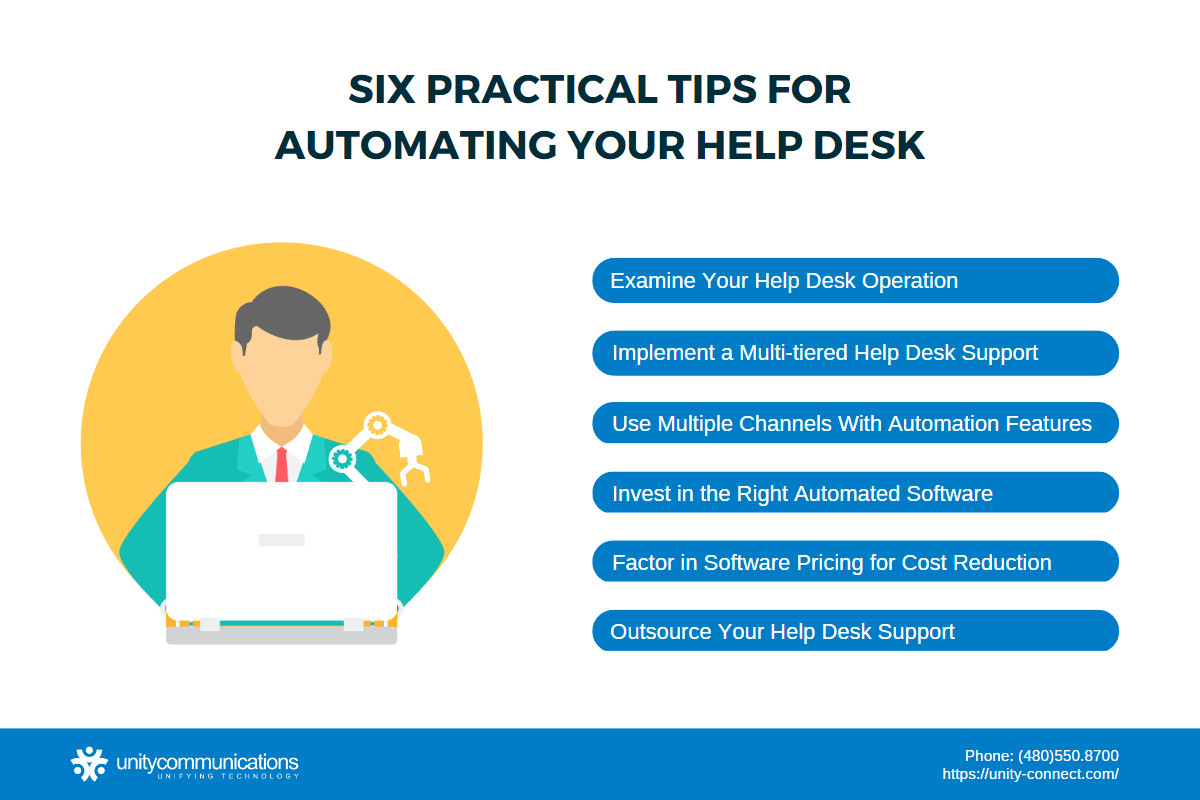
Help desk automation clearly benefits your company. Leveraging this technology is not just a good idea but a sound business decision.
But automating your help desk is no easy feat. You must make a few critical assessments to see if it is worth the investment. More importantly, you must understand how this technology can optimize your help desk operation.
Explore some practical tips for incorporating help desk automation into your business.
Examine Your Help Desk Operation
As with any business project or pursuit, start by auditing your current operation. Determine why you need to automate your help desk. You may have operational problems to solve, and business needs to meet. Keep in mind the following crucial steps:
1. Identify Operational Problems. You most likely need to improve your customer service and technical support. Your help desk team often encounters the following challenges:
- High volume of user requests
- Unmanageable ticket backlogs
- Unresolved technical issues
- High margins of error
- Delayed help desk reporting
- Increased customer complaints
- Low business profits
2. Set Clear Business Goals. After identifying operational problems, you now know what you need. Automation can help you achieve the following objectives for help desk support:
- Efficient staffing
- Streamlined workflow
- Advanced technological resources
- Robust communication channels
- Empowering self-service portals
- Improved business performance
3. Decide Which Processes To Automate. Once you identify problems and set objectives, determine which functions you should automate. Consider automating the help desk tasks below:
- Ticket creation
- Incident escalation
- Live chat support
- Email support
- Self-service portals
- Business reporting
Implement a Multi-tiered Help Desk Support
Help desk support is a complex business function. It assists customers and employees with issues and concerns. It has a broad scope of work, including customer service and technical support.
When you offer different levels of help desk support, you should also streamline the routing process for efficiency. Automation greatly helps with optimizing this process. Create the following teams for improved customer service:
- Tier 0: Self-service Support. Create knowledge base centers with FAQs and troubleshooting guides. Leverage AI-powered chatbots to assist customers with common inquiries and basic concerns. Adding interactive voice response (IVR) makes Tier 0 support more comprehensive.
- Tier 1: Basic-level Support. This team includes your pioneer help desk team. Agents receive incoming requests via phone calls, chat, or email. They answer basic questions, process simple requests, and fix minor technical issues. Automate communication to resolve common problems easily (i.e., call routing, email forwarding, and canned chat responses).
- Tier 2: In-depth Support. If Tier 1 cannot resolve an issue, it escalates the ticket to Tier 2. This team handles complex cases requiring time, effort, and expertise. Make sure to automate escalation processes and customer updates.
- Tier 3: Internal Advanced Support. This team has a dedicated team of product/service experts. A third-party team does not typically handle this unit. Tickets requiring advanced support are escalated to this team.
- Tier 4: External Support. This level of support requires an external vendor. Issues involving products not supported by your company are forwarded to the partnered vendor. Automation syncs your system with that of your vendor.
Use Multiple Channels With Automation Features
The help desk should be multifaceted. Agents answer product inquiries, process requests, and even troubleshoot technological products. Thus, establishing multiple communication channels is vital to provide the best service for your customers or end users.
About 60% of service teams offer customer support via more than two channels. But to gain a competitive edge, take advantage of help desk automation. This helps you achieve efficiency, accuracy, and productivity for your contact center.
Below are some automation features available for each channel:
Phone Calls:
- Automatic dialing (click-to-call, predictive dialing, and auto dialer features)
- Intelligent call routing (automatic call distributor)
- Automated screen pop-ups
- Automatic data recording
Live Chat:
- Automated templates for live chat
- Canned responses
- Conversational forms
- Chat routing
- Chat monitoring
- Smart triggers
Email Support:
- Auto-reply emails
- Email forwarding
- Contact list maintenance
- Order confirmation emails
Self-service Options:
- IVR
- AI-powered chatbots
- Knowledge base centers
- Generated FAQs
- Comprehensive troubleshooting manuals
Invest in the Right Automated Software
When automating your help desk, pick the right software and outsourced IT solutions. Perform due diligence to pick the one best suited for your business needs.
Below are software features to keep in mind:
- Automated data capturing and recording
- Automatic ticket assignments
- Automated notifications and alerts
- Automatic routing and escalation
- Canned responses for FAQs
- Knowledge base center for self-service
- Mobile-responsive software
- Automatic report generation
To give you an idea of what to buy, here are some of the best automated software solutions for your help desk:
| Help Desk Automation Software | Company Overview | Automation Features |
|---|---|---|
| Salesforce | – One of the most trusted software brands in the market today – Salesforce Service Cloud is its customer service platform. |
|
| Freshdesk | – A cloud-based automated help desk platform |
|
| Zendesk | – An industry leader in customer service software |
|
| HelpDesk | – A no-code platform for service desk automation |
|
| HappyFox | – Go-to customer service platform for small and mid-sized enterprises (SMEs) in various industries |
|
Harnessing the power of automation makes a difference in your business.
Outsourcing to a provider such as Unity Communications means getting access to the latest technology, such as the automated software listed above. Outsourced service agents are also certified in using automation.
If you’re looking to outsource your help desk and take advantage of automation, get in touch with a provider today!
Factor in Software Pricing for Cost Reduction
Software cost is another crucial factor to consider for help desk automation. Investing in advanced technology might be costly at first. But remember that the goal is to reduce your operating costs. An ideal investment helps you save money in the long term.
Consider computer telephony integration (CTI) for your help desk call center. You can invest in chat and email automation to build a contact center. You can also opt for contact center as a service (CCaaS), a cloud-based, provider-hosted software for customer interaction.
When looking for software automation, the following pricing options are available:
- Free Trials. Some vendors offer free trials, allowing you to use their software for a month or more. Take advantage of free trials to test whether the software systems suit your help desk needs.
- Flexible Pay-per-user Plans. Many vendors offer flexible plans ideal for different business enterprises. They charge clients according to system usage or network consumption.
- Pricing Structures. Third-party vendors usually charge for the software. But they also have packages for all services included. Some examples are fixed price (FP), time and materials (T&M), and staffing models.
Outsource Your Help Desk Support
Automating your help desk is one thing; outsourcing it is another. The former requires you to plan, invest in software, and implement automation strategically. The latter lets you entrust the entire activity to a BPO company. In this case, your contracted vendor builds a help desk team and invests in automation.
At this point, you might ask, “What is an outsourced IT provider?” It is an external vendor offering businesses technical assistance or IT services. Ensure your hired service provider employs automation for help desk support.
Here at Unity Communications, we take pride in offering a wide range of BPO services. We hire skilled talent, employ advanced technologies, and maximize available resources.
Specifically, we offer IT support services, including a dedicated 24/7 help desk for your business. We invest in automated software to empower agents and streamline processes.
So what are you waiting for? Harness the power of help desk automation to gain its many advantages. Get in touch with us today to see how we can help.
The Bottom Line

Automating your help desk will benefit your company in many ways. It empowers your agents, satisfies your customers, and increases your profits. It also helps optimize your operations and scale your business.
Consider investing in this technology for your help desk support. Make sure to factor in the features discussed above when looking for software. Or, better yet, hire a BPO service provider that capitalizes on automation.
Take a closer look at help desk automation. You will be surprised at how many practical benefits you can reap.



