IN THIS ARTICLE
Table of Contents
Do you encounter issues with your computer systems and related devices? Do you know whom to call to resolve such problems?
Desktop support analysts (DSAs) help your business address all computer-related information technology (IT) problems. They handle hardware and software support requests from your in-house staff or end users.
But here is an important question: Should you recruit desktop support analysts or outsource the role?
Let us help you decide whether to contract desktop-focused IT support outsourcing by discussing these key points:
- Common tasks a desktop support analyst performs
- Signs you should hire a third-party desktop support analyst
- Important skills a desktop support analyst must have
10 Common Tasks a Desktop Support Analyst Performs
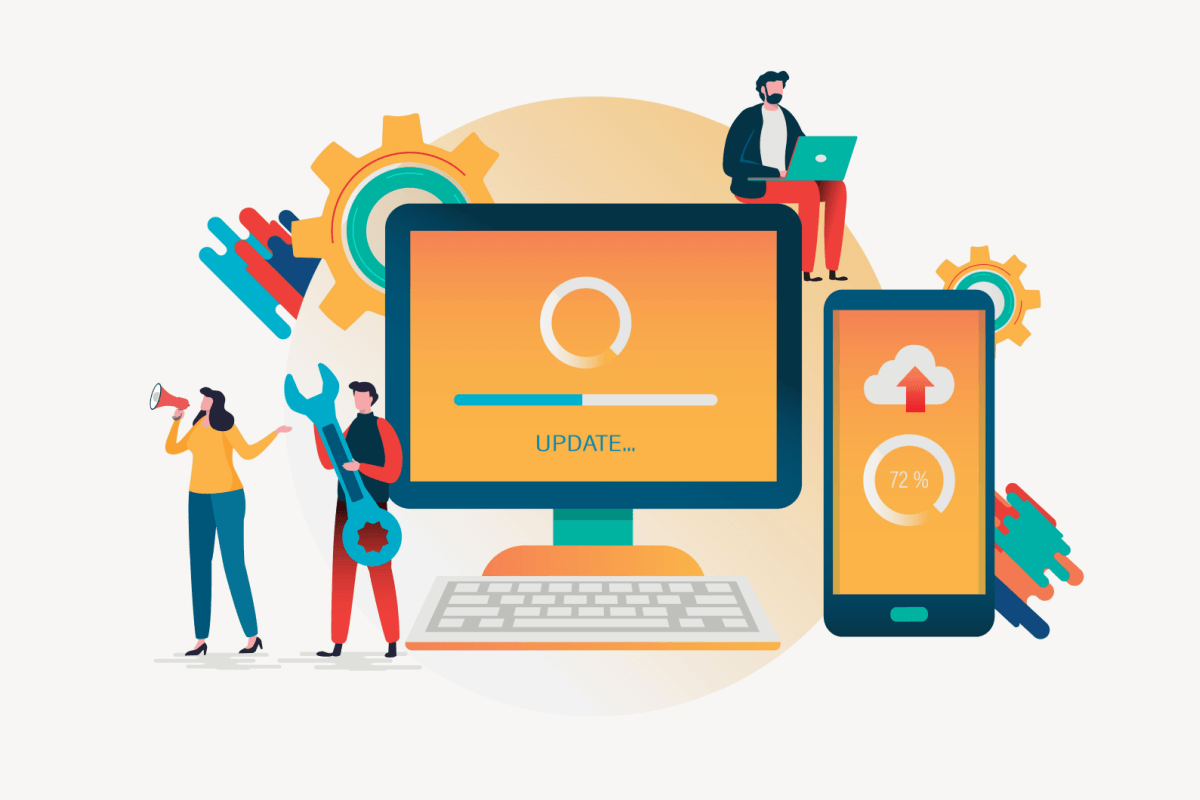
Desktop support analysts typically work in an IT department to provide various technical support services concerning computer hardware and software. Their primary responsibility is ensuring the smooth access and use of computer systems, laptops, and related devices.
You can recruit, hire, and fully onboard these professionals in-house. But if you want to save on costs while getting the same service quality, employ them as part of your back-office outsourcing plan. They commonly perform the tasks below to boost your desktop operations.
1. Technical Support and Troubleshooting
Identifying, diagnosing, and resolving technical issues surrounding desktop solutions are among the primary responsibilities of desktop support analysts. These problems typically involve hardware, software, and networks affecting a computer’s functionality. Here are some examples:
- Hardware failures refer to all desktop hardware issues, such as malfunctioning hard drives, power supplies, or motherboards.
- Software errors are due to bugs affecting desktop operating systems and drivers.
- Virus and malware infections weaken desktop performance by causing many problems, including system slowdowns, crashes, and data loss.
- Network connectivity problems are when computers and laptops cannot access internet service and other network resources.
- Peripheral device issues negatively affect peripheral desktop devices such as printers, scanners, or external hard drives.
Dekstop support analysts use various tools and techniques to troubleshoot the listed flaws. They ensure the desktop computers function well by:
- Running diagnostic tests,
- Updating software apps and drivers,
- Eliminating system malware and viruses, and
- Repairing and replacing faulty hardware components.
2. Hardware and Software Installation
When outsourcing tech solutions, you can ask desktop support analysts to install new hardware components or software programs on your computers and laptops. Although installation seems simple, it involves complicated processes that require a desktop support analyst’s knowledge and expertise.
- Desktop hardware installation: These experts replace legacy and faulty computer parts with new components such as hard drives, memory modules, graphics cards, or network interface cards. The process involves opening the computer case, inserting the new part into an available slot, and repairing the unit.
- Desktop software installation: desktop support analysts set up new software programs such as productivity applications, web browsers, and security solutions. The procedure includes running an installation program to configure and customize necessary features.
After installing your needed hardware and software, the specialists help set up user accounts, organize settings, launch updates, and roll out security patches. These activities ensure your computer systems remain up-to-date and functional.
3. Ticket Handling and Fulfillment
Many businesses assign this repetitive task to third-party desktop support analysts for faster and more accurate ticket management. These highly trained professionals use a centralized ticketing system to monitor and prioritize user requests, ensuring timely and effective responses.
Experts perform these ticket handling and fulfillment processes for your business daily.
- Acknowledge submitted tickets through an email ticketing system or help desk software. With the rise of artificial intelligence (AI) and robotic process automation (RPA), unique ticket number designation and request categorization have become automated.
- Review tickets and collect additional information from requesters. These actions help desktop support analysts find the best solution for the submitted issues.
- Provide quick and effective problem resolutions. After understanding the root cause of a user’s desktop issues, desktop support analysts perform remote or in-person repairs.
- Deliver status updates and follow-ups. Desktop support analysts provide updates upon fixing the problems or forward follow-ups if further user cooperation is necessary. They then notify end users and close the ticket after a successful resolution.
4. Data Collection and Reporting
As part of outsourcing data entry services, companies entrust the gathering and reporting of critical information to third-party desktop support analysts. These workers use specialized and advanced data analytics tools to provide insights into desktop system performance, usage, and malfunction. You can use the key findings to:
- Identify desktop inefficiency causes affecting in-house staff and customers,
- Specify hardware and software error patterns,
- Explore system improvement areas and opportunities,
- Create strategies for overall desktop performance and support enhancement,
- Prepare desktop emergency and disaster recovery techniques, and
- Boost system security and compliance measures.
5. Product Research and Analysis
Third-party desktop support analysts conduct product research and analysis to assist your in-house team in meeting service-level expectations and delivering value to your customers. Because they know the outsourced IT trends and industry demands, desktop support analysts provide you with the essential data you need to grow your enterprise.
These specialists perform the following tasks to ensure smooth desktop processes while you focus on advancing your products and services:
- Evaluate hardware and software products
- Assess customer ratings and reviews
- Compare pricing and service-level agreements (SLAs)
- Present product and service recommendations
- Study the latest innovations and market needs
6. System Security Maintenance
desktop support analysts help your business avoid the $4.35 million average data breach cost by strengthening your desktop and data security. Implementing multiple security measures protects your desktop systems and sensitive business data from external threats.
Here are some ways these third-party specialists execute system security maintenance:
- Install and update antivirus software to safeguard desktop systems from viruses, malware attacks, and other security vulnerabilities.
- Control firewalls to prevent unauthorized access to desktop systems. Firewalls help block external cyberattacks from affecting sensitive user data.
- Draft and implement security policies across your organization. Such guidelines might include password requirements, user access controls, and data encryption techniques.
- Monitor and identify security flaws within your desktop solutions. This activity involves tracking system logs, examining security events, and holding regular security audits.
- Provide security training to end users within your enterprise if deemed necessary. The training educates your in-house staff on best practices for defending desktop solutions against cyber risks and human error.
7. Network Connectivity Setup and Monitoring
Under your deal with an outsourced IT solutions provider, desktop support analysts configure, monitor, and maintain your network connections. They streamline the processes below to ensure trouble-free internet connectivity for your business.
- Set up network hardware and software such as routers, switches, drivers, and protocols.
- Configure network settings that cover internet protocol addresses, subnet masks, and domain name systems. desktop support analysts also handle network shares and permissions.
- Track network performance to determine potential issues. This procedure includes network traffic monitoring, log tracking, and internet speed testing.
- Troubleshoot and mitigate network issues to avoid project delays and improve productivity using desktop solutions.
8. Backup and Recovery Management
Desktop support analysts produce and store copies of your critical business data to avoid loss during emergencies. This operational recovery process includes the following activities:
- Oversee backup and recovery systems to ensure you can recover data in case of failures and blackouts. This task includes setting a schedule for automatic data sync.
- Test and assess backup and recovery solutions to achieve the optimum readiness of your desktop data protection. These steps involve performing regular backup and recovery audits.
- Facilitate data backup and recovery awareness initiatives to teach your in-house team what to do when desktop support analysts cannot respond to related problems immediately. Third-party specialists offer guidance on backup and recovery procedures and best practices.
9. User Account Management
When hiring back-office outsourcing services, you can add user account management to a desktop support analyst’s duties. DSAs help resolve your end users’ desktop account concerns by:
- Creating or modifying new and existing user accounts,
- Customizing accounts based on user preferences,
- Managing and securing account access permissions,
- Recovering blocked or locked accounts via password resets and other techniques, and
- Setting up multi-factor authentication to triple account protection.
10. Cloud Desktop Support
Cloud desktop support is another tedious but crucial responsibility you can assign to third-party DSAs. These certified workers help monitor and protect your cloud-based desktop environments.
Cloud desktop support platforms include virtual desktop infrastructure (VDI) systems, remote desktop services, and cloud-native desktop apps. A DSA’s cloud desktop support tasks are as follows:
- Provisioning and configuration: The specialists set up virtual machines and cloud-based apps to attain secure and reliable desktop user access.
- Monitoring and maintenance: Desktop support analysts track and manage cloud desktop environments to ensure proper functions and simplified end-user access. This procedure includes troubleshooting operations and monitoring cloud resource usage and virtual machine performance.
- User support: The experts assist end users in resolving issues concerning their log-in and access to cloud portals. These professionals help them optimize resources and apps in the cloud.
- Data management: desktop support analysts ensure safe and smooth cloud data access by implementing user-friendly interfaces, executing security measures, and configuring backups.
Critical Signs That You Need a Third-party Desktop Support Analyst

Now that you understand what third-party desktop support analysts do to support your business, you must know when it makes sense to hire them. You can employ desktop support analysts temporarily or full-time under an outsourced IT provider.
Before doing so, however, check out these scenarios in which outsourcing desktop support might be an excellent option to boost your daily operations.
- In-house DSAs demand higher income and broader benefits as their tenure extends.
- Outdated or lacking in-house expertise hinders quick desktop problem resolutions.
- Workers spend more time dealing with desktop problems than with core functions.
- Teams experience burnout and overwork due to desktop malfunctions.
- Frequent desktop system upgrades and maintenance add to operating expenses.
- The inability to monitor and update enterprise systems weakens desktop security.
- The in-house team cannot adjust to support levels necessary to meet changing demands.
- Employees encounter backlogs in desktop support operations.
- The desktop support unit faces many unresolved cases or open tickets.
- Businesses receive increasing end-user complaints.
If you experience one or more of the signs above, consider desktop support outsourcing. Encountering any of these problems means you need help from outside DSAs or service vendors.
Most Important Skills a Desktop Support Analyst Must Have
Landing on this section means you have learned everything about a desktop support analyst’s tasks. You have also gotten hints on when to hire these third-party professionals.
That said, do you know what skills to look for in a third-party desktop support analyst?
Recent statistics from Deloitte show that 50% of polled executives identify acquiring talent as a top internal challenge in attaining their strategic priorities. They report that finding and keeping the right talent at the right price has become more difficult.
Fortunately, IT support outsourcing is here to help. Take note of the following essential skills a third-party desktop support analyst must have when looking for one.
- Technical proficiency: DSAs must have a solid technical background in handling computer hardware and software, operating systems, network infrastructure, and various desktop tools.
- Problem-solving: The experts must be able to diagnose and troubleshoot desktop issues immediately and effectively. They need strong analytical skills to ask the right questions and find the best solutions.
- Communication: The specialists must be capable of engaging with users of varying technical backgrounds. Reliable DSAs can explain technical concepts in plain language and provide clear and concise instructions.
- Customer service: The professionals must provide superb and personalized customer experiences. The experts must know how to actively listen and efficiently resolve concerns. They should also handle demanding customers with tact and professionalism.
- Time management: DSAs must organize their time effectively when prioritizing tasks and responding to requests. They must be able to work well under pressure and meet deadlines.
- Adaptability: A competitive desktop support specialist can quickly adapt to new technologies, procedures, and tools. They must be able to learn new skills and take on new responsibilities as required.
- Attention to detail: A DSA must be detail-oriented to effectively diagnose and resolve technical issues.
- Teamwork: The third-party experts must have the capability to cooperate and work effectively as part of a team. They must be able to collaborate with other IT professionals, share insights, and help achieve common goals.
The Bottom Line
DSAs perform different desktop support tasks to help improve your daily operations. Hiring them from third-party service providers lets you focus on your primary initiatives while achieving cost savings.
You must first identify the right signs before hiring third-party DSAs. You also need to know what skills they should possess. This helps ensure your chosen experts meet your operational needs and budget allocations.
Feel free to contact Unity Communications for robust desktop support. Our team has specialized skills and advanced solutions to satisfy your everyday desktop requirements.





