IN THIS ARTICLE
Table of Contents
Staffing an enterprise service desk is not as easy as it once was. The increased demand for proficient information technology (IT) specialists has created a labor shortage. And with more people preferring to work remotely, end-user interaction often happens through a computer instead of face-to-face.
Companies turn to IT support outsourcing to keep up with the changing labor force and customer expectation landscapes. The practice allows them to meet demands without straining the help desk budget.
This guide walks you through the steps and factors to consider when outsourcing enterprise desktop support.
Let’s start!
What Is Outsourced Enterprise Desktop Support?
An IT service desk helps with technical problems and provides security and management for end users’ applications and devices. When they outsource enterprise desktop support, companies hire a back-office outsourcing vendor to manage this vital process. The vendor provides cost-effective, reliable, flexible, and high-quality enterprise technical support.
To reiterate, the three functions that make up the service desk are support, management, and security. First, the IT service desk diagnoses and solves problems with software, operating systems, and hardware.
Second, it manages IT resources by installing, specifying, retiring, and inventorying computers, laptops, and peripherals following established policies, standards, and guidelines.
Finally, IT security involves planning, securing, deploying, and maintaining connected devices and networks in compliance with cybersecurity best practices and policies.
What Are Desktop Support Services?
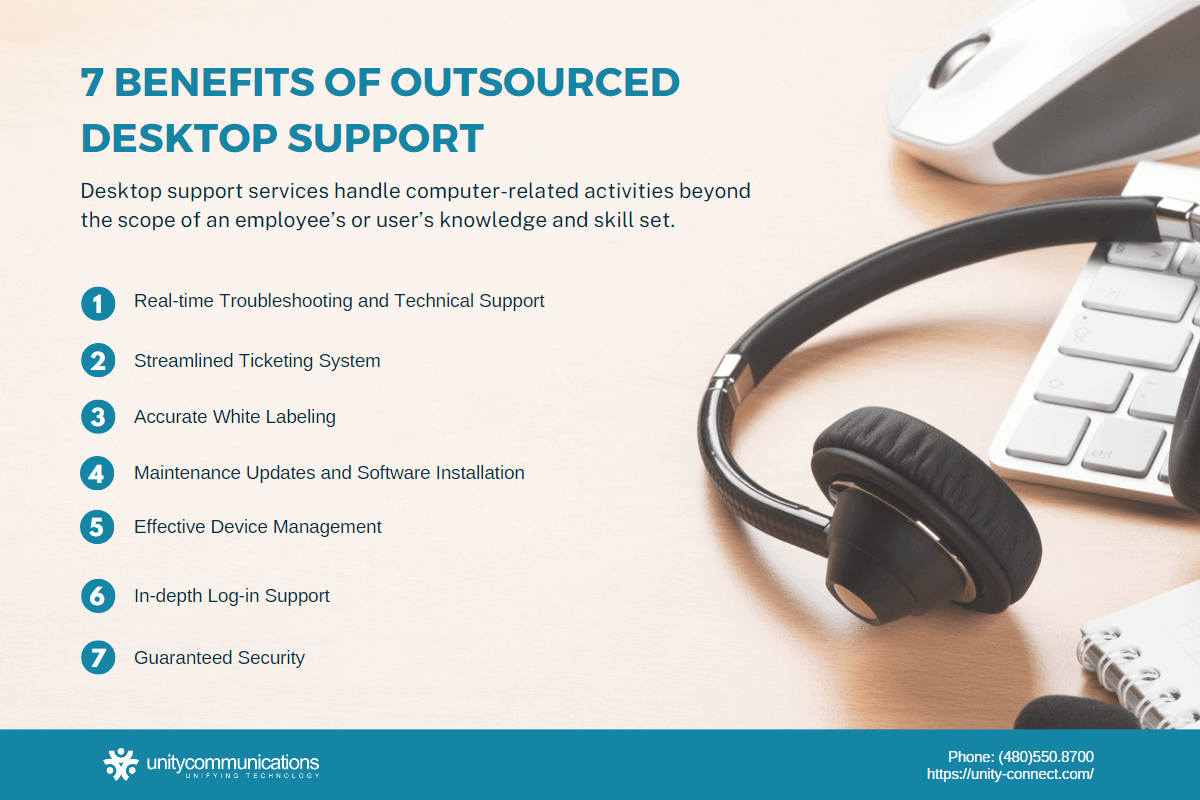
Enterprise desktop support includes services rendered by IT technicians, ranging from addressing small issues to engaging in major troubleshooting. One example is helping users change the Wi-Fi setting of their computers. Still, services can be as complex as upgrading an entire operating system.
Put simply, desktop support services handle computer-related activities beyond the scope of an employee’s or user’s knowledge and skill set. These outsourced tech solutions must be accomplished immediately to avoid significant delays and reduced employee efficiency.
Below are some examples of the benefits of outsourced desktop support.
Real-time Troubleshooting and Technical Support
Most of a technician’s work includes managing incidents and providing break/fix support. When a device or application is not working right, desktop support agents identify and fix the problem. If your new printer worked yesterday but not today, calling the service desk is the solution.
IT support technicians assist you if you encounter internet troubles or have a slow connection. A computer failing to recognize a flash drive is another common help desk ticket. Other support tickets involve file recovery or the dreaded “blue screen of death.”
Streamlined Ticketing System
Desktop support providers receive service requests via phone calls, email, or apps and organize them using a ticketing system. The system converts each service request into a ticket so that technicians can easily track its status while providing assistance.
Suppose the service desk agent who first sees the ticket cannot find a solution. In that case, they will escalate it to the next-best individual or department. Technicians escalate each service request until somebody can resolve and close the ticket.
Accurate White Labeling
Outsourcing enterprise desktop support also involves white-label solutions. White labeling means the vendor provides end-user support under a client’s name.
Suppose one of your customers submits a help desk ticket. White labeling makes it appear as though they are talking directly to your organization instead of a third-party service provider. The goal is to avoid any impression of disconnect between your company and the back-office outsourcing service.
Maintenance Updates and Software Installation
A third-party service provider also manages what is inside your computers. This includes downloading the necessary software, installing a new operating system, and regularly checking for maintenance updates. Technicians manage tasks that fall under this category remotely, but they might occasionally interact with the computers in person.
Effective Device Management
Employees use various devices to accomplish their work. Device management involves procuring, distributing, and administrating computers and other gadgets within an organization. It also conducts regular maintenance to ensure devices run at maximum capacity.
Device management grows more challenging as more people work remotely, but the latest outsourced IT solutions can help.
In-depth Log-in Support
Have you ever forgotten or mistyped a password so many times and been locked out of your account? In that case, enterprise desktop support is especially handy. Technicians check your identity and help you recover your account or device. Providing log-in assistance comprises a big chunk of desktop support’s responsibilities.
Guaranteed Security
Security is a vital part of log-in support and, consequently, of outsourcing enterprise desktop support. Technical support is an attractive target for hackers and cybercriminals. They can steal information or access a device by requesting a password reset.
Before, agents relied on legacy methods such as security questions. But advanced security protocols make it easier for agents to confirm a user’s identity and avoid unauthorized access.
When To Outsource Enterprise Desktop Support?

Outsourcing enterprise desktop support is not for everybody. Outsourcing makes sense if your company often receives generic questions and thus has prepared responses to problems.
Since agents mostly deal with common questions, they can resolve technical issues easily using standard responses. This limits their interactions with users and gives them more time to handle complex issues.
Hiring a third party to manage these repetitive tasks further expedites support delivery. In fact, 27% of companies outsource to save time and improve efficiency.
Here are other signs indicating you should outsource enterprise desktop support:
- Need to save on costs. Outsourcing is cost-effective; hiring a third-party IT support provider makes sense if you want to cut costs. You free up funds when you no longer need to purchase computers and software for agents or invest in in-house training.
- Lack of skills. IT is a technical field. Many companies need IT capabilities but lack the in-house expertise and skills. By outsourcing, they get the talent and help they need.
- Business and service expansion. When a business expands, employees have to focus on core activities instead of desktop support. Not every business can afford to allocate time and resources to have dedicated IT specialists. A third party solves occasional employee computer issues without trouble.
- Need to innovate. Growth without innovation is impossible. But many companies waste time on routine work, leaving no room for progress. Never let your business get caught up in mundane work. Hire a business process outsourcing (BPO) company to manage your routine tasks, including enterprise desktop support.
- Maxed-out capacities. Overworked employees and delayed projects are prime indicators that it is time to outsource. Outsourcing enterprise desktop support keeps operations moving forward. But before you commit to a vendor, communicate with your team and factor in their needs to avoid affecting morale.
- Impending deadlines. Consider outsourcing if you have an upcoming deadline yet you are progressing slowly. You can outsource less crucial tasks while retaining control of the critical parts of the project. The more man-hours you invest, the greater your chance of meeting the deadline.
- No advantages to insourcing. Choosing between outsourcing and an in-house team is difficult because there are pros and cons. An excellent way to decide is by analyzing and comparing the competitive advantages you gain from either option. You should outsource the task if insourcing does not provide many benefits.
Essential Steps in Outsourcing Enterprise Desktop Support
Outsourcing enterprise desktop support comes with hurdles you can overcome using the right approach. Successful outsourcing is well worth it because it frees up more enterprise resources. Choosing the right service provider for desktop support is half the battle.
Whether you plan to outsource data entry services or enterprise desktop support, you should follow these steps to guarantee success:
- Determine business needs and project scope
- Establish a budget and pick a suitable pricing structure
- Send a request for proposal (RFP)
- Compare different business BPO vendors
- Choose a service provider that meets your needs
- Be clear on deliverables
- Design a migration plan with the selected BPO company
Questions To Ask an Enterprise Desktop Support Provider

If you study outsourced IT trends, you will discover many BPO providers in the market. So how exactly do you find the right one and avoid buyer’s remorse? The answer is by asking the right questions and comparing vendors.
Below are important questions to ask service providers when outsourcing enterprise desktop support.
How Will You Improve Employee Satisfaction?
Your enterprise desktop support is the face of your IT department. Its number one priority is to serve users, whether staff members or customers. This means user satisfaction should take precedence.
Ask potential partners how they will improve employee satisfaction. Then look for a response demonstrating how committed they are to helping you improve user experience. Prospective vendors should say exactly how they plan to measure and improve satisfaction, such as by setting expectations and following up with users.
How Do You Ensure Continuous Improvement?
As you vet BPO companies, determine their commitment to innovation. What steps do they follow to continuously improve service offerings? How do they record, monitor, and measure performance and feedback? Do they review previously escalated tickets to enhance service desk support?
An enterprise desktop support provider should have a robust plan to continuously enhance service. They must aim for a lower abandonment rate (ABR), higher first call resolution (FCR), and faster average speed of answer (ASA). Achieving these goals frees up time for other support levels to focus on higher-value tasks.
How Do You Stay on Top of Industry Best Practices?
You outsource desktop support because you want to put this business function in the hands of professionals. How can you be sure that the experts you hire today will still have the same level of expertise in the future? In other words, how can you make sure your service provider stays on top of industry best practices?
Assess how they use customer satisfaction surveys, real-time reporting, quality assurance (QA) reviews, and automated processes. Ask them how and how often they review their processes. You want a BPO partner that keeps up with you and the industry.
How Transparent Is Your Pricing Structure?
You want no surprises when outsourcing enterprise desktop support. Some firms are transparent in terms of pricing, while others are not.
These are the five pricing models for outsourced services:
- Pay per user
- Pay per ticket
- Pay per call
- Pay per agent
- Pay per minute
Each pricing model has its pros and cons. Your goal when vetting vendors is to determine how transparent they are with billing.
Ask them about the value you get for your investment. Check whether there are unexpected fees, additional charges, or payments for unused services. Transparency begets trust, and you need to trust your outsourcing partner.
Do You Provide Guaranteed Service Quality?
Your BPO partner should sign a service-level agreement (SLA) stating the level of assistance they promise to deliver. But promises are one thing. How do you ensure they meet the terms and conditions of the SLA?
Ask your potential contractor how they plan to guarantee service delivery. Ask which key performance indicators (KPIs) they use to measure performance and their actions if they fail to deliver the expected service quality. Look for phrases such as “guarantee” and “quality control.”
Where Are You Located?
If you manage a large enterprise, you likely operate across different countries and time zones. In that case, you require desktop technicians who share the same time zones and native languages as your users.
You can outsource to another country so long as the contractors work the same hours as your staff, are fluent in your language, and do not cost more than onshoring.
Asking the provider’s location, language, and time zone lets you know the coverage you will receive.
Will You Provide 24/7/365 Availability?
One of the benefits of outsourcing enterprise desktop support is improved service coverage. You can extend coverage for evenings, weekends, and even holidays without doubling the number of agents.
But not all BPO companies offer round-the-clock coverage. Look for an outsourcing partner that can support you 24 hours a day, seven days a week, and 365 days a year to have the most flexibility.
Do You Have Experience Supporting Our Industry?
You need a desktop support vendor that speaks your users’ language and technical jargon. Suppose you operate in a highly regulated or niche sector. In that case, you also need an outsourcing partner that understands your industry’s environment and challenges.
For example, if you work in healthcare, you need a service provider who knows about the Health Insurance Portability and Accountability Act of 1996 (HIPAA). Alternatively, companies in the finance space need to be knowledgeable about the Sarbanes-Oxley Act of 2002. These are critical laws that protect the privacy of medical records and ensure the protection of accurate financial information, respectively.
Do You Support New Technology Launches?
You make your enterprise more efficient and effective when you roll out new processes, technologies, and programs. But new implementations also increase ticket volume, potentially overwhelming the service desk as more users ask about the platform.
Managing a higher ticket volume during a technology deployment is a major concern for desktop support. Hence, you should partner with a vendor that can accommodate new rollouts. Ask service providers how they plan to adapt during high-ticket situations.
Do You Offer White Labeling Support Services?
BPO can provide enterprise desktop support and integrated outsourcing. The latter means your provider is integrated with your internal networks, phone systems, and branding. Your users can reach third-party agents by dialing a company extension, and technicians have email addresses with your company domain.
White labeling makes this type of integration possible. When BPO companies deliver white labeling, they use your branding and name instead of their own. White labeling results in more seamless agent-user interactions.
Do You Have Expertise in Data Security?
Outsourcing comes with privacy risks. Threat actors might find that attacking your service providers is the easiest way to get your data.
During your interviews, ask vendors the following questions:
- What levels of malware and virus protection do you use?
- How do you address known cybersecurity vulnerabilities?
- What measures do you have to guard our networks against attacks on your system?
- What procedures do you follow to protect our data against loss, corruption, or theft?
Will You Support Our Internal Applications?
Some service providers fear receiving support requests for less common applications and systems. As such, they dread the phrase “proprietary applications.”
Enterprise-proprietary applications are something you should address right away in your screening processes. In particular, ask your vendor how much support they offer for proprietary software.
- Call routing only. The BPO company answers the call, logs the ticket, and routes it to your in-house team.
- Top 10 tickets only. The supplier resolves only the tickets under your top 10 problems, routing the rest to your in-house team.
- Full Support. You educate the service provider on your proprietary applications so that it can handle most tickets upon the initial contact.
Why Should We Choose Your Company?
Sometimes the simplest questions lead to the most eye-opening answers. Ask your potential supplier during your screening process why they deserve your business.
See whether they mention return on investment (ROI), cost-effectiveness, scalability, case study, best practices, industry expertise, and service level guarantees in their responses. You are looking for evidence—demonstrated, empirical, measurable evidence that the BPO company will fulfill its promises.
Importance of Getting Desktop Support for Your Business

The next question business leaders have in mind is, “What is an outsourced IT provider going to bring to the table?” Some companies do not know the importance of working desktop support until they need it.
Below are some key reasons having enterprise desktop support is crucial.
Easily Troubleshoot Desktop Problems
Users run into IT issues all the time. Sometimes the problems are so unique that asking a desktop technician is the only way to solve them. This is where outsourcing enterprise desktop support comes in handy.
Agents assist staff members whenever they encounter desktop-related issues. The problems can be as simple as an incorrect port connection or as complex as a virus threat. Regardless of how small or big the problem is, you can expect shorter downtime and faster resolution with standby enterprise desktop support.
Notice Security Threats
Having computers power your business opens you up to security threats. Hence, you must deploy security measures such as antimalware and antivirus software. Your desktop support team helps ensure proper security protocols are in place before allowing staff to work on the computers.
Desktop technicians know how to get rid of security problems and threats should they appear in the future. You should not risk having private company information on an employee’s computer. Instead, make sure to add proper security measures to prevent a data breach.
Provide the Latest Systems
Having outdated versions of enterprise desktops and software is a common problem. To solve this, companies should have a desktop support team that gets on top of software updates and updates computers when necessary.
Switching to a newer desktop application keeps software running smoothly and gives you access to new tools and features to help run your business better.
Master Remote Work
Many companies implemented a work-from-home (WFH) setup because of the COVID-19 pandemic. Experts predict remote work will be normal in the coming years, with 25% of professional roles in the U.S. staying remote in 2023.
Because distributed work leads to more service requests, businesses have difficulty keeping up with the traffic. More than ever, investing in tools that keep remote work productive is essential.
Businesses must optimize their WFH processes using remote management and monitoring tools. They must design a distributed desktop support experience for employees.
By outsourcing enterprise desktop support, companies can help remote workers immediately. Employees no longer need to go offline for hours or even days due to technical problems. BPO companies help staff remain productive, regardless of where they are.
Improve Employee Productivity
Employees accomplish their tasks based on the amount of work assigned to them. They were hired for the job because they do what they do best.
You should leave desktop-related troubleshooting to trained technicians. Desktop agents undergo rigorous training to qualify for their jobs. They are better equipped for troubleshooting and support than the average employee. The faster they resolve an issue, the more productive your team can be.
Reduce the Cost of Manual Ticket Management
Manual ticket handling costs about $22 per issue, but outsourcing can significantly reduce that. While the final pricing depends on the service provider and the level of support, companies can reduce operating expenses with outsourcing.
Contracting a BPO vendor to manage enterprise desktop support is often cheaper than in-house management. You save on expenses when you remove the following tasks:
- Buying equipment
- Training agents
- Paying for benefits
- Leasing office space
- Managing and retaining talent
Businesses can accurately calculate the amount they must spend each month, thanks to predictable fees. There are no hidden costs because BPO companies charge for only the resources used.
Moreover, outsourcing enterprise desktop support does not only deliver ROI from lower costs. ROI is the easiest metric to measure. But other benefits, such as scalability and freed-up resources, are also key to business continuity.
The Bottom Line
Outsourcing enterprise desktop support involves subcontracting this business function to a reputable service provider. A BPO firm can help you troubleshoot, manage tickets and devices, and ensure security. With outsourcing, companies can prevent privacy threats, reduce operating costs, and provide 24/7 support.
Many BPO companies are available in the market. Finding the right one can save you money, reduce turnover, satisfy staff members, and keep you in control. Vet multiple vendors and ask the right questions for the best chance of meeting your perfect match. This helps you choose an outsourcing partner that propels your company toward growth.
If you have further questions, do not hesitate to get in touch with Unity Communications.





