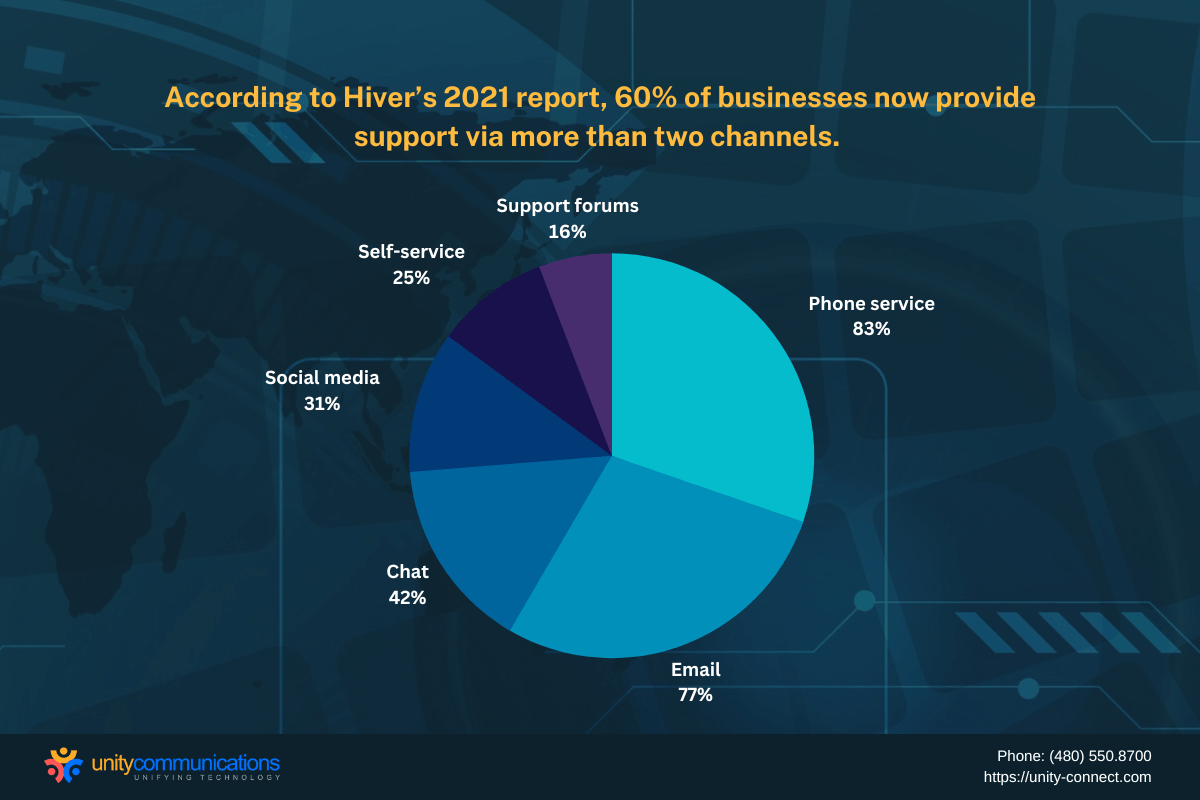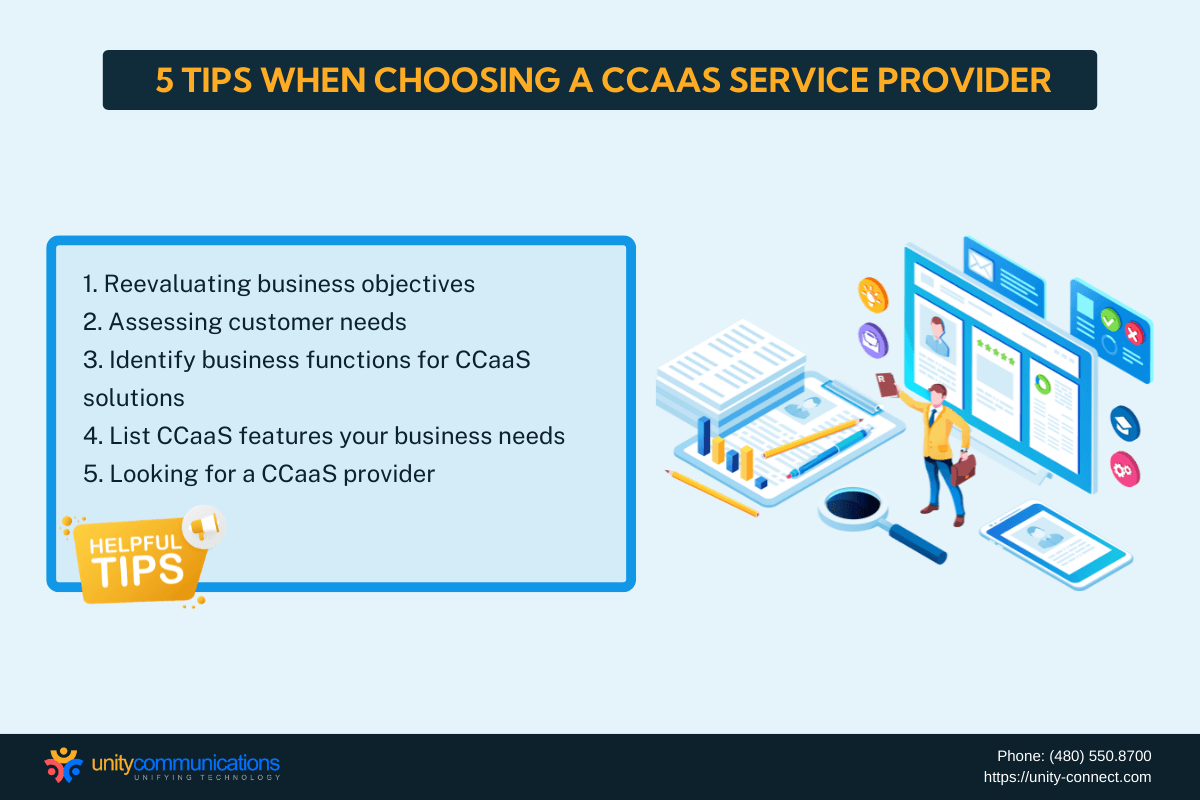Table of Contents
Companies have recently faced challenges in customer interaction. The pandemic led to a surge in contact volume, obstacles in remote work, and the demand for digital communication. It also triggered changes in consumer demands and customer behavior.
Thus, robust communication between customers and employees has become imperative for businesses. That’s where contact center as a service (CCaaS) comes into play. It offers real-time omnichannel communication, enhanced employee service, and a personalized customer experience.
This page is a beginner’s guide to CCaaS. Learn more about its features and benefits, including the steps for choosing a service provider.
What Is Contact Center as a Service (CCaaS)?
CCaaS is a cloud-based, provider-hosted software infrastructure used for customer communication. Essentially, it’s an ideal business solution for enhancing the customer experience.
CCaaS gives businesses access to the vendor’s contact center solutions. It offers a pay-as-you-go pricing structure. With this, advanced features become readily available to a company when needed.
How Does CCaaS Work?
The CCaaS model enables you to purchase only the cloud-based software you need. Your contracted provider hosts the technology entirely in an off-site data center.
With this model, you don’t need to invest in costly hardware and infrastructure. You don’t need an in-house IT team to oversee and maintain it. It’s a great way to eliminate in-house IT resources and reduce support costs.
Once you purchase the software, you can start your contact center operation. CCaaS allows you to:
- Communicate with customers through various channels (phone calls, email, chat, social media, or SMS).
- Use collaboration tools to manage your customer support teams, whether in-house or remote.
- Perform real-time or asynchronous recording and monitoring of your contact center agents.
- Conduct data analysis and reporting using automation and artificial intelligence (AI).
- Optimize the workforce through automated scheduling, quality management, and compliance monitoring.
- Integrate application programming interface (API) and customer relationship management (CRM) tools into your contact center operation.
How Does CCaaS Differ From Other Communication Solutions?
CCaaS is a customer contact solution. It’s different from an on-premise contact center due to its cloud-based technology. It also differs from other as-a-service (aaS) solutions because it caters to customer needs (not those of employees or developers). Lastly, it offers multiple channels, setting it apart from a call center.
CCaaS has recently emerged in the contact center scene. Unfortunately, many people are confused about what it is and how it works. It is often used interchangeably with other communication solutions.
To further understand, here’s how CCaaS differs from other solutions.
Cloud Contact Centers vs. On-premise Contact Centers
The global contact center market was worth about 4.43 billion in 2022. It is expected to grow at a 19.1% compound annual growth rate (CAGR) until 2030.
However, only a few understand how CCaaS differs from other contact center solutions. Let’s look at the differences between the two:
Cloud Contact Center (CCaaS) | On-premise Contact Center |
|
|
CCaaS vs. Other Cloud Solutions
The global everything as a service (XaaS) market was worth $559.14 billion in 2022. It might reach $545.35 billion this year and grow to $3,221.96 billion by 2030, with a 24.4% CAGR.
The aaS sector serves different businesses across various industries. It stands for anything ‘as a service,’ a cloud-based solution for optimizing business operations. Some examples are:
- Software as a service (SaaS)
- Platform as a service (PaaS)
- Infrastructure as a service (IaaS)
- Data as a service (DaaS)
CCaaS is a subset of the aaS industry. However, people tend to confuse it with other software solutions. Let’s look at the differences below:
CCaaS | UCaaS | CPaaS |
|
|
|
CCaaS vs. Call Centers
The global call center market reached $314.5 billion in the year 2022. It might reach $494.7 billion by 2030, with a 5.8% CAGR. But what started as a booming sector has evolved into a contact center industry. This sector now offers multiple channels—and more.
CCaaS falls under the contact center industry, which differs from a call center. Let’s look at the differences below.
Cloud Contact Center (CCaaS) | Call Center |
|
|
Key Features of Contact Center as a Service (CCaaS)
CCaaS has a lot to offer to companies of all sizes. This advanced technology has several features that help scale your contact center operation.
Let’s look at some of them.
Accessible Omnichannel Solutions
CCaaS offers multichannel support, which has become the norm in recent years. Technological advancements and consumer demands have driven these omnichannel services.
According to Hiver’s 2021 report, 60% of businesses now provide support via more than two channels. Companies use such customer service channels as:
- Phone service (83%)
- Email (77%)
- Chat (42%)
- Social media (31%)
- Self-service (25%)
- Support forums (16%)
Advanced Use of AI and Automation
CCaaS is one of the advanced software technologies in today’s business landscape. It employs AI and automation for analytics to reduce manual work and margins of error. Such features are best for contact center operations, which are crucial to decision-making.
Note that automation helps with reporting, while AI enables business forecasting. Most contact centers are investing in AI to empower agents to be more productive. They expect automation to increase their capacity.
Enhanced Security and Support
CCaaS vendors do not only provide customer support; they also offer complete security, a top business priority. Companies use CCaaS to protect their data from cyberattacks (malware, phishing, and denial of service (DoS) attacks).
CCaaS has security features, including:
- End-to-end encryption
- Security audit and testing
- Automated updates and data backups
- ISO-27001 accreditation
- GDPR, HIPAA, PCI, and SOC-2 compliance
Remote Work Capability
The pandemic led to the rise of remote working. Up until now, many companies worldwide are allowing employees to work remotely. Some adopt the hybrid work setup and are expected to continue doing so. CCaaS is the ideal solution for remote work.
Cloud-based software is best for communication and collaboration in a contact center. It allows employees to access the technology remotely. Thus, they connect with customers through various communication channels, even from their homes.
Seamless Recording and Monitoring
CCaaS allows data recording and monitoring. Both are integral to business reporting and decision-making. The perfect examples of advanced CCaaS features include call recording and call tracking. A contact center support team ensures that agents do their job and hit such key metrics as:
- Agent availability. A specialized workforce tracks agents’ activities and ensures their availability on calls.
- Service quality. A quality assurance (QA) team monitors agents’ calls to ensure customers receive quality services.
- Business compliance. Compliance specialists track agents to ensure adherence to business protocols.
Effective Analytics and Efficient Reporting
CCaaS also has data analytics features for business reporting. Such a feature lets business leaders assess contact center performance based on metrics.
Below are specific key performance indicators (KPIs) for measuring service efficiency.
- Average handling time. AHT is the average of the agent’s call handling time, hold time, and after-call work (ACW).
- Agent utilization rate. AUR refers to the agent’s overall productivity versus work capacity.
- Call abandonment rate: This is the percentage of disconnected calls before agents speak with customers.
- Service level. It measures agent productivity based on the percentage of calls or contacts handled.
Below are specific key performance indicators (KPIs) for measuring customer experience.
- Customer satisfaction rate. CSAT measures how a contact center meets customer expectations.
- Net promoter scores. NPS measures customer experience and loyalty by answering this question: Will you recommend this company?
- Customer effort score: CES measures customer efforts to complete transactions and resolve issues.
- First contact resolution: FCR measures how customer concerns are resolved during the first contact.
Advanced Computer and Telephone Integration
The contact center industry started as a call center. Most customers prefer phone contact; even today, 54% prefer phones as a communication channel for customer support. For this reason, CCaaS has advanced computer telephony integration (CTI).
CTI allows computers to work with phones. Its advanced features include:
- Advanced telephone control. This technology is not your regular phone system. You have full control of its advanced features, from managing incoming and outgoing calls to analyzing and reporting data.
- Automated dialing. CTI eliminates manual work with calls routed automatically to available agents.
- Automated screen pops. They display customer information on the agents’ windows.
- Caller authentication. The screen pop-ups allow agents to verify customers’ identities.
- Call recording and monitoring. CTI allows QA specialists to record and monitor calls.
- Data analytics and reporting. CTI uses AI and automation to analyze and report data.
- Incoming and outgoing Calls. CTI allows agents to receive calls for customer support and make calls for telemarketing.
- Intelligent call routing. The technology is smart enough to route calls to the appropriate agents.
Seven CCaaS Benefits for Contact Centers
Cloud-based technology proves beneficial for business in many ways. CCaaS, for instance, has several advantages for your contact center operation, including:
1. Enhanced Customer Experience
In business, companies should provide customers with various options. Offering multiple channels pleases customers and improves their experience. Those with omnichannel customer engagement strategies have a better customer retention rate. Hence, contact centers must leverage CCaaS to provide customers with an omnichannel experience.
2. Centralized Customer Interaction
Yes, offering various channels is a prerequisite for contact centers. However, having customer interaction in one place makes a difference in business. The CCaaS technology is a unified platform for all communication channels. It enables you to seamlessly and effectively manage customer interaction. That makes your contact center operation streamlined and organized.
3. Empowered Workforce
The workforce is the most valuable asset. Why? Front-office employees interact directly with customers. You must provide them with all the support and resources they need. CCaaS empowers your agents to work with customers. Think of the CTI technology and how it reduces manual work and improves efficiency.
4. Increased Efficiency and Productivity
CCaaS has all the advanced features to boost a contact center’s productivity. Automation removes manual tasks, allowing contact center agents to work faster. Think of intelligent routing, automatic dialing, and automated screen pops. As mentioned above, they empower your agents by making them more efficient and productive.
5. Optimized Operations and a Scalable Business
Cloud-based technology has the power to scale a business. As mentioned above, CCaaS has AI and automation features. They allow for more accurate, efficient, and seamless data analysis, reporting, and decision-making. Even offering omnichannel solutions in a centralized platform optimizes contact center operations.
6. Improved Security and Compliance
CCaaS providers don’t only offer the technology required for contact center operations. They also provide complete security and ensure business compliance. Why? More companies rely on third-party providers to reduce security risks. They protect data and stay compliant to avoid legal ramifications, downtime, and business shutdowns.
7. Significant Cost Reduction
CCaaS is not as costly as you think. Its pricing ranges from $50 to $100 per user every month. Also, you don’t have to invest in hardware and infrastructure. You don’t have to spend on licensing, maintenance, or in-house IT staff. Lastly, the pay-as-you-go pricing structure helps you save for the long term.
Five Practical Steps for Choosing the Right CCaaS Provider
As previously discussed, the CCaaS sector is on an upward trajectory. This expansion is fueled by the increasing adoption of cloud-based solutions and the shift towards remote work environments.
To effectively integrate CCaaS into your contact center operations, consider the following steps:
1. Reevaluating Business Objectives
Begin by taking a fresh look at your existing business objectives. Reflect on your long-term aspirations. Are your aims to enhance customer service/support to retain existing clients? Or is your focus on augmenting sales/telemarketing efforts to attract new clientele? It’s vital to establish precise objectives for your contact center’s operations.
2. Assessing Customer Needs
Once your business objectives are in place, focus on understanding your customers. Conduct thorough research to pinpoint what your customers need and formulate a customer value profile (CVP). Do they anticipate multiple support channels? Are they in search of shorter wait times at contact centers? Remember, in business, the key is to meet and surpass customer expectations.
3. Identifying Business Functions for CCaaS Solutions
Next, determine which business operations will benefit from CCaaS solutions. Cloud-based contact centers are particularly suited for front-office activities such as customer service, sales, and technical support. CCaaS proves advantageous whether you have remote employees or collaborate with external service providers.
4. Listing CCaaS Features Your Business Needs
Having identified the business functions for the CCaaS application, it’s time to consider the required features. Compile a list of necessities for your contact center (refer to the previously discussed Key Features of CCaaS). Remember, offerings vary among service providers. Your aim should be to leverage these advanced features to enhance your operations.
5. Looking for a CCaaS Provider
The final and most critical step involves selecting the appropriate CCaaS provider for your contact center. Several vital aspects need consideration, including:
- Cloud-based capabilities
- Range of services
- Pricing structure and conditions
- Cloud technology and resources
- Company Reputation
Exercise thorough due diligence. Start by gathering quotes from multiple vendors, and comparing their pricing models and service portfolios. Look into customer testimonials, seek client feedback, and review vendor ratings.
Make well-informed choices. Ultimately, this process will lead you to the CCaaS solution that best fits your contact center’s needs.
The Bottom Line
Your company exists because of your much-valued customers; they buy your products or hire your services. Thus, improving customer contact is crucial to business success.
To ensure solid communication between your employees and customers, turn to CCaaS solutions. But before hiring a provider, know what CCaaS is and how it works. More importantly, assess its key features and see how it will benefit your business.
The right CCaaS solution will lead to enhanced customer service and business success.