IN THIS ARTICLE
Table of Contents
Businesses must keep up with changing consumer demands. They must optimize current IT systems and use technology to guarantee a seamless customer experience. With ever-changing technologies, companies that innovate their IT ecosystems are more likely to retain customers and stay ahead of the competition.
This article discusses how companies can use cloud computing for efficient, cost-saving, and convenient contact centers. It also compares cloud-based and onsite contact centers.
How Can Call Centers Use the Cloud for Clients?
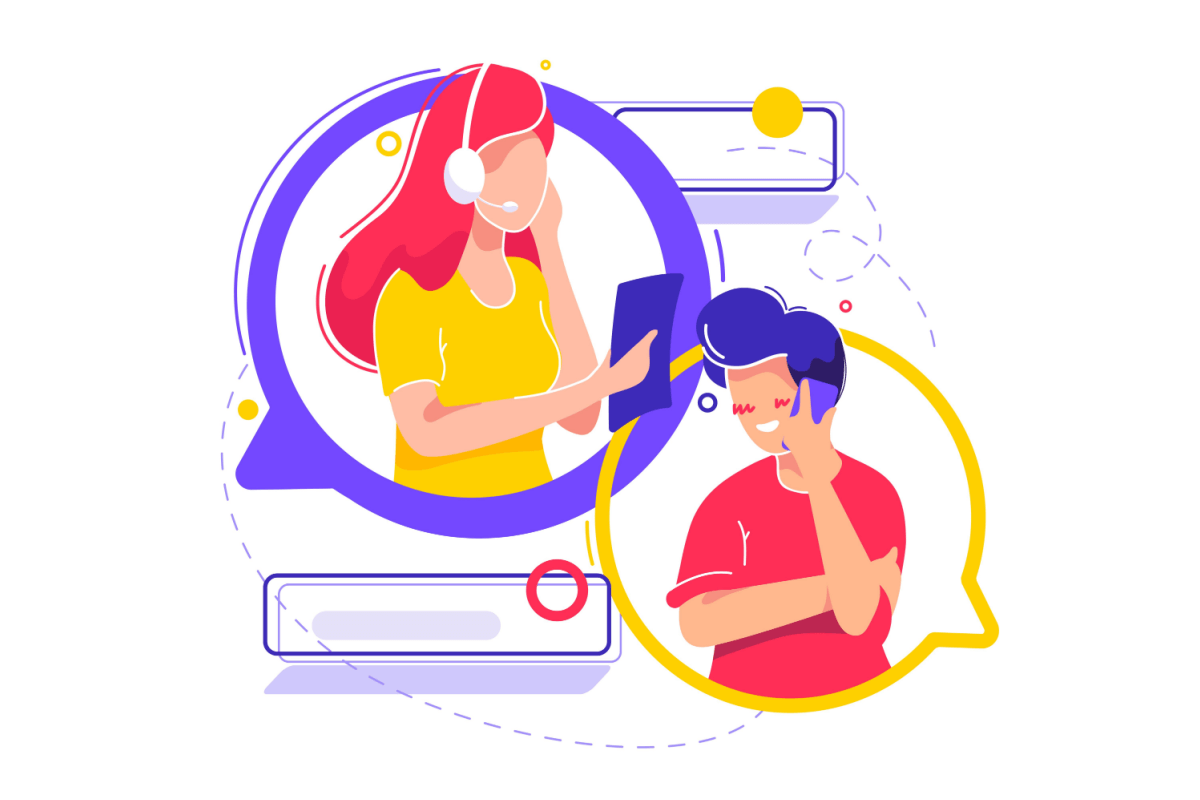
Call centers can use cloud computing to streamline processes, centralize customer data, improve security, and reduce costs. Cloud-based centers involve a network-based service wherein the provider owns and maintains the technology, thus providing the solution to businesses remotely using a subscription model.
Cloud-based solutions offer innovative ways to approach common call center problems. This section explores the ways call centers use cloud computing.
1. Set up Call Center Systems Easily
Installing on-premises call center systems includes purchasing the required hardware, setting up, licensing, and ensuring the software is compatible. This process tends to be time-consuming.
Companies can use the cloud to set up a call center more easily. Outsourcing customer support with a cloud-based call center requires no complex hardware maintenance. Plus, they operate efficiently without complicated setups.
2. Streamline Call Center Management
Managing an onsite call center is a strenuous task. On-premises call center management includes maintaining the system, regularly upgrading all related infrastructure, and regularizing licenses.
Conversely, a cloud-based call center needs minimal management because it involves little to no hardware and system maintenance. It allows a digital engagement model while lowering onsite IT costs and the complexity that follows it.
3. Reduce Operating and Ownership Costs
The price of an onsite call center is high, ranging monthly from $1,000 to $1,500 per agent. Setting up includes such expenses as:
- Purchasing hardware such as phones, headsets, computers, servers, etc.
- Purchasing software licenses
- Renting an office space
- Buying stationery and other office supplies
In addition, the operating costs include software upgrades and replacing installations due to changing technology. Here’s a list of an on-premises system’s upfront and ongoing costs:
- License: $500 to $2,000 one-time fee
- Software and other equipment: $20,000 to $500,000
- Installation and set up costs: $25,000 and more
- Software maintenance and updates: 15 to 20% of the initial license cost
Cloud-based call centers don’t require hefty hardware investment, hence the lower setup costs. With cloud call centers, expect to pay $50 to $300 per agent per month.
The only expense that cloud-based centers have is those associated with a strong internet connection. Lastly, call centers that use cloud computing bill on a per-usage basis.
4. Increase Flexibility in Business Operations
On-premises call centers are difficult to customize and scale as the number of agents changes. Flexibility in hardware maintenance is limited because it involves modulating the system, telephones, licenses, and more.
Additionally, onsite call center agents cannot work remotely. They are tied to their desks, which can be a problem when providing 24/7 customer services and can lead to losing valuable clients.
A cloud call center, on the contrary, is supple and scalable depending on your needs. Service providers offer cloud-based software on a subscription basis, making adding or removing users as straightforward as deactivating a subscription.
Outsourcing email support to a cloud contact center allows agents to work remotely, only relying on a strong internet connection. It allows you to offer round-the-clock customer service as and when needed, regardless of the client’s location.
5. Improve Scalability as Your Business Expands
Scalability is necessary to support your changing workforce demands as your organization grows. Scaling an on-premises call center system is challenging because you’ll need to invest in new architecture and hardware for smooth operation.
Cloud computing makes call centers more scalable, offering software solutions dependent on data servers. That means that no external investment in architecture is necessary.
6. Centralize Client Information
Many businesses juggle multiple systems and look across disparate channels for the correct information to solve a problem. It is one of the reasons calls require transferring, and customers feel they’re always on hold.
Cloud contact center systems are the solution to this time-consuming and frustrating problem. Cloud-based software centralizes client data and internal tools, removing the need to move between multiple applications and screens.
Companies that outsource data entry services can field customer inquiries from any platform using one user interface instead of going back and forth across several applications such as ticketing programs and customer relationship management (CRM) systems.
7. Strengthen Overall Reliability
One major advantage of cloud call center systems is reliability. The overall performance of on-premises call centers is at risk in the case of physical system breakdowns.
Because remote call centers run on the cloud, they are more resilient during breakdowns. They only require a strong internet connection to provide seamless customer service and support your business activities.
8. Deliver User-friendly Interfaces
Specialized software companies develop cloud systems that provide intuitive and user-friendly interfaces. A smart and intuitive user interface (UI) enhances productivity and improves user experience.
A good tip for outsourcing customer service is to look for call center software that guarantees integration and simplicity. These two factors ensure a frictionless customer journey.
9. Integrate Easily With Other Solutions
Integrating on-premises call center solutions with other systems is a nightmare between installation and licensing. Moreover, deployment takes valuable time and resources that you could spend on growing the business.
Cloud-based call center software can integrate with other services easily. You can seamlessly integrate with solutions like:
- Call script generators
- Survey templates
- Help-desk tickets
- CRM systems and more
Ease of integration enhances customer support and allows for a seamless and intuitive experience for your customer service representatives.
10. Boost Job Variety With Omnichannel Support
Better centralization makes it easier for call center representatives to train across multiple platforms such as voice, chat, or email because they are not limited to only one service pillar.
The variety that cloud call centers provide can be rewarding for agents. Agents’ overall well-being, satisfaction level, and engagement at work improve if you can provide customer support through various platforms and not just answer calls one after the other.
11. Improve Security and Privacy
One might think that onsite installations are more secure than cloud solutions since your data and servers are stored onsite, making it harder to meddle with.
However, staying ahead of security threats and implementing downtime redundancy safeguards are the top priority of cloud service providers. The most common cause of data breaches is weak or stolen credentials, so your information is better off with professionals.
Cloud providers employ experts who are regularly monitoring the system for threats. These vendors are more efficient and vigilant than a small in-house IT team.
12. Use Smarter Call Routing
Cloud-based software helps you understand and translate text messages and voice recordings for personality, tone, and other factors. The software will then route the call to the appropriate technician to solve the problem or manage a specific type of caller.
By fielding recurring inquiries, agents can develop an invaluable specialty and bank of knowledge to help them foster a lasting relationship with customers.
13. Manage Other Customer Support Activities
Businesses can use cloud computing to supervise other support activities. Cloud-based solutions are useful in inventory management outsourcing and monitoring agent abilities, workflows, and tasks.
Moreover, cloud-based software can track real-time call center statistics and monitor intel such as customer sentiment and call quality. With access to such robust data, managers can better identify high performers, coach agents, and support career development.
14. Offload Repetitive Tasks
Businesses can also use cloud-based systems to streamline recurring tasks and transfer them onto bots. Advanced technologies such as robotic process automation (RPA) and AI-informed tools offer human agents more fulfilling activities.
Additionally, bots, RPA, and AI create human and technology divisions of labor. They also provide tech-informed customer experience with insights from past interactions.
15. Increase Adaptability
Among the many uses of cloud-based solutions, adaptability is at the top of the list. Cloud call centers can support companies of any size business from family-run companies to large enterprises with employees across multiple locations.
Cloud systems have more advanced back-end technology, including application programming interfaces (APIs) that make integrating, pushing necessary upgrades, or launching new communication platforms easier.
16. Improve Collaboration Between Team Members
Companies can use cloud software to improve collaboration between agents and allow them to work better as a team. Non-cloud-based tools tend to disconnect from CRM systems and communication tools. By sharing information, a cloud solution enhances the relationship between the telephone and other systems.
In the cloud-based configuration, managers can easily track volume and keep employee productivity consistent using integrated real-time dashboards.
17. Allow Remote Operations
On-premises contact centers are not compatible with remote work setups. An onsite contact center might struggle with employee productivity in circumstances where agents need and demand to work remotely.
Cloud contact center service is easily compatible with work-from-home solutions. Vendors use AI to improve staff productivity and reduce AHT through voice bots, predictive dialers, and more features.
The Bottom Line

Cloud-based call centers are way ahead of their onsite counterparts regarding functionality, installation requirements, and maintenance needs. When choosing the right solution, you should know what business process outsourcing is and the difference between cloud-based and onsite call centers.
Today’s businesses must have access to agile technology with responsive decision-making to improve customer service and stay ahead of the competition.
Companies can use cloud contact centers to enhance performance, support multiple channels and engagement, and access consistent analytics and reporting. Cloud-based solutions offer a high level of agility and transformational qualities. The results are higher customer uptime, lower support issues, and better return on investment.





