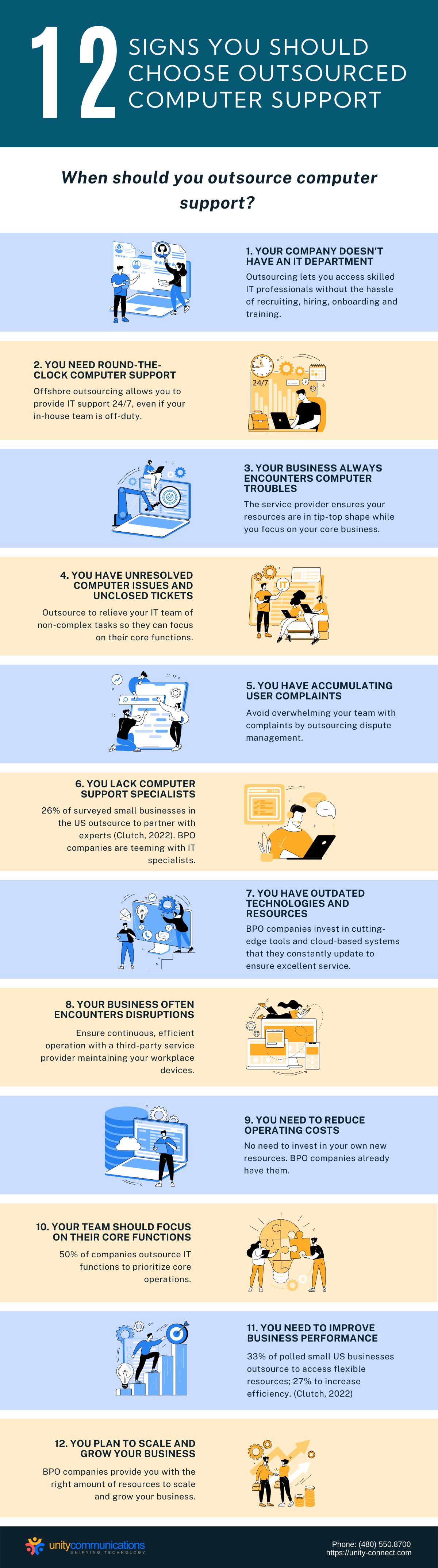Table of Contents
Rapid digital transformation and technological advancements have drastically changed the business landscape over the past 40 years, and computers have become essential in the workplace.
But some employees neglect their designated computers. Others do not know how to troubleshoot their own devices. Technical issues affect their work, productivity, and the company’s bottom line. That’s where computer support comes in.
Outsourced technical support can be the best option for many companies.
But how do you know if outsourcing your computer support is right for your business? Read through this article to find out.
Outsourced Computer Support in a Nutshell

Computer support involves diagnosing, troubleshooting, maintaining, and fixing devices. End users can seek computer maintenance and repair from an in-house or a third-party IT team.
Outsourced computer support is entrusting that business function to a third-party vendor. Instead of relying on your in-house department, you tap into an IT provider to handle tech support.
But what is an outsourced IT provider?
It’s a third party providing IT services. This option offers several benefits, from accessing resources to improving business performance.
Computer Support Functions To Outsource
Front- and back-office outsourcing are common in business. For your customer support, you can consider both. Your hired third-party vendor can assist your customers or employees with tech problems.
Computer support functions that you can outsource include:
- Help Desk: Users experiencing technical issues can contact your outsourced computer support provider. Specialists can troubleshoot and fix the problems remotely or on-site.
- System Update: An outsourced computer support provider performs regular system updates. These cover all devices used in the workplace to ensure uninterrupted operation.
- Network Management: Companies usually use several devices in the workplace under one network. An outsourced computer support provider oversees network management to ensure day-to-day operation.
- Hardware Installation and Maintenance: Users usually need to install computer hardware. They also regularly maintain these hardware pieces. An outsourced computer support provider handles both installation and maintenance.
- Software Installation and Updates: Users need to install tools and apps for business. An outsourced computer support provider takes care of the software installation. Specialists also perform regular updates.
- Computer Repair and Replacement: An outsourced computer support provider sends technicians on-site. They are responsible for performing computer repairs. They also replace computer parts whenever necessary.
12 Signs You Should Choose Outsourced Computer Support
Outsourcing has become a practical solution for business. Whether front- or back-office outsourcing services, outsourcing these services could be the right move for your business and for your computer support as well.
Big companies typically have an in-house IT department handling customer support. But small and mid-sized enterprises(SMEs) usually need to outsource this business function.
Here are 12 signs it’s time you outsourced computer support:
1. Your Company Doesn’t Have an IT Department
Companies of all sizes need IT departments in today’s business landscape. Such departments used to be unique to large corporations. A little over a quarter of small businesses didn’t have IT support in 2017. However, due to understaffing, 69% of IT decision-makers have planned to expand their teams.
IT departments are crucial in business, even for startups and small businesses. Such a department usually handles troubleshooting, system updates, network management, and computer support.
But you won’t have computer support specialists to assist your team without an IT department. You must at least employ some IT specialists to attend to your employees’ computer needs. That’s where outsourcing comes in.
2. You Need Round-the-clock Computer Support
The pandemic has led to the rise of telecommuting. Most companies say that their workforce has successfully been working remotely. Their management has effectively been handling their employees as well.
In addition, most businesses now operate 24/7 serving global consumers. Employees have shifting schedules catering to customers around the world. As such, round-the-clock computer support has become a norm.
Consider outsourcing computer support if you have employees working from a remote location. Do the same if they work during non-business hours.
When employees encounter computer problems, technicians will be ready to assist them. That way, they can continue to work.
3. Your Business Always Encounters Computer Troubles
Computers have become vital because they optimize systems and processes. But they get constantly used and abused in the workplace, so they are subject to wear and tear.
Common computer problems include:
- Computers not starting
- Blank screens
- Frozen screens
- Slow computers
- Slow internet
- Strange noises
- Windows not booting
- Malfunctioning operating system
- Overheating
If your business frequently confronts computer-related issues, consider outsourcing customer support. Your service provider will always stay on top of your resources.
4. You Have Unresolved Computer Issues and Unclosed Tickets
The digital transformation (DX) might be worth almost $3 trillion by 2025, with a compound annual growth rate (CAGR) of 16.4% from 2021 to 2025. Companies invest in DX to meet operational objectives for business functions like IT.
Some DX examples are cloud data migration, productivity tracking, and project management software. But all these won’t be possible without the use of computers.
But as mentioned above, computer problems are rampant in the workplace. Aside from hardware malfunctions, businesses also encounter issues such as:
- Internet connectivity problems
- Cloud-based storage issues
- Software malfunctions
- System errors
- Network issues
Consider outsourcing if your IT team often confronts unresolved issues and unclosed tickets. A robust IT service provider can handle all these technical problems.
5. You Have Accumulating User Complaints
The most critical part of any service offered is managing disputes. A recent report revealed that customer complaints had risen from 56% in 2017 to 66% in 2020. Unfortunately, 58% of those who complained received no issue resolutions at all.
If you run a computer center, you don’t want your clients seeking tech support to complain. You can outsource this function to a BPO provider if you lack staffing and resources. Doing so ensures service quality and reduces customer complaints.
Now, if you have employees, you want to ensure they don’t experience computer troubles. The last thing you want to happen is for them to complain. Hence, outsourcing customer support can help you avoid this.
6. You Lack Computer Support Specialists
Companies should have a solid IT department. Aside from IT experts, they should also employ computer support specialists. According to the U.S. Bureau of Labor Statistics, they are responsible for providing technical assistance to users and managing networks.
If you have no IT department or lack computer support specialists, consider offshoring this support. It’s more economical to outsource than to hire employees to work in-house.
The same report states that the average annual salary of a computer support specialist is $49,770. However, it can be a lot cheaper if you consider outsourcing.
7. You Have Outdated Technologies and Resources
Zen Business surveyed almost 100 employees. Over 50% of employees claimed that their technology was moderately or entirely outdated.
About 83.1% identified computers as among the outdated technological resources. It’s surprising how most companies have old computers when these devices are vital to businesses.
If your business has outdated resources, expect your devices to require constant fixes. If you cannot invest in new resources, consider outsourcing computer support. Specialists can take care of your company’s technical resources and fix your devices.
8. Your Business Often Encounters Disruptions
Disruptions in business are inevitable. They can be due to natural disasters and unforeseen circumstances. However, nothing is more frustrating than business disruptions due to technical issues.
Outsource computer support if most of your employees encounter some malfunctions. Ensure that your workplace devices are always in working condition through outsourcing. This way, your employees can perform their jobs. You can also expect continuous business operations.
9. You Need To Reduce Operating Costs
Deloitte’s 2020 global outsourcing survey cited cost reduction as the top outsourcing reason. It was secondary only to other business objectives such as improving agility and quality. However, the pandemic forced companies to outsource to save on operating costs.
When your business frequently encounters computer issues, you have two options. You can invest in new resources or hire new employees to manage, fix, and maintain devices. However, these options can be costly. Hence, outsourced computer support can be more cost-efficient for your business.
10. Your Team Should Focus on Their Core Functions
Did you know that focusing on core functions is the most commonly cited BPO benefit? Many businesses instantly perceive this, even if cost reduction remains the top outsourcing reason. Almost 50% of companies outsource IT functions to free up resources and prioritize core operations.
Dealing with technical problems such as computer malfunctions can compromise work and productivity. Instead of accomplishing their primary tasks, employees must fix the computers. They must also coordinate with the IT department, which will take time.
An outsourced IT service provider can care for everything, including computer problems. Outsourcing allows you and your employees to perform your jobs.
11. You Need To Improve Business Performance
Many companies outsource to improve business performance. Clutch surveyed 1,003 small businesses in the U.S. in 2022 and 500 in 2021. Nine out of ten plan to outsource business functions to realize a few benefits.
- Access flexible resources (33%)
- Partner with experts (26%)
- Increase efficiency (27%)
Working with experts and using resources allow you to boost your performance. In addition, you improve your service efficiency which also applies to your computer support.
You can ensure efficient service if you outsource such a function to a BPO company. It can translate into an undisrupted business operation.
12. You Plan To Scale and Grow Your Business
Clutch cites that 19% of small businesses outsource for business growth and scalability.
You can optimize your business operation with an expert workforce and advanced resources. They can also help scale your business and contribute to its growth.
Outsourcing your computer support won’t only troubleshoot and fix your business devices. Your hired service provider will also manage and maintain your resources. Ultimately, they can help optimize your customer support operation and grow your company.
What To Look for in a BPO Service Provider for Computer Support

At this point, you realize that outsourced customer support is best for your business. Now, it’s time to look for a BPO service provider. But whether you outsource data entry or computer support, consider a few critical factors.
Here’s what to look for in a BPO partner for your computer support:
- BPO Credentials: The first thing to ask is about their business license to operate. You want to ensure you’ll work with a legitimate service provider. While at it, check their business certifications and any BPO awards they might have received.
- Services: Ask which customer support services your prospects offer. Consider the different functions above and assess what you need to outsource. That will help you decide whom to hire.
- Technical Experts: You want reliable computer technicians and expert IT specialists. Check their credentials, experience, and specialization to hire the right workforce best suited for your business.
- Technology and Resources: You want to hire a service provider with advanced resources. It will optimize your customer support and give your business a competitive advantage.
- Pricing Structure: This will definitely influence your outsourcing decision. Of course, you’ll only hire a service provider you can afford. Be sure to check the outsourcing costs and pricing models. Hire one that can help you save for the long term without compromising service quality.
How To Start Your Outsourced Customer Support Operation
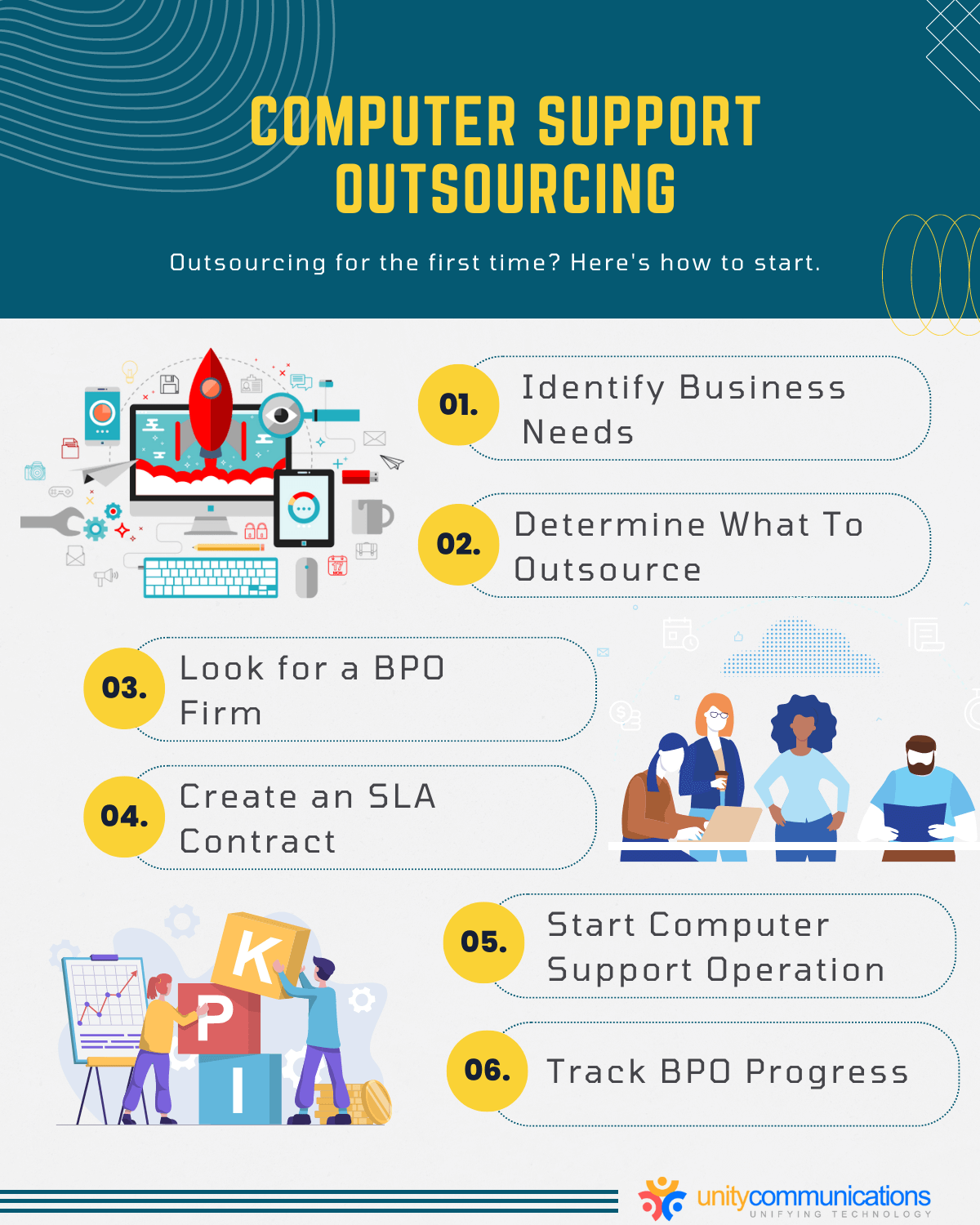
Outsourcing for the first time can be overwhelming. Whether you outsource data entry services or computer support tasks, you want to navigate in the right direction. Here’s how to start your outsourced computer support operation.
- Identify Business Needs: Outsourcing starts if you encounter some problems and have business needs to fulfill. Check the 12 Signs You Should Choose Outsourced Computer Support. They will help you decide if you should consider outsourcing.
- Determine What To Outsource: Computer support covers different functions. But it isn’t solely confined to fixing devices. It may have to do with almost everything related to computers. As such, check Computer Functions To Outsource.
- Look for a BPO Firm: You should check What To Look for in a Technical Support Outsourcing Company. Make sure to perform research and due diligence. Ask for multiple quotes and compare pricing and services offered. From there, you can decide whom to hire.
- Create an SLA Contract: The service-level agreement details the BPO partnerships. The contract covers the scope of work and the key performance indicators (KPIs) to meet. It also includes the client’s obligations to the service provider. The SLA should be a win-win for both parties!
- Start Computer Support Operation: At this point, you can kick off the BPO operation. Allow your service provider to implement business strategies and processes. However, offer support and assistance at the onset. You should work together to achieve business objectives.
- Track BPO Progress: You should monitor your progress soon after starting the operation. Make some BPO adjustments whenever necessary. Continuously optimize your customer support operation. Ultimately, outsourcing should help—and not harm—your business.
The Bottom Line
Computer support is vital in business. Devices affect work, productivity, and the company. You’ll have an uninterrupted operation when they are in top shape, leading to greater business success.
A company must have an IT department providing computer support as part of their work scope. But if you lack a workforce and resources, outsourcing that support is best. Consider the twelve signs to know if outsourced computer support suits your business.
If it is right for you, follow the steps above and hire a reliable BPO firm. With these in mind, you’ll make the right outsourcing decisions for your computer support.