IN THIS ARTICLE
Table of Contents
Customers want brands to be available on their chosen communication channels, which are not always phone calls. Many customers do not want to go through the whole voice call process. They want a fast and effective response that is easier to achieve with digital channels.
Thus, contact centers as a service (CCaaS) emerged and have become a business necessity.
This article defines contact and call centers and explores their key differences.
Let’s start!
What Is a Contact Center?

Contact centers facilitate interaction with clients on various channels, whichever clients prefer. They make agents more accessible, helping customers resolve their concerns faster.
Some define a contact center as a service involving customer service experts who manage a variety of platforms. These professionals provide an excellent customer experience through inbound or outbound calls and digital channels such as:
- Live chat
- Social media
- Videoconferencing
- Text messaging
Instead of dialing a toll-free number and waiting on hold for the next available agent, customers can reach a company instantly through their chosen social media channels or the brand’s website. Contact centers empower customers to multitask while they wait for the agent’s reply. This is asynchronous messaging with an 18% higher customer satisfaction score.
Alternatively, clients can schedule a callback, set up a videoconference, or send an email for non-urgent tickets. With contact centers, businesses add convenience to their competitive advantage.
Automation tools such as chatbots are also common among contact centers. These technologies enable brands to proactively give customers information, reducing wait time and saving the company time and money.
Contact centers gather important information from each customer, given the channels and formats that clients use to communicate with a brand. This allows shoppers to have a positive experience when switching between platforms.
What Does a Contact Center Do?
Providing technical support and solving product complaints typically define contact center responsibilities. However, contact centers also perform such functions as:
- Sales calls and marketing offers: Outbound contact centers initiate interaction with customers to sell a product or service or invite them to sign up for a promo. However, some consumers find this intrusive and feel more comfortable using other social media or email channels.
- Billing concerns: Customers can contact your organization to inquire about the billing process. For instance, a buyer purchases a product with a different price on a credit card statement. Expect the buyer to reach out with questions regarding payment.
- Supply chain and logistics: Businesses use a contact center to obtain transparency and visibility in their operations, from order placement to shipping.
- Surveys: Companies often conduct surveys to learn about customers’ attitudes and satisfaction rates. They usually do this using email. In fact, conducting surveys is easier and more efficient with digital solutions.
- Fundraising efforts: Nonprofit organizations reach out to customers and prospects when raising funds for a cause. They do it using any digital communication platform.
The future of contact centers looks positive. With continuous developments in contact center technology, businesses can expect more use cases to arise. But which type of contact center does your company need?
Types of Contact Centers
Again, we define a contact center as a facilitator of client interaction via various channels. This time, let us look into the different forms and models of contact centers.
On-premises Contact Centers
Businesses can deploy hardware contact centers on servers inside their facilities. They need enough capacity and space to house and maintain the servers, upgrade processes, and have effective disaster recovery procedures.
On-site contact centers use hardware that is fully hosted on your servers. That means managing the infrastructure in-house, from implementation and maintenance to upgrades.
A potential downside is the cost of maintenance and upgrades. Furthermore, it requires dedicated IT resources and a long time to deploy.
Contact Center as a Service
Contact Center as a Service (CCaaS) is a cloud-based solution a company uses to deliver an excellent customer experience. This technology’s market size is expected to grow to $16.43 billion by 2030 at an 18% compound annual growth rate (CAGR).
CCaaS allows you to host your contact center in the cloud instead of using physical servers at your facility. You can hire virtual representatives to manage functions from anywhere around the globe.
Also called a cloud contact center, CCaaS allows you to pay only for the features you need and reduces employment costs for IT support.
Hosted Contact Centers
Hosted contact centers involve outsourcing the infrastructure to an external vendor that manages the systems. Businesses often interchange the terms “hosted” and “cloud solutions,” but the latter is a subset of the former. Hosted services involve infrastructure outside the user’s premises, in the cloud or the provider’s location.
This contact center reduces upfront costs and maintenance, leading to a better return on investment.
Virtual Contact Centers
Virtual contact centers allow representatives to work remotely. They improve comfort and flexibility for companies while reducing costs.
Virtual contact center agents operate remotely from various locations. They offer support on multiple communication channels and deliver 24/7 customer service. Meanwhile, agents stay connected with colleagues and customers using contact center software.
What Is a Call Center?

A call center is a department within an organization that handles inbound and outbound customer calls. Call center agents offer phone support for client inquiries and aim to resolve issues on the first contact. Many small and midsize enterprises (SMEs) maintain a handful of call center agents, whereas large enterprises use hundreds.
A typical call center agent handles 40 to 50 calls per day. Customer calls include general questions, billing inquiries, order status updates, tech support, and sales requests. Agents often use software with call center CRM (customer relationship management) systems to locate important customer data that provides context regarding the caller’s intent and status.
Call center agents also have opportunities to upsell and cross-sell, allowing you to generate more revenue per call. They also receive training to be empathetic, articulate, and patient when talking to emotional customers. Agents can also interact with the next caller to reduce downtime.
What Does a Call Center Do?
Call centers operate over the telephone, which is their primary mode of communication. Call centers manage large numbers of calls each day. Generally, call centers manage tech support, customer support, and sales.
These centers field or place calls or deal with both inbound and outbound calls. Call center flexibility lets companies merge representatives’ roles and skills for better efficiency.
Here are the purposes of call centers:
- Information gathering: Call centers gather information from leads and customer feedback by calling and conducting short surveys. This helps call centers to determine which products and services will best serve client needs in the future.
- Fraud prevention: Call centers also prevent fraud by having a team of representatives follow up on transactions and purchases.
- Telemarketing: One of the most popular uses of call centers is telemarketing. Outsourcing this function is often less expensive than managing it in-house.
- Collection: Agents can place collection calls for late payments. Outsourcing this function is a great way to consistently follow up on unpaid bills without managing them in-house.
Types of Call Centers
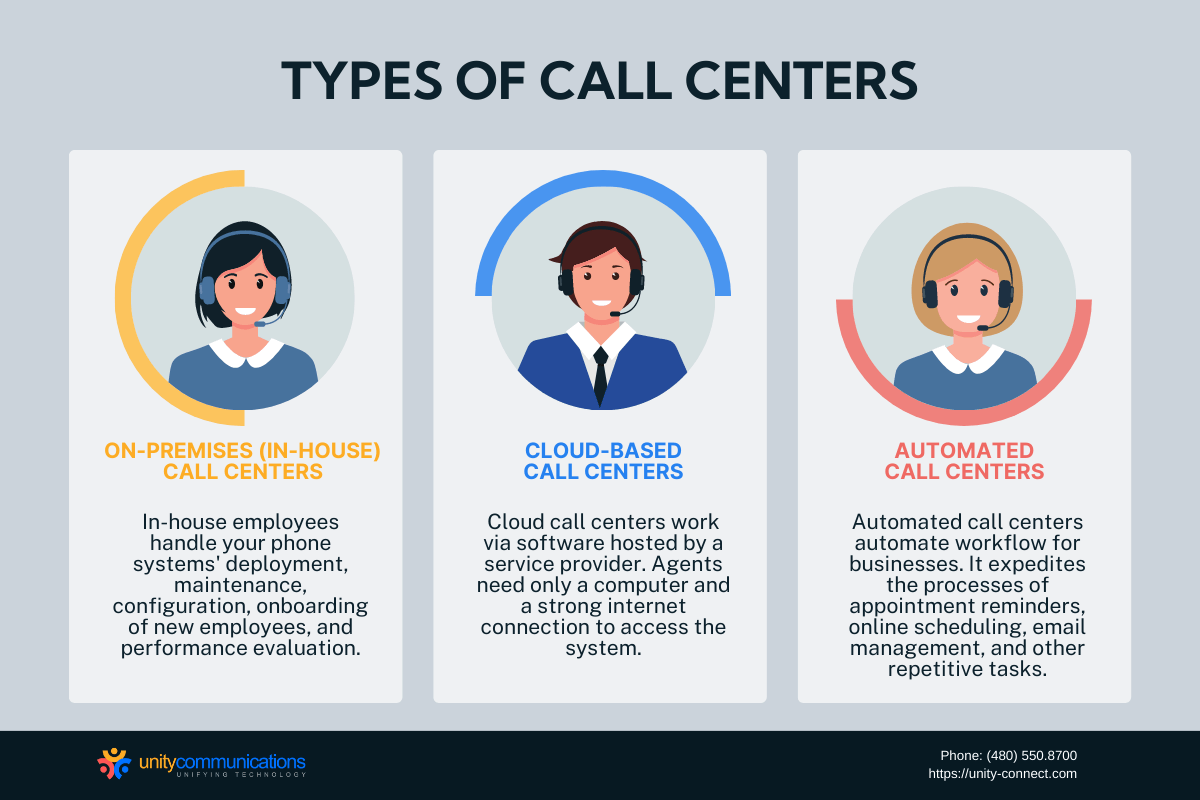
More and more companies are outsourcing their call center services. The call center outsourcing market is expected to reach $156.79 billion by 2029, growing at a CAGR of 7.48%. Businesses use outsourced call centers to save on costs, improve redundancy, boost efficiency, and improve customer service quality.
Here is a closer look at the types of call centers to see which solution is right for you.
- On-premises call centers: Hardware call centers operate right in your facility. Your employees handle the deployment, maintenance, and configuration of your PBS or IP PBX phone systems.
- Cloud-based call centers: Cloud call centers run on software that a service provider hosts. Agents need only a computer and a strong internet connection to access the system. On-site call centers differ from cloud solutions because maintenance is the service provider’s responsibility.
- Automated call centers: Many companies nowadays rely on electronic processes to keep in touch with customers. Automated call centers automate workflows for businesses. It expedites the processes of appointment reminders, online scheduling, holiday greetings, check-in reminders, email management, and other repetitive tasks.
Key Differences Between Contact Centers and Call Centers
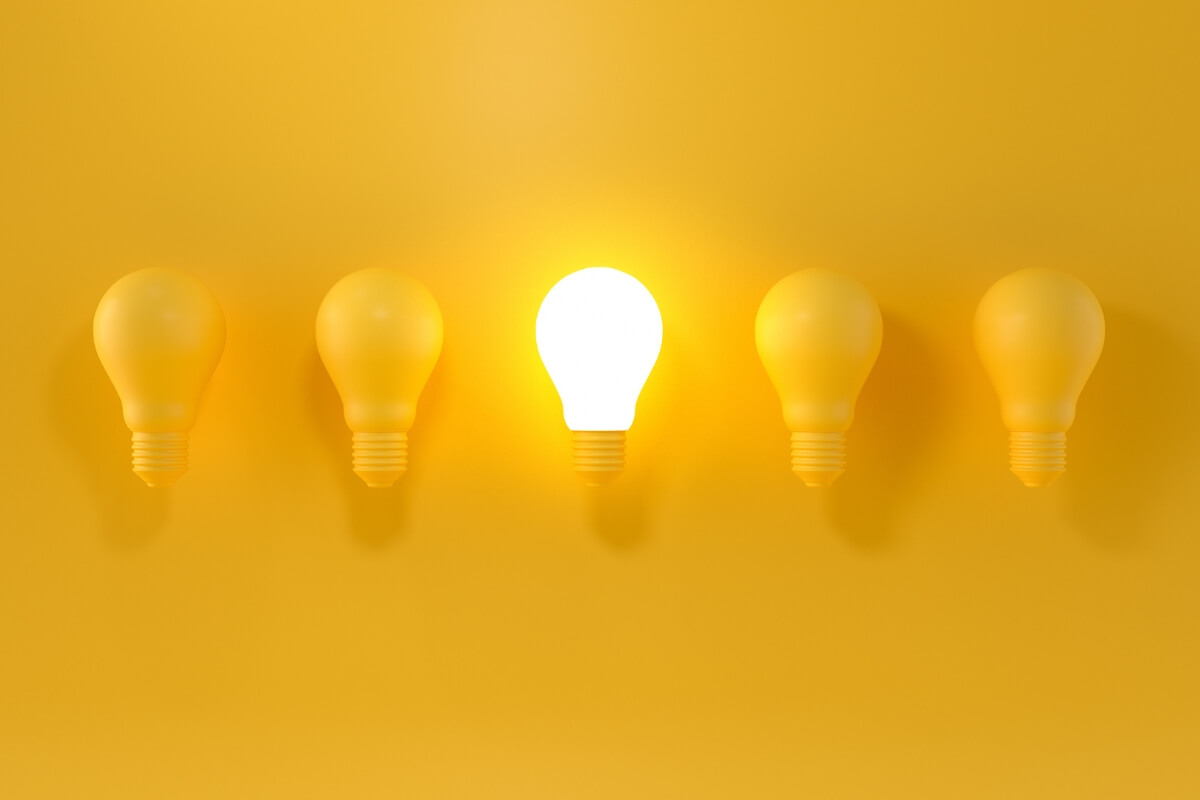
Companies use contact and call centers interchangeably, but they are not identical. They have similarities but differ because the former uses other channels such as live chat, fax services, direct website interfaces, and email support.
Let us dive deeper into the key differences between contact and call centers.
Customer Empowerment
Contact and call centers use an interactive voice response (IVR) system. IVR enables customers to communicate using keypad entries or voice commands with computer-operated tools. If designed properly, an IVR system makes it easier for clients to reach human agents or resolve problems independently.
Unlike their legacy counterparts, contact centers offer alternative self-service options through two-way texting and chatbots.
- Chatbots: Artificial intelligence powers chatbots, simulating a conversation with a human using instant messaging. It uses natural language processing (NLP) and detects certain forms of speech to determine the most appropriate response. Chatbots make customers feel like they are interacting with a live agent.
- Two-way texting: This lets companies provide omnichannel support. For instance, a customer can send a short code to stop receiving updates or filter the messages they get.
Agent-customer Interaction
Today’s contact centers have advanced features that elevate customer service standards. For instance, using skills-based routing made possible by supervisory tools and in-depth analytics, contact center managers can assign customer queries to the most suitable agents.
This approach provides a comprehensive view of the customer’s data to the agents, allowing them to address each issue more effectively—a capability often lacking in traditional call centers.
Consider a scenario in a call center: an agent might have basic customer information and call them, but often people aren’t available or are hesitant to answer calls from unknown numbers.
In contrast, contact centers facilitate communication through various digital channels, enabling customers and agents to connect more efficiently. This reduces the waiting time for customers needing assistance, thus improving the overall service experience.
Wait Time
Voice calls are known for their long wait times. Contact centers solved this problem with call-distribution technology. However, many call center providers release features that push customers to favor phone calls and make them as efficient as alternative platforms.
Call center features such as click-to-call buttons and automatic callback improve functionality. These features reduce dialing errors and expedite the process of contacting your business.
- Click-to-call adds a button on your site, redirecting customers to the call with a single click.
- An automatic callback lets customers make callback requests when convenient, enabling them to multitask without waiting on hold.
These features show that small businesses with customer-centric policies are better off with a call center. Alternatively, combining a call center with alternative platform specialists can be better than a contact center.
Number of Channels
Historically, inbound call centers managed as many customers as quickly as possible using a single channel: phone calls. Customers often reach out to a brand as the last resort.
Conversely, contact centers believe customers want a fast response, timely results, and personalized interaction via their preferred channels. However adding a channel does not make a contact center.
A contact center is a central platform where agents manage all customer interactions. This involves integrating and coordinating technology, processes, and people across the organization. Contact center agents also require adequate training in best practices for every platform before interacting with customers.
Contact centers also use more in-depth key performance indicators (KPIs) for each channel. These metrics account for the different capabilities and functions of each platform. A legacy call center KPI such as average handle time does not work in mobile messaging.
The Bottom Line
Let us briefly summarize how we define contact centers and call centers.
- Contact centers manage digital channels such as email, social media, live chat, and phone calls. They take an omnichannel approach where agents can access customer data regardless of whether customers switch platforms.
- Call centers deal with inbound and outbound calls and optimize the telephone. Call centers handle high call traffic and use an IVR system to connect customers to appropriate agents.
Ultimately, choosing between a call center or a contact center boils down to your business needs, activities, and goals.
If you plan to outsource your customer service to improve retention and save on costs, contact Unity Communications now!





