Table of Contents
Contact center as a service (CCaaS) reduces costs and improves the overall user experience of retailers all over the world. So if you’re planning to jump on the bandwagon and invest in these services, this contact center buyer’s guide is for you.
In this article, we will cover what contact centers are, the reasons to work with them, how to select a contact center solution provider, the cost of these services, and more.
Read until the end to learn all you need for your purchasing journey.
What Is a Contact Center?
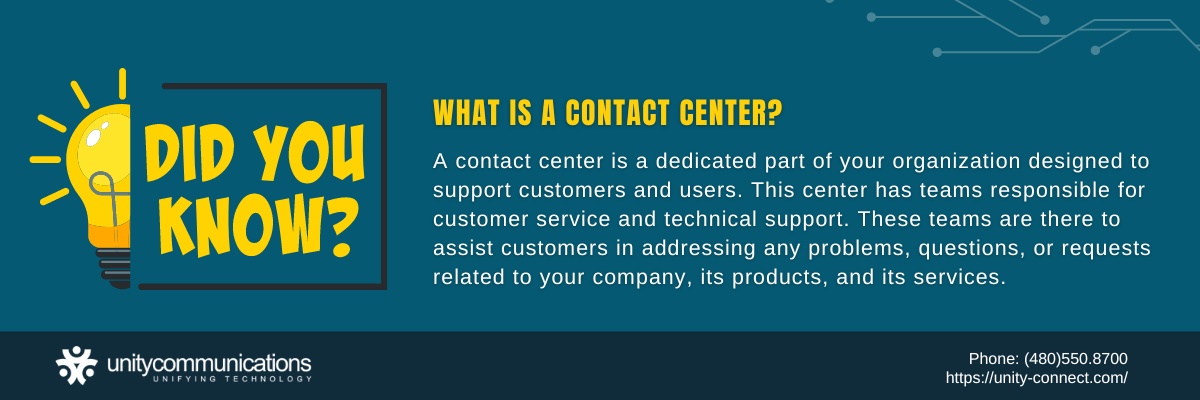
A contact center is a division of your organization that assists customers and users. It is made of a customer service or technical support team that helps customers resolve issues, concerns, and requests about your company and its products and services.
It employs multiple channels, including:
- Messaging apps
- Fixed phone lines
- Live chat
- Social media
- Self-service options
- Online community forums
A contact center can either be in-house on your own premises or outsourced to a service provider (virtual), such as a business processing outsourcing (BPO) company. It can also be a combination of both, depending on your requirements.
On-premises or on-site contact centers need physical infrastructure such as hardware, servers, and an office. On the other hand, virtual or cloud-based contact centers rely on remote servers hosted on the Internet to deliver services.
Many major industries need contact centers. Businesses use them to improve customer service and tech support. By delivering high-quality support, businesses can increase customer satisfaction and revenue. Contact centers are especially popular in the following industries:
- Banking, insurance, and other financial services
- Consulting services
- Consumer services
- Telecommunications
- Ecommerce and retail
- Automotive
- Healthcare
- Manufacturing
The Contact Center Buyer’s Guide: Why Invest in a Contact Center?

Due to the advantages contact centers offer, this service is quickly becoming the future of customer communications. Plus, the market is huge. The contact center industry’s value could hit almost $42 billion by 2027, up from around $32 billion in 2020. Its compound annual growth rate (CAGR) is around 3.7% within the forecast period.
Below are some of the benefits of contact centers:
- Improved agent output. Companies can quickly address queries and concerns because a contact center uses multiple channels to engage customers. Agents can jump between platforms, easily answering inquiries via social media, chat, or phone calls.
- First-rate customer engagement. Support through various channels allows customers to interact with you anytime and anywhere. They can contact customer service or tech support on their terms using their preferred devices.
- Accurate customer data across all channels in real time. Contact centers have a singular record of customer data. This allows them to better track buying journeys regardless of customers’ channels. Such a system provides deeper customer insights to improve support.
- Higher opportunity to convert and close sales. Agents using multichannel support know more about customers’ history, behavior, dislikes, and preferences. As such, they are better positioned to upsell or cross-sell products and services.
- Better marketing efforts. Contact centers allow businesses to monitor and organize feedback more efficiently. Agents can gather customers’ opinions from phone calls, emails, social media posts, or messaging apps. This data can then be used to improve marketing strategies.
- More attention to pay to major clients. With contact centers, you do not need to queue important clients or place them on hold for long. You can set up your contact center to prioritize high-ticket customers and sales prospects.
- Better emphasis on the millennial market. People born between 1981 and 1996 are considered the largest consumer group. Millennials are heavy users of social media and mobile phones. As such, a contact center should focus on these platforms.
What Are Contact Center Services?

Contact centers offer a wide array of services to empower businesses. These functions include the following:
- Customer service is the interaction between a consumer and a contact center specialist buying your product or service. This department handles non-technical questions or issues such as billing and payment, shipping and delivery, and new product or service inquiries.
- Technical support (or help desk support) pertains to your assistance to registered users. The team handles information technology (IT) issues like hardware and software concerns. Troubleshooting and installing new applications are examples of tech support tasks.
- Sales is responsible for contacting current and potential customers to inform them about new and existing products and services. The sales team converts leads into paying customers and makes recommendations that suit their needs.
What Are the Different Types of Contact Center Services?
There are 3 types of Contact center services: inbound, outbound, and mixed.
1. Inbound refers to the call inflow from customers whose contact center agents must receive an answer. These specialists offer customers support or services.
Inbound calling functions:
|
2. Outbound refers to the call outflow that agents conduct. They reach out to customers and users to make sales calls, send surveys, or perform lead generation activities.
Outbound call features:
|
3. Mixed services combine outbound and inbound features to cater to business needs. It enhances both customer experience and revenue. An inbound agent provides excellent service and routes a caller to an outbound specialist for upselling or cross-selling.
Are you convinced that investing in contact centers will be worth your time, money, and effort? Check out Unity Communication resources to help guide your investment strategy.
What To Do First
Is this your first time venturing into the contact center business?
Before going further, make sure to follow these three tips.
1. Identify goals and needs. Consider what you want to accomplish.
Ask these questions to guide you:
|
2. Design a clearly defined plan. Generate a business plan to help focus on the goals and needs you aim to achieve. List your short-term and long-term objectives. The written plan will enable you to express your ideas more clearly with your partners and decision-makers.
3. Develop a strategy and discuss it with colleagues. Analyze your current financial and human resource situation, strengths, weaknesses, and overall business environment. Make sure to talk to your associates, managers, and consultants about important elements of the plan. Ask them to help you draw up an effective strategy.
On-premises or Outsourced Contact Center?

Part of the contact center buyer’s guide is choosing which type to adopt. Each contact center operation has its own setup, benefits, and disadvantages. Choosing the right type depends on your needs and objectives.
On-premises Contact Center: The Setup
Under this model, all the IT infrastructure needed to run and maintain operations are on your property.
The contact center’s site is the central location or main office. It is where your employees work, performing all tasks.
Here are the six suggested steps to set up an on-site contact center:
1. Find the right location. When setting up locally, the best option is in a city, near an urban area, or in a government economic zone. These locations provide better access to reliable high-speed internet, public transport, and vital establishments.
2. Implement your goals. Whatever goals you have identified determine the support team’s size, the services to offer, the operations to carry out, and the costs to shoulder.
3. Set a budget. Your budget depends on the team size (salaries), the type of contact center service (inbound, outbound, or mixed), and the required technologies and equipment. Include other costs such as business registration, rent, utilities, renovation, and marketing.
4. Assemble a team. Seek third-party recruiters to help you find qualified contact center agents. Pick applicants with technical backgrounds (for your tech support) and various soft skills. These skills include excellent communication, problem-solving, flexibility, and empathy.
5. Get the proper software and system. Obtaining the right contact center tools can be a challenge.
For convenience, let’s break down what you need into the following:
|
6. Promote a healthy work culture. Training agents and supervisors, launching team-building activities, and providing rewards and incentives to top performers are ways to build a positive work environment.
On-premises Contact Center: Benefits and Drawbacks
Like any other business venture, running an on-premises contact center has pros and cons, along with recommended solutions. Let’s have a look.
Benefits:
- Convenience and control. The in-house customer service or tech support department is physically accessible when issues arise. You are close to the team, so collaboration and resolution of customer problems are easier.
- Data security and confidentiality. The contact center team strictly controls customer and user accounts and information. It monitors privacy to protect consumers from online intrusions and scams.
- In-depth product, service, and organizational knowledge. The team is well-informed about the company’s offerings—their features, benefits, and functions. They answer all related questions correctly and immediately.
Drawbacks:
- Substantial cost. Expenses run high when operating an in-house team. The costs include salaries and benefits, hiring and training, hardware and software purchases, and IT systems maintenance and repair.
Possible solution: Consider adopting a hybrid system, allowing certain team members to work remotely to reduce operating costs. If you run a large-scale contact center business, relocating the operation to a country with an affordable but skilled workforce is recommended. |
- Staff reliance. Your contact center activities are interrupted or slowed when agents resign, take a leave of absence or vacation, or call in sick. Such a scenario impacts customer service or IT support. It also leads to revenue losses.
Possible solution: Properly schedule employees’ leaves and vacations and inform other members in advance. Advise employees to give at least a month’s notice before officially leaving work. |
- Limited service or support time. Round-the-clock, international services are difficult to achieve when managing an in-house team. The workforce is limited and unable to work on weekends or holidays.
Possible solution: Delegate processes requiring 24/7 services to a third-party provider. The BPO provider has the manpower, resources, and technology to offer nonstop operations to a broader market. |
Contact Center Outsourcing: The Setup
Under this model, a business process outsourcing (BPO) company manages the hardware, software, and IT systems required for customer support, IT after-sales, and sales services. The service provider’s team handles all your outsourced tasks and processes.
Try these six steps to find the right BPO firm:
- Short-list potential partners. The industry has numerous competing BPO providers, so conduct a thorough selection process first. Extensively review each prospect and learn about its expertise, knowledge, and experience. Ensure prospects offer a dedicated contact center team and stringent security and privacy policies.
- Request each prospect’s total service costs. Choose the BPO provider with the best price offer to get your money’s worth. Third-party vendors have different pricing schemes, so compare the prospects’ cost plans. Pick a package that suits your needs, balancing service and price.
- Draw a request for proposal (RFP) for the short-listed candidates. Send short-listed candidates an invitation to bid. Submitting an RFP increases the chance of getting the best service at the most acceptable price. Review and compare the proposals you receive from interested parties.
- Choose your BPO partner and prepare a service-level agreement (SLA). Decide on your preferred BPO provider and discuss the SLA. The contract details the services the BPO firm must deliver and the terms you must follow. The agreement helps minimize possible arguments and major issues.
- Monitor operations. Keep track of the third-party team’s performance with quantitative and qualitative methods. The qualitative approach refers to an agent’s communication and knowledge skills. The quantitative method pertains to key performance indicators (KPIs) such as net promoter and customer satisfaction scores.
- Enhance partnerships. Prioritize your business relationship with your BPO partner if its outsourcing service exceeds your expectations. This will improve your contact center services and revenue in the long term.
Contact Center Outsourcing: Benefits and Drawbacks
Below are highlights and potential issues (along with possible solutions) of outsourcing contact center processes. Check them out.
Benefits:
- Skilled and cost-effective team. Numerous BPO companies put up their base of operations in countries with a large English-speaking and educated workforce. They offer offshore services that enable you to reduce overhead or indirect expenses.
- High customer retention. Contact center providers offer consistent, high-quality customer experience. Such a service increases brand loyalty and consumer retention, resulting in repeat sales. You do not have to spend more on marketing and advertising to attract new customers.
- Experienced and efficient team. Specialists from BPO providers excel in handling processes and resolving customer concerns. They convert more sales during consumer engagement.
- Easy access to the latest technologies. A third-party vendor provides next-generation tools and platforms to advance contact center services. These include virtual private networks, cloud-based applications, data warehousing, CRM software, and enterprise resource planning systems.
- Increased consumer success via communication. A service provider’s forte is boosting consumer satisfaction. It specializes in taking customer experience to a higher level.
Potential Issues:
- Less operational control. Entering an outsourcing agreement with a third-party vendor might translate to less managerial control over your contact center services. You might not be able to implement your service, support, or sales policies fully.
Possible solution: Specify all the requirements, guidelines, and procedures to the service provider before signing a contract. Ask which in-house policies you can still execute during the outsourcing process. |
- High security and privacy concerns. Transferring contact center functions means sharing critical information with an independent company. You must disclose sensitive data to the partner, such as credit card numbers, home addresses, bank account numbers, and passwords.
Possible solution: Get the service provider’s guarantee that customer information will stay private and confidential. Data security must be a top priority, and retrieval must only be allowed with proper authorization. |
- Low employee morale. Outsourcing contact center services might affect the in-house team’s morale. They might view this as a precursor to layoffs and feel uncertain about their future with the company. Such a perception might lead to decreased productivity.
Possible solution: Inform the team in advance of the decision to outsource. Keep members updated and encourage them to participate in the process. Provide affected employees with safety nets and alternatives if downsizing is unavoidable. |
Contact Center Software
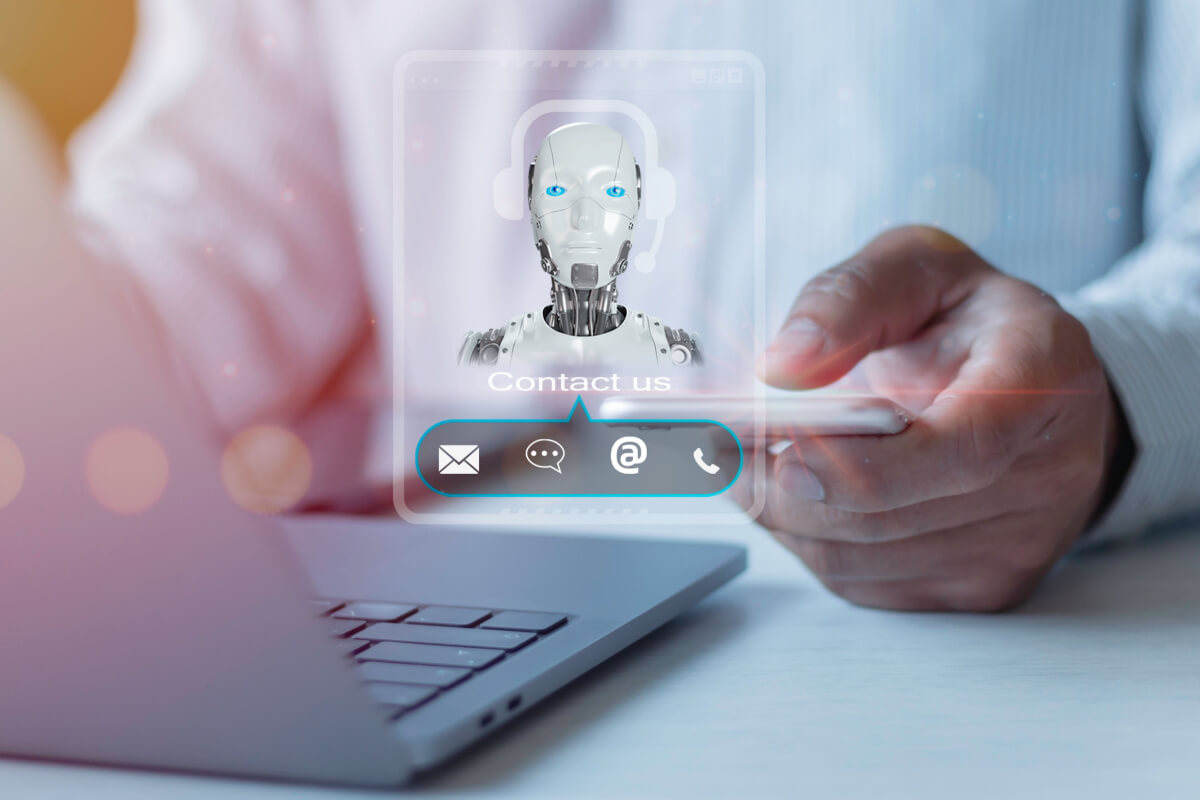
You need the right tools and systems for your business to succeed. Below are four software products to consider when building a contact center.
Contact Center Software
Various vendors offer software services to suit the needs of all types of businesses.
Zendesk is a cloud-based solution providing tools to develop customer service portals, online communities, and knowledge base resources.
Features:
Pricing:
Customer Ratings/Scores:
|
2. LiveAgent is an online customer support solution for small and medium-sized enterprises (SMEs) engaged in ecommerce businesses.
Features:
Pricing:
Customer Ratings/Scores:
|
3. Aircall is a cloud-based contact center system for office and remote work. It streamlines customer service, user support, and sales engagement functions.
Features:
Pricing:
Customer Ratings/Scores:
|
4. Talkdesk is a cloud-based platform that specializes in improving consumer satisfaction. It directs calls to the appropriate agent to address customer needs.
Features:
Pricing:
User or Customer Ratings/Scores:
|
Contact Center Software Features to Have
Look for these five essential features when selecting contact center software.
1. IVR allows customers to receive pre-recorded messages through a voice response system. It enables them to speak with automated machines, helping them with their needs before interacting with a live team.
Benefits:
|
2. ACD manages large inbound calls, instantly receiving and distributing them to available agents. Incoming calls go through IVR before being queued and routed via ACD.
Benefits:
|
3. A predictive dialer is meant for marketing and sales teams as it speeds up outbound calls. The automated dialing system connects available agents to sales prospects.
Benefits:
|
4. Workforce management software automates workforce tasks more efficiently. The solution helps managers monitor staffing issues, performance, and productivity.
Benefits:
|
5. Omnichannel support supports phone calls, social media, chat, email, live chat, and online community forums. It unifies all communication channels into a single platform.
Benefits:
|
Contact Center Costs

When outsourcing your operations, you must examine the contact center, human resources, and technology costs required. Let’s look at each one:
Contact Center Costs
Per-agent costs differ widely due to the various technology options available in the contact center market. Choosing the right one depends on your business’s requirements, budget, and nature.
Robin Gareiss, CEO and principal analyst at Metrigy Research, says that per-agent contact center costs are between $2,900 for organizations with over 500 agents and $4,300 for those with fewer than 100.
She adds that bigger companies with more contact center staff incur less cost per agent because of the economies of scale. Businesses with at least 500 agents pay $829 for licenses annually, while those with fewer than 100 shoulder $2,423 yearly.
However, large-sized companies spend more on contact center technology per agent. They average around $2,100 per year. In contrast, small to medium-sized contact centers shell out nearly $1,900 annually, according to Gareiss.
She notes that most of the agent license cost goes to the contact center platform, ranging from $60 to $150 per agent per month. The price range depends on the features offered, including workforce optimization, outbound dialer, and social media management.
Training and Retention Costs
Training agents regularly is important for the contact center to thrive.
Below are the main reasons for training and retaining agents:
- Enhances KPIs
- Reduces ticket pile-up
- Improves productivity
- Decreases turnover
- Increases employee confidence
- Strengthens customer satisfaction and experience
- Improves revenue
The following are training-related costs:
- Program design and implementation. You need long hours to develop an effective contact center course. The cost varies based on the resources included in training development. Involving third-party experts to optimize sessions is also possible but costly.
- Trainers and coaches. Hiring these professionals is vital for the training program. Trainers specialize in orienting, educating, and motivating agents. Coaches regularly instruct employees to ensure they provide excellent customer service and experience.
- Accreditations and certifications. Obtaining accreditation is important because it guarantees your contact center meets acceptable levels of service quality. Certifications, on the other hand, validate the skills of agents. Together, they enhance your credibility and reputation.
Here are the costs associated with agent retention:
- Attrition expenses include the costs incurred when employees leave the company, such as the budget required to recruit and train replacements. For instance, average hiring and training costs total $2,700 per employee. If ten agents leave in a year, you must spend $27,000 to replace them.
- Employee engagement involves promoting social activities at work and encouraging agents to participate, which requires a budget. But bringing employees together to interact increases retention and reduces attrition costs. Examples of engagement are contests, games, team-building activities, and social events.
- Career advancement means offering career development for agents. You can train qualified staff and top performers to prepare them for higher positions. Giving promotions to earn employee loyalty means providing bigger salaries and more benefits.
- Bonuses and incentives reward agents for reaching team goals or hitting sales quotas. This approach adds to operating expenses. But it also motivates employees to go beyond their duties and expectations. Bonuses, rewards, commissions, and other incentives boost morale and productivity.
Other Technology Costs
In addition to investing in contact center platforms, you must acquire tools and equipment to operate them. You also need third-party technical assistance to help maintain them.
Take a look at the breakdown of the required equipment:
- Hardware. This refers to physical components, including:
- desktops
- laptops
- servers
- networking devices
- tablets
- web cameras
- headsets
- printers
- copier machines
- computer peripherals
Hardware prices have decreased, but large purchases are still expensive. You must order bulk for discounts and buy from a reputable establishment to get premium after-sales services.
- Backup power system. Avoiding power disruption is a must when operating a contact center. Investing in backup power systems such as fuel-powered generators, uninterruptible power supply apparatus, and backup servers is ideal. The systems can raise costs but are essential for a smooth operation.
- IT maintenance. Regular system upkeep is necessary to ensure continuous use and prevent a major breakdown. A healthy IT work environment improves agent efficiency and decreases procurement or support costs. Tech maintenance is possible in-house or through an external service provider.
Avoiding Compliance Costs
Compliance is critical for contact center operations. Non-compliance with federal laws and guidelines leads to more than $1 million penalties. Adding to that is the legal action against you that might result in imprisonment and reputational damage.
The following are five compliance regulations:
1. The National Do Not Call Registry (DNC) database maintained by the Federal Trade Commission (FTC). It lists consumer phone numbers that telemarketers are not allowed to call. Previously, consumer numbers would drop off the DNC list after five years. However, now they stay on the list permanently or until the number owner takes it off the DNC list. .
| Fines/penalties: up to $43,792 per call |
2. The Telephone Consumer Protection Act of 1991 (TCPA) is a law that protects consumer privacy. It stipulates that you cannot call, text, or fax customers before 8 a.m. or after 9 p.m. (local time) unless there is consent. You are not allowed to contact those listed on the DNC.
Fines/penalties:
|
3. The Payment Card Industry Data Security Standard (PCI-DSS) is an information security standard that credit card companies set. It stipulates that businesses in all sectors must process, send, store, and maintain the data of credit card users in a secure setting.
| Fines/penalties: up to $5,000 per month |
4. The Health Insurance Portability and Accountability Act of 1996 (HIPAA) is a federal law safeguarding private and sensitive patient health data from being divulged without the person’s consent or knowledge. Simply put, you break the law if you disclose medical information without the patient’s permission.
Fines/penalties:
|
5. The General Data Protection Regulation (GDPR) is the world’s most stringent privacy law protecting consumers’ data in the European Union, including the UK. The regulation’s terms include that companies must keep data secure and stored for up to six years.
| Fines/penalties: up to €10 million |
The Contact Center Trends To Monitor

Understanding the future of contact center technology is crucial for informed decision-making. Here are significant trends to keep an eye on:
- Artificial Intelligence (AI). AI is revolutionizing workflow processes, enhancing efficiency while reducing costs. It empowers voice and chatbots, improving their conversational capabilities to assist customers with common queries and FAQs.
- Cybersecurity. With a rise in cybercrimes like phishing and identity theft, especially during global crises, there’s a growing emphasis on strengthening cybersecurity to safeguard IT networks against threats.
- Robotic Process Automation (RPA). RPA uses software robots for routine tasks, freeing human agents for more critical work. It finds applications in diverse areas like payroll, customer service, tech support, retail, and HR.
- CCaaS. Increasingly essential, CCaaS is transforming customer experience and operational cost management, becoming a mainstream solution, especially for remote workers and SMEs.
- Experience Communication as a Service (XCaaS). Merging CCaaS with UCaaS, XCaaS is emerging as a disruptive technology in communications, enhancing efficiency, productivity, and revenue.
The Bottom Line
Is building and running a contact center feasible for me? Will I make money out of it? These are likely your questions after reading this article.
Starting a contact center can be costly. Businesses mainly use this process for customer service and user support needs. But many have not treated it as a revenue driver.
The ability to generate profits from a contact center depends on how you use it. Income opportunities are increasing, thanks to advances in communications technology. This contact center buyer’s guide might help you identify the right investment path.




