Table of Contents
While many companies look for solutions to their customer service issues, some of them struggle to fully understand contact center as a service (CCaaS) and why it’s better than most on-site call centers.
CCaaS solutions provide a more personalized customer experience, offer real-time omnichannel support, and improve agent efficiency.
This article defines CCaaS, explores its benefits and features, and outlines how you can get started.
What Is Contact Center as a Service?

Contact center as a service is a cloud-based, vendor-hosted solution that gives companies access to a provider’s customer service tools and corresponding features. Vendors use scalable, pay-as-you-go pricing schemes where certain features are accessible as needed.
Features such as chat messaging, automatic call distribution (ACD), interactive voice response (IVR), analytics, and various communication mediums are available on a monthly or annual subscription.
Service providers host and maintain CCaaS technology in an off-site data center. As a result, companies can avoid costly in-house IT teams and hardware while using a solution that grows alongside their organizational needs.
A few more things to know about CCaaS are:
Costs
- No upfront costs
- Pay-as-you-go
- Various scalable subscription plans
- Around $70 to $200 per user
Setup and installation
- One to five weeks for full implementation on average
- Setup can be as early as one day in some instances
Maintenance
- Handled by the service provider
Communication Platforms
- SMS
- VoIP phone calls
- Live chat
- Website chat
- Video calls
- Social media messaging
Hardware
- Bring your own device (BYOD)
- Limited hardware needed except for a strong internet connection
- Common equipment such as desktops, computers, headsets, mics, and speakers
Uptime and Reliability
- Guaranteed 99.9% to 100% uptime and network redundancy by most service providers
Potential Drawbacks
- Depends on the quality and stability of the user’s internet bandwidth and connection
- Relies on the service provider for support and might have longer wait time
How To Get Started With CCaaS Solutions

Companies must establish a standard procedure when setting up CCaaS solutions. Here are some steps to take when deploying the software.
Prioritize the User Experience
Exceptional customer service begins with a positive agent experience. Thus, your CCaaS technology should be intuitive and easy to use. To ensure a positive user experience, you should:
- Check how the solution prioritizes user experience. For example, many CCaaS tools come with collaboration features, allowing contact center agents to reach out to the vendor when they are struggling.
- Prioritize a clean user interface. A good CCaaS tool should have a simple, clean, and easy-to-navigate user interface (UI) that works well on any mobile device.
- Don’t neglect integration. Your CCaaS program should naturally integrate with other software you already use.
Deploy New Technology Slowly
Transitioning to a digital contact center is important, but you must not rush adaptation and innovation. Avoid overwhelming your agents. Here are a few things to do.
- Introduce your CCaaS technology to a handful of employees who are most likely comfortable with the new technology and will advocate it to more staff.
- Gather feedback from first adopters regarding their experience with the solution, what they wish to change, and what features they struggle with.
- When you’re sure your first adopters are happy with the solution, introduce it to more employees.
- Let the first adopters serve as mentors for the new teams.
- Provide additional training for late adopters, such as one-on-one guidance, until they are fully comfortable with the new tool.
- Ensure you’re allotting enough time to onboard everyone.
Gradually rolling out new technology allows you to respond to your employees’ problems and reduce downtime.
Plan Your Post-implementation Strategy
After implementing the new technology, measure and collect data to assess whether the deployment is successful. If you have started the CCaaS adaptation with certain goals, now is the time to track your progress. Below are some ways to do that.
- Collect data from your contact center agents.
- Determine if the productivity and efficiency of team members have increased since using the new CCaaS software.
- Combine your metrics and numbers with the insights you get from your agents for guidance on ways to ensure successful adoption in your team.
- You might notice inefficiencies in the beginning when your agents are still learning the software; their performance levels should start improving gradually.
Tips for Choosing the Best Solution
When navigating the diverse CCaaS market, choosing the right platform for your business is essential for ensuring your agents can effectively address customer needs across various channels. Here are key considerations to guide your selection:
- Evaluating your priorities. Avoid getting overwhelmed by the plethora of features. Decide whether a universal solution fits all needs or if a specialized platform for customer support or sales is more appropriate.
- Understanding user scalability. Determine the ease of adding and managing users. Today’s requirement might be 25 users, but consider if this could increase to 70 in the near future.
- Checking integration needs. Identify essential integrations, such as CRM or email. Assess if the CCaaS provider supports seamless integration with your existing business applications.
- Exploring support options. Look into the support and onboarding process. Understand the costs involved and whether the support is available 24/7 or has certain limitations.
- Assessing usability and resources. Ensure the software is intuitive and manageable without extensive IT knowledge. Consider the time and resources needed for setup and ongoing use.
Identifying necessary features. Reflect on your compliance needs, such as PCI and HIPAA, and other recordkeeping standards. Use these to determine the specific features required for your operations.
What To Look for in a CCaaS Solution
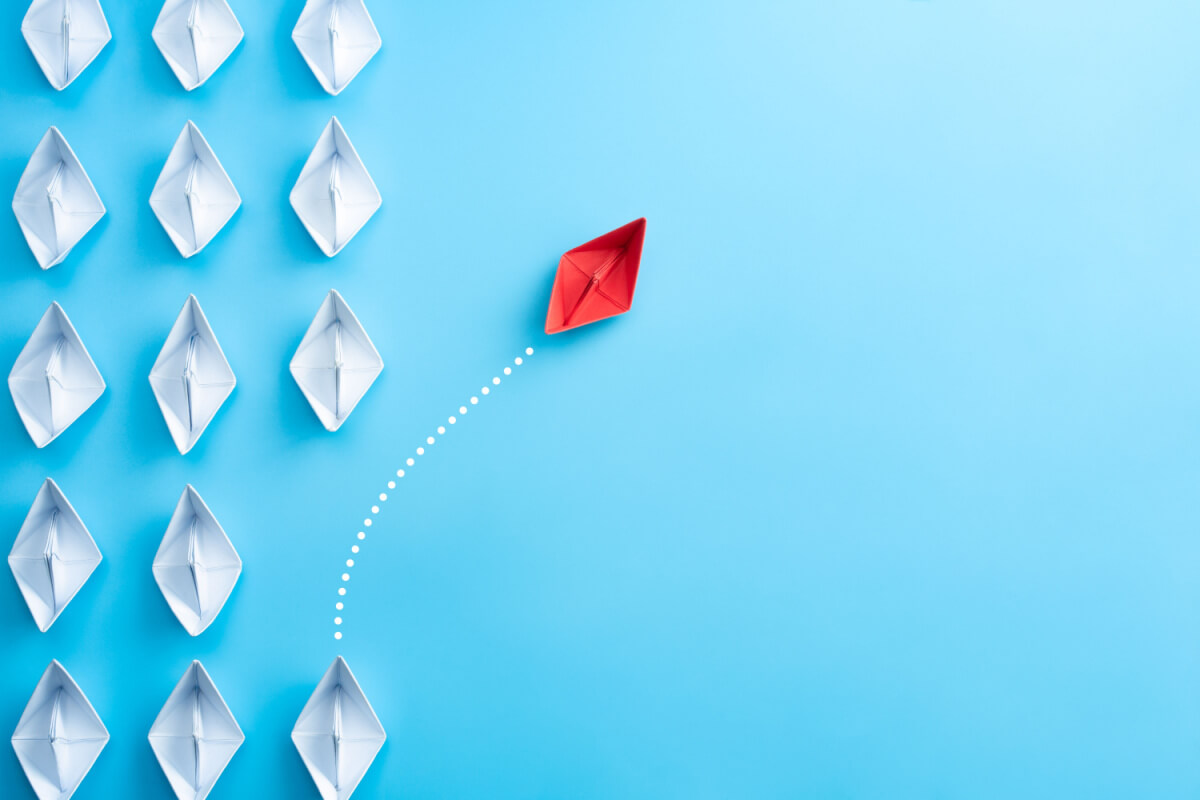
Good CCaaS solutions simplify the customer journey, improve the experience, streamline business processes, and provide insight into consumer behavior.
Here are essential features to look for when searching for a CCaaS tool.
Customer Self-service Options
In CCaaS, prioritize self-service options in line with the 2023 Zendesk report findings. The following features cater to the 93% of consumers who prefer seamless experiences and the 68% who expect personalization:
- Interactive voice response (IVR)
- Automatic call distribution (ACD)
- Automated callbacks
- Customer service chatbots
They enhance efficiency, reduce wait times, and free agents for complex issues, making them essential for customer satisfaction and operational scalability.
Client-agent Interaction Tools
CCaaS software should help agents remain organized, find important information easily, and monitor all support interactions. Features that allow agents to achieve high productivity include:
- Call routing
- Built-in CRM features
- Call blasting and ring groups
- Workforce management tools
- Call waiting, hold, and transfer
- Outbound dialer
- Call forwarding
- Drag-and-drop call flow design
- Contact scripts
- Post-contact notes
- Searchable internal wikis
External Integrations and APIs
Ensure that your CCaaS system is compatible with the other external software you are using. Checking a service provider’s application gallery shows you the platforms already integrated. Lastly, the service provider should have application programming interfaces (APIs) for more complex integration.
Analytics and Reporting
Reporting and analytics tools offer insights into customer interaction, agent activity, average resolution time, and more. Your CCaaS should have such features as:
- Call transcription
- Call recording
- Call whisper, barge, and monitoring
- Customizable reports and pre-made reporting templates
Key contact center metrics and KPIs to track are:
- First contact resolution (FCR) rate
- Channel use analysis
- Average handling time (AHT)
- Average call duration (ACD)
- Busiest contact dates and times
- Cost per call
- Call abandonment rate
- Customer satisfaction (CSAT) rate
- Customer churn rate
- Customer retention rate
- Ratio of inbound to outbound contact
Artificial Intelligence and Automation
With 25% of industrial companies’ capital spending directed towards automation in the next five years, the necessity of AI and automation for efficiency is clear. Essential features in a contact center solution should include the following:
- Real-time agent assistance
- Natural language processing
- Speech recognition
- Automated follow-up scheduling
- Customer sentiment analysis
- Automatic call logs
- Automated information collection and storage
The Bottom Line
CCaaS solutions help you deliver exceptional customer service to maximize business outcomes. Cloud-based contact center models streamline procedures to meet business goals and keep customers happy.
You can extend your contact center capabilities without increasing costs with omnichannel routing, natural language processing, customizable reports, and pre-made reporting templates, all leading to greater efficiencies and improved customer satisfaction.




