Table of Contents
Does your customer service team struggle to streamline routine tasks? Does your current infrastructure slow your daily progress? Most importantly, are you having trouble providing a fast, personalized customer experience?
If you answer yes to any of those questions, you need a contact center as a service (CCaaS) to upgrade your consumer support operations.
This article explores what a contact center solution is to help you understand how to best optimize its features. We will also provide tips for choosing the right software.
Let’s start!
What Is a Contact Center Solution?

A CCaaS system hosts advanced technologies to speed up agent responses to massive customer inquiries. The cloud-based software integrates multiple communication channels, such as voice calls, chat, email, and social media. With omnichannel capability, the platform enables quick, customer-first support.
Businesses no longer need to spend considerable funds on infrastructure and real estate because the solution runs over a high-speed internet connection. CCaaS providers also offer the platform on a pay-as-you-go basis or through a subscription plan. The solution has become a must-have for flexible work arrangements, especially since the pandemic hit.
Use Cases of a Contact Center Solution
Future Market Insights expects the global CCaaS market to expand from $4.5 billion in 2022 to $16 billion by 2032. The research organization anticipates a compound annual growth rate (CAGR) of 13.5% for the segment. The increased adoption of advanced contact center technologies drives market expansion.
Due to CCaaS’s convenience and cost-efficiency, many companies adopt CCaaS to boost their customer-focused operations. To understand a contact center solution, explore the platform’s different use cases below.
- Ecommerce. Online shops use CCaaS to expand and customize customer service delivery. The platform also helps enhance outbound services such as telemarketing, market research surveys, and promotional campaigns.
- Back-office Support. CCaaS consists of automation and analytics tools that back-office staff use to speed up data collection, management, and analysis. Such activities inform front-office units on ways to improve their processes.
- Information Technology (IT). Technology businesses need cloud-based contact centers to streamline their repetitive help desk tasks. Customer service representatives provide fast and effective responses to customers facing technical issues.
- Healthcare. Patients want quick responses to their healthcare requests, especially during emergencies. Medical providers use CCaaS to address such demands.
- Finance. Financial firms optimize a contact center solution to personalize customer support. The platform also allows them to understand their clients’ changing preferences and needs regarding their financial plans.
Five Key Features of a Contact Center Solution
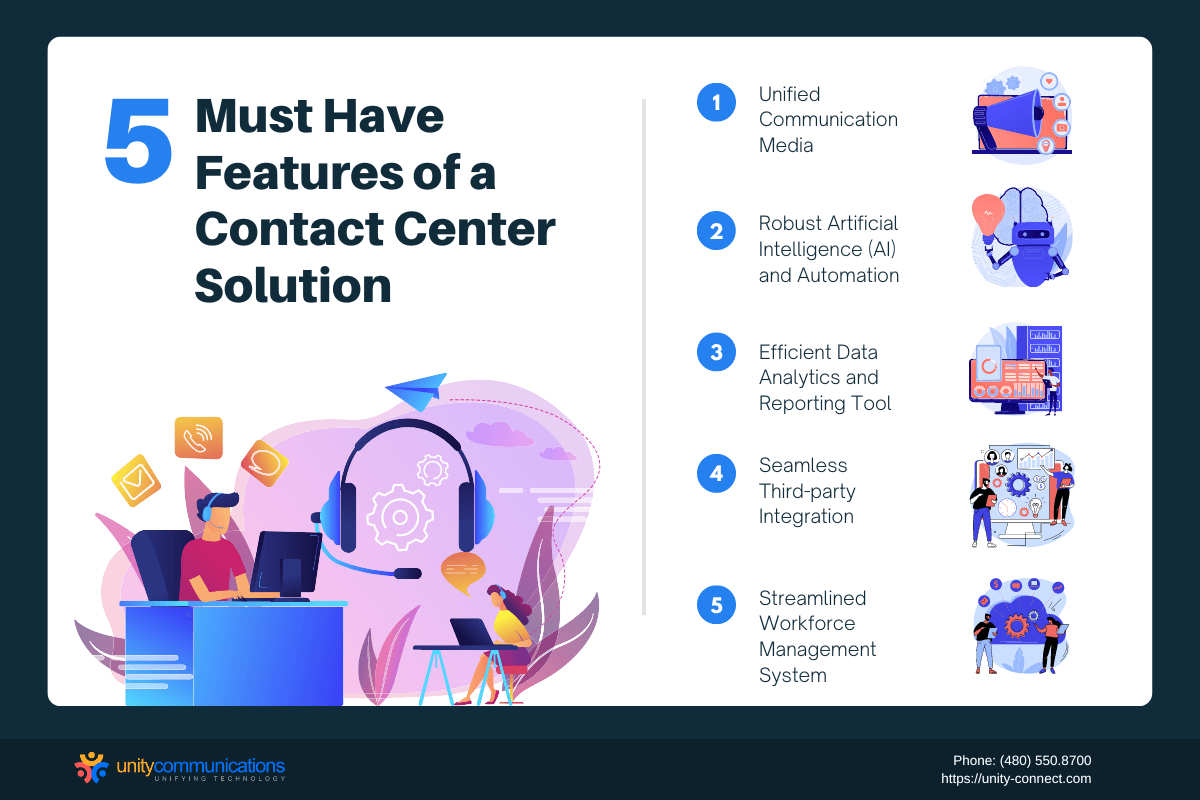
In this part, it’s presumed that you’re already familiar with the concept of a contact center solution and its utilization in the business world. However, it’s equally crucial to understand what sets this platform apart in the competitive market. What are the contemporary features and tools it offers to deliver an outstanding customer experience? Gaining this knowledge is key to assessing if CCaaS will benefit your business over time.
Additionally, pinpointing the specific functionalities your team requires to boost customer service is vital. This step is instrumental in formulating a CCaaS investment strategy that ensures a good return on your investment. Below, we delve into the essential attributes of a contact center solution.
1. Unified Communication Media
Consumers have different ways of contacting businesses for product and service support. Older generations that want to avoid the hassle of typing messages call agents directly using phones and mobile devices. Meanwhile, young and tech-savvy buyers use social media and email to contact customer service.
Consumers expect direct, personal interactions with brands regardless of their communication channels. Accommodating such preferences is vital for creating a top-notch customer experience for your business. Businesses must be ready to deliver real-time support across multiple communication platforms.
CCaaS helps them meet customer demands by combining various channels into a single dashboard. This capability lets agents address customer inquiries quickly and effectively.
When combined with a built-in or third-party customer relationship management (CRM) system, the omnichannel system gives agents access to customer data and transaction history. The approach avoids
repetitive information gathering and reduces wait time for customers. Consumers and agents can also switch between channels seamlessly if necessary.
2. Robust Artificial Intelligence (AI) and Automation
When someone asks what a contact center solution is, AI and omnichannel support most likely come to mind. According to a McKinsey & Company survey, 22% of the polled corporate leaders adopt AI for contact center automation. Others use the technology for customer service analytics and consumer segmentation.
The company’s findings also show that AI further improves the bottom line. Compared to last year, more respondents say AI is responsible for about 5% of their earnings before interest and taxes (EBIT). Meanwhile, technology continues to improve revenue and reduce costs for companies.
Because of these benefits, many businesses rely on CCaaS to provide an excellent customer experience at a low cost. The software’s AI and robotic process automation (RPA) features help businesses handle repetitive tasks with ease. Such tasks include collecting personal data, addressing simple product issues, and analyzing market trends.
AI also gave birth to self-service options to accommodate consumers who want to find information without calling an agent. The following tools automatically answer frequently asked questions (FAQs), so agents can focus on solving more complicated problems.
- Chatbots
- Interactive voice response (IVR) platforms
- Virtual assistants
- Automated email ticketing systems
- Knowledge base portals
- Call routing
- Online communities
3. Efficient Data Analytics and Reporting Tool
Contact centers receive massive amounts of daily information, including personally identifiable information, bank account numbers, and transaction histories. This data helps resolve problems during an interaction. However, they do not shed light on the changing customer needs, communication preferences, and buying patterns. Instead, they bury valuable insights.
Proper data categorization and analysis help businesses understand and meet consumer demands. CCaaS has AI-based analytics and reporting tools that make companies sense complex datasets.
This streamlines data gathering and sorting for more effective analysis. The results validate businesses’ efforts to improve products and services.
4. Seamless Third-party Integration
In addition to furnishing AI and automation solutions, CCaaS provides businesses with the additional problem solver of integration.
Modern CCaaS platforms combine application programming and user interfaces to make it easier to connect to third-party systems. You can merge CRM solutions, ecommerce apps, financial technologies, and workforce management tools with CCaaS.
Integrating these different software solutions allows you to store all confidential data in one place. These capabilities boost and personalize omnichannel customer service. Software integration also simplifies collaboration and task distribution among employees.
The feature encourages more cost savings. Suppose you already have in-house CRM and workforce management tools. You will only need to unify them with the CCaaS omnichannel capability to deliver unparalleled customer service.
5. Streamlined Workforce Management System
People in customer service use a workforce management system to track workloads. This tool helps them determine the number of agents needed to meet daily capacity and quality requirements. Similarly, CCaaS uses AI to keep track of the number of customer interactions and match them to the team size.
A motivated and streamlined workforce is ideal, especially during peak seasons and holidays. Managers use the capability to spot a workforce shortage beforehand and develop solutions. It also expedites employee scheduling and task distribution. This keeps agent workloads even; agents do not get burned out or overworked even when they work from home.
How Does a Contact Center Solution Work?
Now that you know what a contact center solution is, it is time to learn about setting up and operating CCaaS. When you know more about correct implementation, you can draft a well-structured plan for investing in the software. Align your business needs and budget allocations to guarantee returns.
Given the cloud nature of CCaaS, setting it up takes less than a day. It is a much easier process than on-premises data centers and communication infrastructure. You need only a complete workstation and an internet connection to get started. Your contractor even provides such resources.
Providers handle all your software needs as part of your signed service agreement, which includes system installations and regular updates. Usually, the process involves the following activities:
- Vendors prepare your workstations and finalize software plans. They also conduct all technical setups, system integration, and server maintenance.
- Once up and running, in-house or third-party IT teams create individual agent accounts.
- Team members use their accounts to log into the CCaaS system to perform omnichannel inbound and outbound customer service.
- CCaaS helps agents quickly and accurately collect customer data for issue resolution and market trend analysis.
Five Tips for Selecting a Contact Center Solution
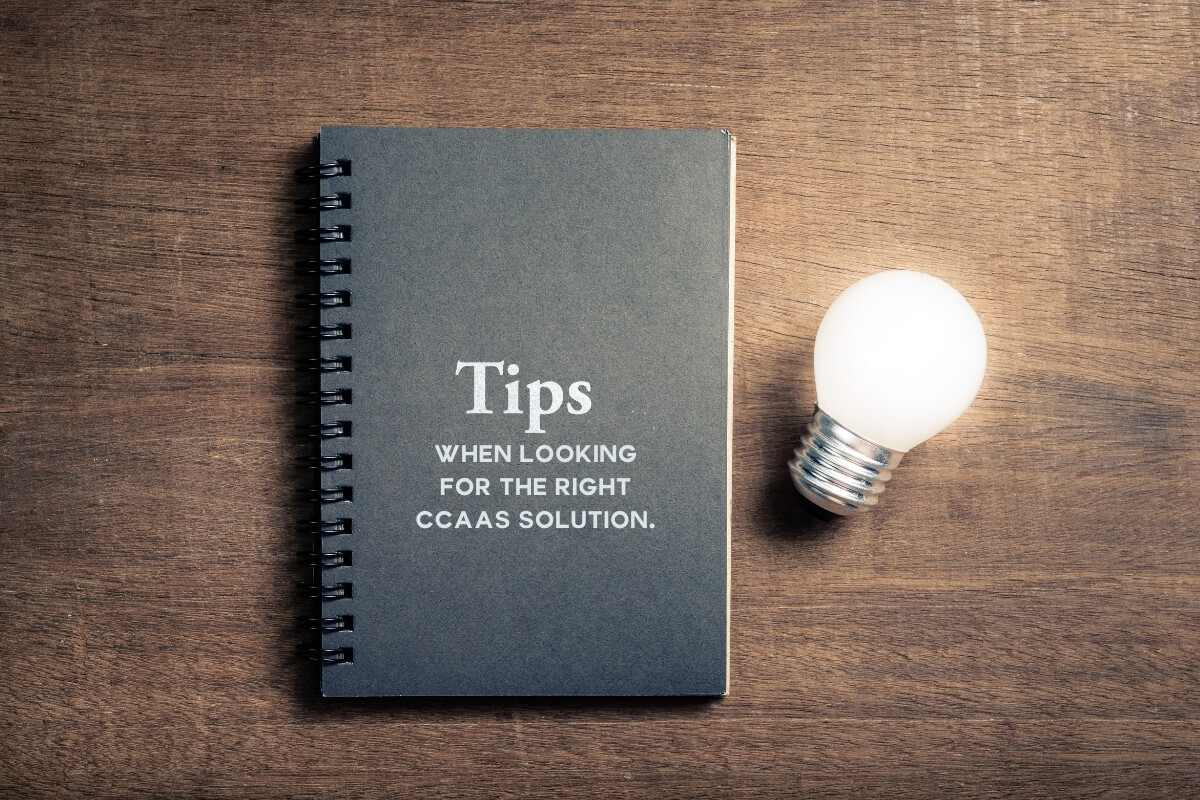
Small, mid-level, and large enterprises need reliable software to handle daily online transactions. Prioritizing secondary tasks more than growth-driven projects can affect sales and revenue. When upgrading your customer service, you must know how to get the best CCaaS platform.
Once you know a contact center solution, follow this step-by-step guide to find the one that best suits your business. Below are some tips to use when looking for the right CCaaS solution.
1. Evaluate Your Contact Center Environment
Start your hunt for a CCaaS platform by assessing the current state of your customer service team. List the extra capabilities you need to quickly and efficiently address repetitive tasks.
If you have already invested in contact center tools, consider whether you want to keep all or just a handful of them as you migrate to the cloud. Check which tools you can move or integrate into your provider’s CCaaS system.
Do not forget to identify the challenges that prevent you from satisfying and retaining loyal consumers. Take note of possible issues when migrating sensitive data to the cloud. Most importantly, determine whether your security and compliance measures will increase with the addition of a contact center solution.
2. Identify the CCaaS Features You Need
CCaaS providers update their capability offerings as technology advances and customer demands change. New market players also introduce more innovative ways to digitize the customer experience. These improvements provide businesses with more flexibility, especially in remote work setups.
Various software offerings are on the market. But given your budget allocations, you must also identify the features you need.
Create a complete list of your most desired tools using the following questions as your guide:
- How much will I save from purchasing specific features compared to a whole package?
- Can I offer the same level of fast and personalized customer service when acquiring CCaaS in a retail-like manner?
- Can my existing systems integrate with the cloud software seamlessly?
- Can the platform help agents adapt to fast-changing market trends and customer demands?
- Whether partially or wholly, does investing in CCaaS strengthen my data and privacy protection?
3. Develop Your Ideal Contact Center Solution
After learning what a contact center solution is and what features you need, create some criteria to help you pick the most suitable CCaaS platform for your business. This approach lets you plan your budget well to avoid wasting funds and ensure returns.
Remember that robust cloud software for your customer service must have:
- An easy-to-use interface
- A simplified omnichannel portal
- A real-time dashboard for efficient contact center metric tracking
- A unified portal for agent task and performance monitoring
- A tab for customer survey management capabilities
- An application programming interface (API) for smooth integration with third-party apps
- AI technology for automated functions
- Telecom connectivity
- Knowledge base containing product guidelines, policies, and procedures
4. Analyze Your Budget
You might want to buy a contact center solution to improve customer service, which requires careful budget planning and implementation. Although you do not need to spend a fortune on a CCaaS subscription plan, the transaction still involves money. A single mistake leads to financial losses and wasted efforts.
So do a cost analysis to see whether buying and using the platform will be worth the initial investment. This step helps you see whether you can streamline operations, make customers happy, and cut costs simultaneously.
5. Take the Free Trial
Test the contact center solution before signing up for a subscription plan. CCaaS vendors offer different types of free trials to allow their customers to try critical features of their software.
The free trial lets you understand how to install and manage a CAaS platform. You can assess the software’s speed, convenience, and efficiency beforehand. This information lets you know whether the solution suits your contact center requirements.
The Bottom Line
Every day, support agents are inundated with billions of customer inquiries. Without a powerful platform to streamline their workflow, tackling these extensive concerns could take weeks. This is why numerous companies turn to CCaaS (Contact Center as a Service) for a quick and efficient way to handle repetitive customer questions.
Before committing to a subscription, it’s imperative to have a clear understanding of what a contact center solution entails, the tools included in its service offering, and how its features function.
Selecting an appropriate BPO (Business Process Outsourcing) partner is crucial. It’s advisable to devise a detailed operational and financial plan before making your final choice. Knowing the detailed steps involved aids in choosing the most effective platform for outstanding customer service.
If you’re considering a robust CCaaS platform for your business, don’t hesitate to contact Unity Communications. As an Inc. 5000-recognized company, their cloud-based software positions you for a competitive edge in today’s highly interconnected market.



