Table of Contents
Recent news abounds with stories on security breaches, cybercrime, and stolen data. As the virtual assistant (VA) market grows and remote work increases, so do security and privacy threats.
However, the headlines are not the whole story. Although remotely hiring virtual assistants from Mexico comes with risks, you can mitigate them by understanding fundamental security measures and following best practices. The security challenges do not need to outweigh the benefits.
Let us explore the viability of why hire virtual assistants from Mexico, its risks, and how to mitigate them.
Seven Risks Associated with Hiring VAs from Mexico
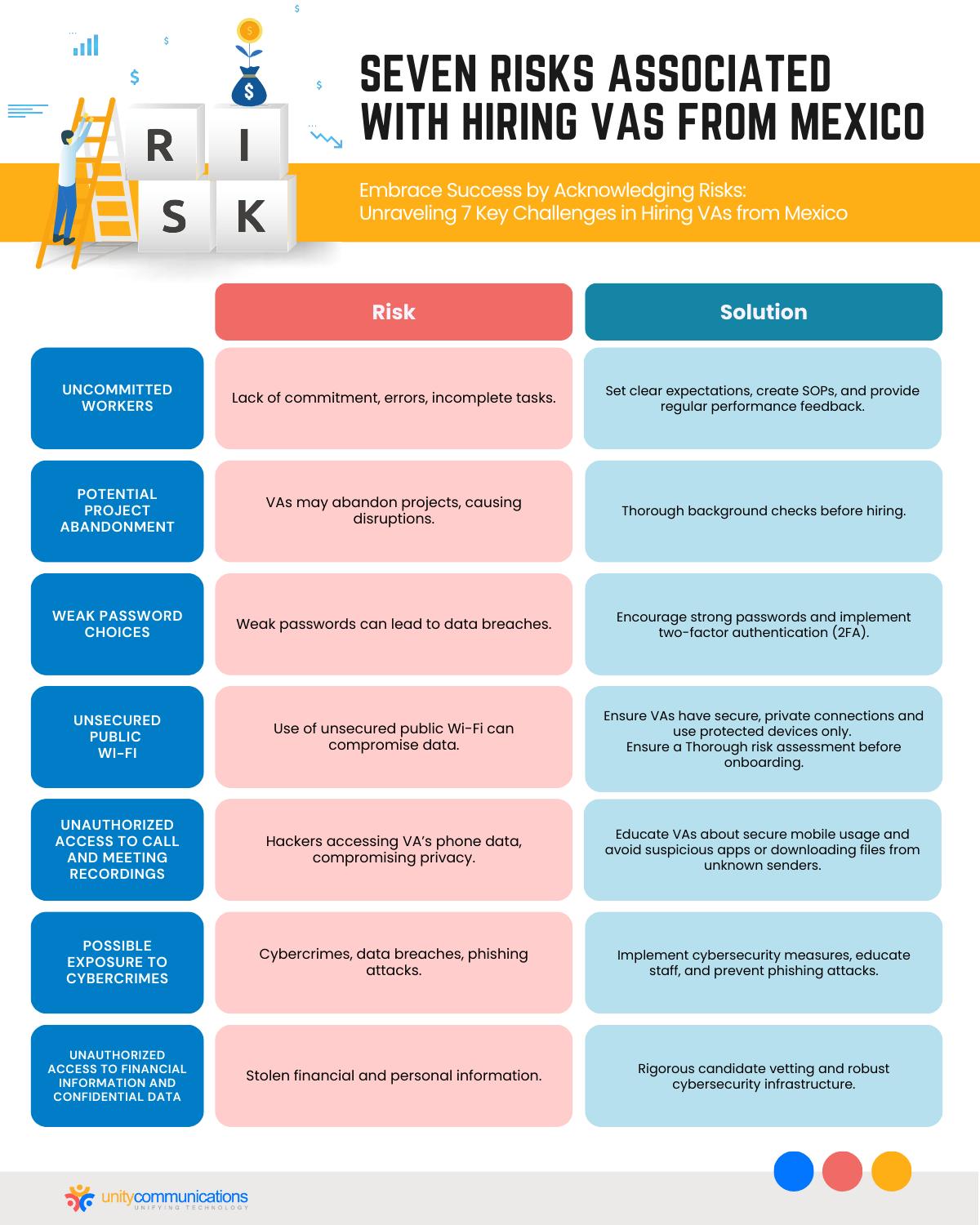
Virtual assistance is an emerging profession. According to a Staffing Industry Analysis (SIA) report, the VA market is a rising sector in the broader outsourcing industry.
So what is business process outsourcing (BPO)? It is the process of contracting a third party to perform certain business functions. BPO companies include virtual assistant staffing agencies that match clients with the right candidate, taking into account factors like virtual assistant cost in Mexico.
The same report from SIA found that the VA market is gaining popularity among enterprises aiming to enhance executive productivity. However, just like any business venture, choosing the right virtual assistant from Mexico has risks. Here are some of them:
1. Uncommitted Workers
One risk of hiring a remote VA is a lack of commitment and dedication. Ensuring that the VA works as expected is challenging for clients, especially if workers are based in another country, such as Mexico. Hired VAs might also slowly become familiar with your procedures and processes, potentially leading to errors and incomplete tasks.
Not putting enough time into choosing and vetting the right candidate for the job or failing to properly train VAs makes them more likely to perform inadequately. This can affect the overall value you get from the hourly rate of a virtual assistant. Avoid this by setting clear expectations and creating robust standard operating procedures (SOPs). Regular performance feedback also helps.
2. Potential Project Abandonment
One possible drawback of hiring a virtual assistant from Mexico is the risk of abandonment. Hiring a VA without doing your due diligence or a thorough background check increases the chance that they might abandon the project without notice or fail to submit work within the deadline.
Finding a replacement might take a while, leaving you awkward and causing disruptions or delays in your operations. Whether front-office or back-office outsourcing, you must thoroughly vet the candidate before agreeing with them.
3. Weak Password Choices
A remote virtual assistant might use weak passwords, putting you at risk of cybercriminals gaining access to your company’s private accounts and information. If your VA chooses a weak password, bad actors might be able to hack it, leading to compromised data and identity fraud.
The risk of serious privacy issues lessens if your VA protects their devices with a strong password. Your organization is also responsible for safeguarding your internal information technology (IT) network against security problems. Consider implementing a two-factor authentication (2FA) password system that offers the best protection against cybercrime.
4. Unsecured Public Wi-Fi
When you outsource data entry services to a VA from Mexico, you might be unable to control where they work. They might work outside their homes and access public Wi-Fi. Countless security issues surround public Wi-Fi, so you must ensure they have a secure and private connection.
If your virtual assistant uses public Wi-Fi, the risk of your business being compromised is significantly higher. Remote workers should always have a secure connection when working remotely from their devices.
Ask your hired VA to only use completely protected devices that do not pose security risks to your company. Since remote assistants require access to your in-house network, you must perform a thorough risk assessment before onboarding them to your organization.
5. Unauthorized Access to Call and Meeting Recordings
Most VAs use phones, which can have Windows-based mobile applications that enable them to use interactive voice response (IVR) to send recorded voice notes. Others might use wireless devices or an Android operating system on their mobile phones.
This puts VAs at risk of hackers using remote-operated spy apps that let bad actors access and view the data on their phones. The hacker might be able to see the emails, texts, and calls you have shared or the VA’s web browsing history and files.
Worse, hackers can hijack the virtual assistant’s microphone and record voice notes and calls, which puts your personal and business lives at risk.
6. Possible Exposure to Cybercrimes
Messages exchanged internally and externally by your company contain trade secrets and confidential information that, if compromised, would prove catastrophic to your business. Working with a remote VA from Mexico means you are more at risk of cybercrime and data breaches.
For example, email phishing is a sophisticated cybercrime, and it is hard to detect whether it is your company that sends an email. The VA might fall victim, when they click on the fake email, causing your company’s data to be stolen. Bad actors use sensitive data, such as credit card information, to complete fraudulent transactions.
Moreover, when transferring information to a VA, you expose data to the internet, which could lead to malware, ransomware, and virus attacks. Ransomware has increased by 151% in the last few years, which cuts off access to files and computers, whereas malware and viruses delete, damage, and steal files. Exposure is expensive and cripples operations for weeks or months.
7. Unauthorized Access to Financial Information and Confidential Data
All companies handle confidential data daily, so understandably, hiring a new virtual assistant from Mexico or other countries poses risks. Hiring a VA with unsecured devices can lead to stolen financial and personal information.
Businesses must do their best to protect company data against security issues, regardless of what financial information is involved. Keeping information safe is critical, so companies might face legal penalties and costly blunders if financial data is compromised.
Careful vetting of candidates and cybersecurity management procedures help prevent these risks. Before working with a VA from Mexico, correct negligent security infrastructure, implement fundamental IT tools, and educate staff as partners in prevention.
Six Ways to Mitigate the Risks of Hiring VAs from Mexico

Hiring a remote virtual assistant from Mexico inevitably comes with risks. Still, companies can improve security by implementing the following best practices in their SOPs. Proper preventative measures enhance the benefits of remote VAs and reduce the risks.
1. Set Up Firewalls
Businesses must invest in the newest firewalls to avoid data breaches. As traffic cops, firewalls monitor network traffic and prevent unwanted traffic from getting to a remote endpoint.
With an endpoint detection and response (EDR) system, you can prevent next-generation data leakage and malware. It also stops potentially harmful emails from reaching your VA’s inbox.
Moreover, system administration manages software patches and installations. It stops external sources from installing dangerous and secret software on your company network.
2. Connect Through Virtual Private Networks (VPNs)
VPNs have grown in popularity and for good reasons. It masks the user’s IP address and encrypts the connection, enabling the remote VA to securely connect to a shared network. A VPN makes it harder for intruders to locate workers or intercept data.
VPNs address security issues when working remotely. So your virtual assistant from Mexico can access your company’s IT network knowing that your data is safer.
3. Improve Encryption
A strong encryption method is important when you hire remote VAs from Mexico. Encryption provides an additional layer of protection against cybercrime.
Encrypting emails conceals their content, making the transmitted information visible only to the email recipient. An encrypted password management system enables access but hides the real password. If you use an encrypted password, ensure it is strong and that the VA or your IT staff changes it every three months at the very least.
4. Use Secure Data Storage and Cloud Services
Many companies use protected cloud services to store organizational data. They opt for a cloud service despite the additional cost since it provides better security against internal and external data attacks.
Cloud companies invest millions in the newest, most sophisticated software to prevent data breaches. Economically, it makes sense to use a cloud service with a monthly subscription for storage instead of underinvesting in a lower-quality in-house storage system.
5. Utilize Protective Software
Install antivirus, ransomware, spyware, and malware protection for all your company devices. Premium versions are better due to their auto-update capabilities and robust functionalities. Check that your antivirus software is up-to-date to prevent vulnerabilities.
Stress the importance of antivirus software for your remote virtual assistant. Ensure the newest version of antivirus also protects their computers and devices.
Lastly, avoid vulnerabilities by using your organization’s updated versions of each software—whether a contact center as a service (CCaaS) or customer relationship management (CRM) system.
6. Manage Passwords Properly
Passwords tend to be challenging aspects of security management, but the few simple steps below go a long way:
- Update passwords at least every quarter.
- Choose a strong password with letters, numbers, and symbols.
- Use long random passwords.
- Utilize a password manager system.
- Use 2FA, which uses a verification code when logging in.
Other Tips for Managing a Virtual Assistant from Mexico
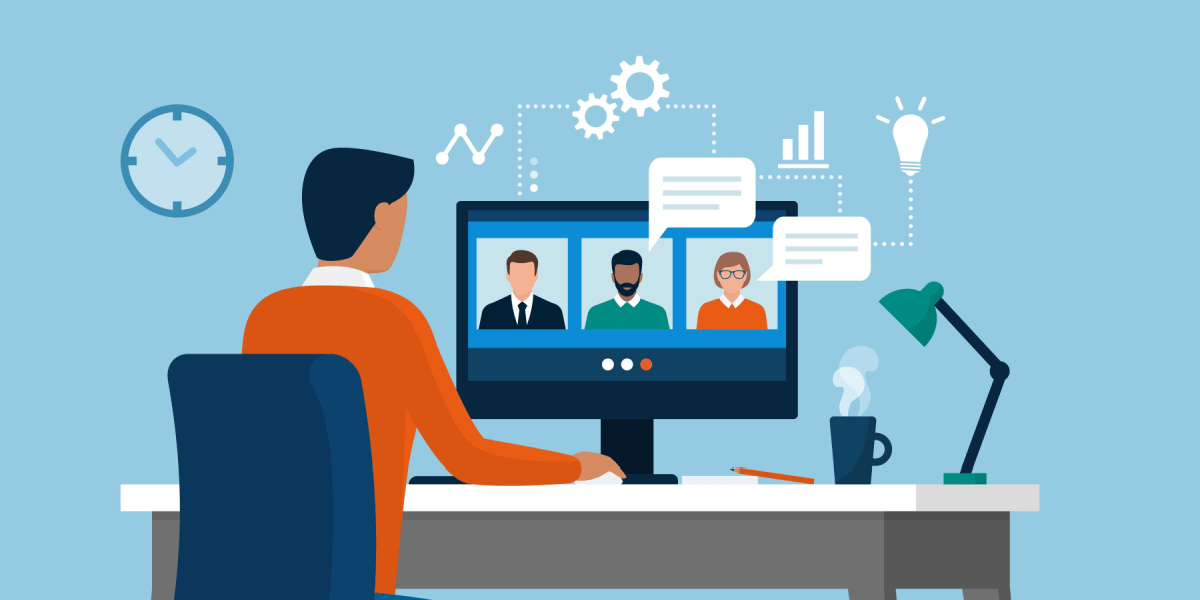
Whether employing a virtual assistant or technical support outsourcing, cybersecurity, and performance risks are higher when you hire independent contractors without IT support or freelancers without a managed agency.
- Educate employees. In-depth worker education about company policies that outline the responsibilities, rules, and consequences of non-compliance ensures you and your VA are on the same page about security. When staff do not understand why the rules exist or do not have the tools to follow them, their risk management is undermined.
- Sign NDAs. A non-disclosure agreement (NDA) is a contract outlining confidential information, materials, and knowledge you will share during the working relationship that the VA is prohibited from disclosing to other parties. An NDA should be well-written with specific details. You can seek legal assistance in drafting one.
- Perform security risk analysis. Security risk management involves regular internal and external audits. The third-party auditor provides an unbiased assessment of your risk and security management. They also identify system misconfiguration and security gaps. They provide solutions in ways an in-house auditor cannot.
- Conduct background checks. You should screen your remote Mexican VAs with the same thoroughness that you hire employees. Check their references and perform background checks. Look elsewhere if they refuse to agree to a background check.
- Use a virtual assistant firm. Some virtual assistant agencies hire VAs, train them, and manage them in private facilities secured physically with encrypted VPN connections, biometric access control, security guards, and cameras. They also match you with candidates that fit your qualifications and needs.
The Bottom Line

There are many reasons to hire a virtual assistant from Mexico. For one, it is a great way to save money and time while receiving high-quality services. However, it comes with inevitable security risks and potential performance issues. Be sure to weigh the benefits and downsides of nearshore outsourcing before deciding.
You can ensure the risks do not outweigh the benefits by implementing proper security management techniques and following best practices.
If you want to try remote VAs but are unsure where to start, contact Unity Communications now!




