Table of Contents
Do you work with remote workers or outsourcing teams? They rely on communication tools to collaborate, organize workflows, maintain efficiency, and reduce delays.
From instant messaging to video conferencing and project management platforms, these tools simplify teamwork across different locations. But with so many choices, which ones are ideal for your business?
This article explores the must-have communication solutions that business process outsourcing (BPO) companies use to enhance productivity and engagement. Keep reading to find your best options!
Importance of communication in remote and BPO teams

What is BPO, and why is communication essential in remote third-party teams? Outsourcing connects your business with external remote workers, usually living in different time zones. However, without transparent processes and collaborative applications, outsourcing projects can experience delays and misalignment. Consistent communication keeps team members focused on shared goals.
Close interactions, supported by remote work outsourcing communication tools, improve performance by:
- Enhancing productivity. Well-structured interactions prevent workflow disruptions, keeping tasks organized and on schedule.
- Reducing errors. Clarity in instructions and expectations minimizes mistakes, avoiding costly rework and inefficiencies.
- Supporting collaboration. Video calling and instant messaging connect employees regardless of their location.
- Streamlining workflows. Using project management tools helps leaders distribute workloads while monitoring progress.
- Maintaining document accessibility. Cloud–based solutions allow teams to share documents and retrieve information quickly.
- Strengthening feedback loops. Open discussions through video conferencing encourage real-time problem-solving.
- Raising transparency. Tracking decisions, tasks, and updates keeps everyone informed and in sync.
- Increasing engagement. Ongoing check-ins improve motivation and job fulfillment.
- Responding to setbacks. Quick access to communication platforms helps teams overcome challenges and stay on schedule.
Instant messaging platforms for real-time communication
Instant messaging platforms are among the remote work outsourcing communication tools that support quick chats. They help virtual workers resolve issues quickly and stay connected. With the leading app Slack reaching 38.8 million daily active users, businesses recognize the need for real-time collaboration tools to keep remote teams productive and engaged.
Messaging tools help business leaders, project managers, and team members by:
- Facilitating quick decision-making. Real-time messaging allows teams to exchange ideas instantly, keeping projects on schedule and avoiding unnecessary delays.
- Enhancing remote collaboration. With dedicated chat channels, users can organize discussions, coordinate tasks, and track projects more quickly.
- Supporting asynchronous communication. Messaging apps help teams across time zones share updates without disrupting workflows.
- Integrating with remote work tools. Many platforms sync with project management software to avoid scattered conversations.
- Improving document accessibility. Teams can upload reports, proposals, and resources in built-in file-sharing drives.
- Making workflows visible. Messaging logs can record task assignments, decisions, and progress.
Video conferencing tools for virtual meetings
The global video conferencing market could reach US$20.02 billion by 2030, up from US$10.03 billion in 2023. This growth reflects the rising demand for smooth digital communication in today’s distributed work environment.
Video conferencing is a popular remote work outsourcing communication tool that facilitates virtual face-to-face interactions to engage third-party teams despite physical distance.
Examine the advantages of video conferencing tools:
- Aligning teams. Live discussions connect remote employees for better coordination and real-time decision-making.
- Strengthening remote collaboration. Screen sharing, breakout rooms, and real-time annotations improve teamwork.
- Supporting structured meetings. Video-conferencing platforms with agenda tracking, participant controls, and scheduling features enhance meeting efficiency.
- Facilitating cross-functional communication. Fluid integration with Microsoft Teams and other platforms streamlines interactions between departments and remote workers.
- Improving access to resources. Cloud-based recording and Google Drive integration allow teams to revisit discussions and store important meeting files.
- Enhancing project planning. Video calls help teams discuss project timelines, assign tasks, and review Gantt charts (a visual project management tool that outlines tasks, deadlines, and dependencies) without miscommunication.
Project management software with communication features
Built-in messaging and collaboration tools align workflows, and recent statistics show that more businesses use them. Technavio shares that the online project management software market could expand by $4.45 billion between 2023 and 2028 at an annual compound growth rate (CAGR) of 11.53%.
These remote work outsourcing communication tools centralize processes. They combine task assignments, file sharing, and team messaging in one interface to prevent users from constantly switching, keep workflows efficient, and minimize scattered communication.
Explore the benefits of project management software with communication features:
- Centralizing discussions. In-app messaging eliminates scattered emails. The team can communicate directly within task threads and project boards.
- Streamlining task coordination. Assignments, due dates, and dependencies stay visible to all team members, improving accountability and project flow.
- Enhancing workflow visibility. Gantt charts and real-time dashboards promote transparent progress tracking. Teams can adjust workloads as needed and maintain smooth collaboration.
- Improving document accessibility. Google Drive allows seamless file sharing, keeping resources readily available and organized.
File-sharing services for collaborative work

Secure file-sharing tools facilitate frictionless and productive communication across distant and third-party BPO teams. Work-from-home (WFH) employees can securely save, exchange, and access crucial documents from multiple locations. The service improves teamwork; everyone can obtain the information they need, regardless of their place.
Here are the top reasons to use file-sharing services:
- Secure storage and sharing. Platforms with robust encryption safeguard sensitive data while allowing for quick file sharing between teams.
- Version control. Track document changes in real time to check that everyone works from the most recent version.
- Continuous collaboration. Team members can quickly post comments, update, and share files to reduce delays and confusion.
- Cloud-based access. Virtual storage lets remote team members view data from any location.
- Integration with other tools. Many file-sharing services link with project management or messaging platforms for cross-system collaboration.
- File permissions and access controls. Set specific permissions to limit who can read, change, and distribute files and protect critical information.
- Backup and disaster recovery. Automatic backups secure files so teams can swiftly recover lost data.
Document editing tools for team collaboration
Document editing tools streamline collaboration by allowing multiple users to work on the same file simultaneously. Cloud-based solutions eliminate version conflicts, improve workflow visibility, and align teams. Business leaders, project managers, and remote teams rely on these platforms to manage documents efficiently.
The following further explains why your nearshore or offshore BPO team should use these tools:
- Live editing and commenting. Team members can add suggestions, edit, and leave feedback instantly without emailing multiple file versions or tracking revisions.
- Access controls and permissions. Set specific user roles to prevent unauthorized changes and verify that documents remain secure and properly managed.
- Auto-save and version history. Cloud storage automatically saves edits and tracks previous versions. Teams can revert to earlier drafts if needed.
- Integration with collaboration tools. Many platforms sync with messaging apps, project management software, and other remote work outsourcing communication tools to streamline discussions and file sharing.
- Multi-device accessibility. Remote and hybrid teams can access, edit, and review documents from desktops or mobile devices.
- Offline editing. Some platforms feature offline access, syncing changes when reconnected to the internet.
Virtual whiteboard applications for brainstorming
Visual collaboration tools support dynamic brainstorming and structured planning. For instance, virtual whiteboard applications help teams organize thoughts, map out workflows, and engage in real-time discussions. Remote meetings become engaging as users can sketch ideas, arrange sticky notes, and build process flows in a shared digital space.
Interactive features elevate brainstorming sessions with the following:
- Infinite canvas and templates. Teams can visualize strategies using mind maps, flowcharts, and project roadmaps, eliminating the limitations of physical whiteboards.
- Sticky notes and freehand drawing. Employees contribute ideas quickly, grouping and categorizing them for structured discussions.
- Real-time collaboration. Multiple users edit and comment on a document simultaneously, fostering active participation and immediate feedback.
- Drag-and-drop elements. Users arrange shapes, text, and connectors for intuitive diagramming without complicated tools.
- Integration with productivity software. Many applications sync with task management platforms and remote work outsourcing communication tools to simplify workflow transitions from brainstorming to execution.
- Version history and save options. Teams revisit past iterations, refining ideas without losing previous contributions.
- Embedded voting and rating. Teams rank ideas through built-in polls or emoji reactions, streamlining decision-making and prioritization without disrupting the brainstorming session.
Scheduling tools for time zone coordination
Scheduling meetings or check-ins with disparate teams is challenging. Missed meetings and productivity gaps can become prevalent.
Scheduling tools help you plan efficiently while accounting for regional differences. They can track availability and automate scheduling to avoid confusion and disruptions.
App features that simplify time zone coordination include:
- Time zone conversion. Tools with world clocks display team members’ locations, reducing the risk of scheduling conflicts and misaligned meeting times.
- Automated meeting scheduling. Artificial intelligence (AI)-driven platforms analyze participants’ calendars and propose optimal meeting times without back-and-forth emails.
- Integration with calendar apps. Scheduling tools sync with Google Calendar, Outlook, and other platforms to centralize appointments and keep them visible.
- Round-robin scheduling. Teams with multiple stakeholders benefit from automated meeting distribution, balancing workloads and availability.
- Custom booking links. Users generate personalized scheduling links to select their preferred time slots and prevent coordination delays.
- Availability polling. Team members vote on preferred meeting times, making the process more democratic, efficient, and transparent.
- Automated reminders and notifications. Scheduled alerts reduce missed meetings by notifying participants ahead of time and adjusting for last-minute scheduling changes.
Security features for safe remote communication
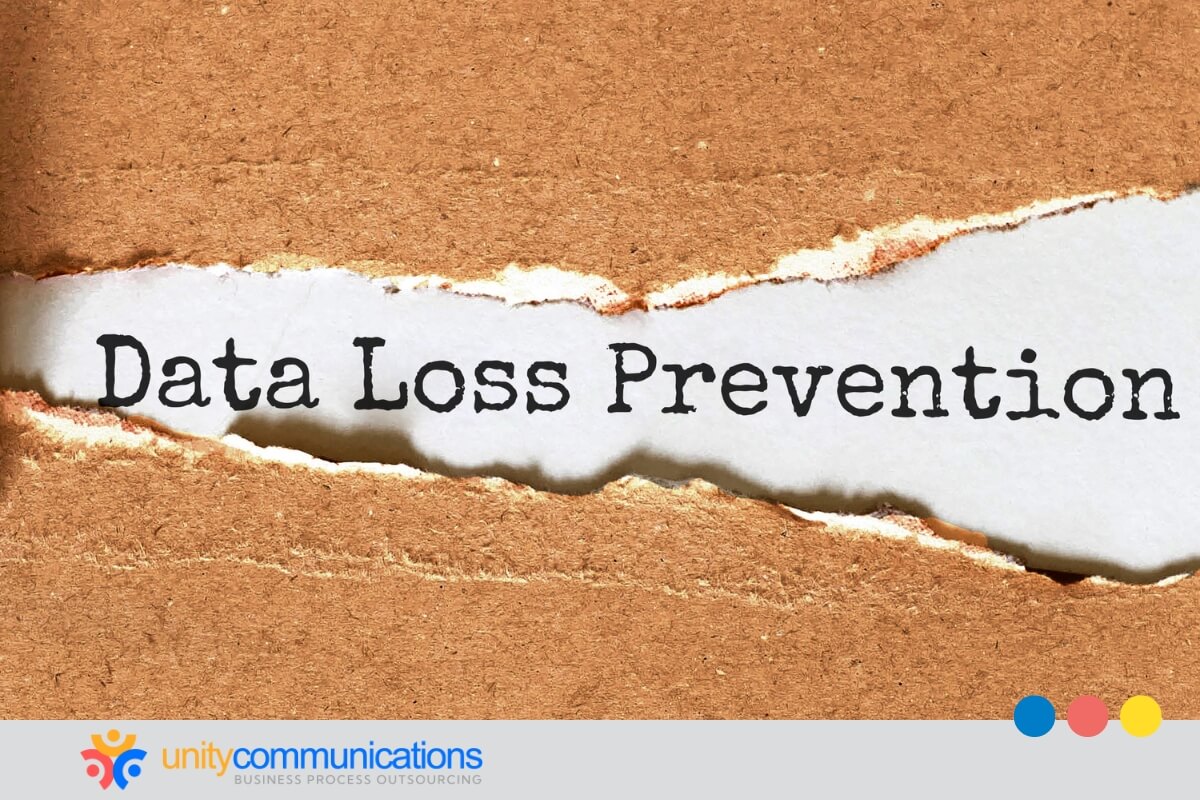
Data protection is critical in remote collaboration, especially for confidential information across distributed teams. Firms rely on secure communication channels to prevent cyber threats.
Integrating remote work outsourcing communication tools with strong security features into your workflow keeps conversations, file sharing, and project discussions safe.
Key security features that strengthen remote communication include:
- End-to-end encryption. Messages, calls, and file transfers remain private, preventing unauthorized parties from intercepting sensitive discussions.
- Multi-factor authentication (MFA). One-time passwords and extra verification steps reinforce account security versus unauthorized logins.
- Access controls and permissions. Role-based access settings limit data exposure. Only authorized users can view, edit, or share files.
- Secure file-sharing protocols. Encrypted file transfers protect critical business documents from leaks and online risks.
- Compliance with industry standards. Platforms that align with ISO 27001 and other industry standards follow security and privacy measures.
- Automatic threat detection. AI-powered monitoring flags suspicious activity in real time, reducing phishing attacks and unauthorized access attempts.
- Data loss prevention (DLP). Automated content scanning, user notifications, and similar policies prohibit the accidental release of personal information.
How to choose the right remote work outsourcing communication tools
As per Buffer’s report, remote work is becoming the preferred setup for 98% of employees. Finding the right platforms is essential to support this setup.
Consider these factors when evaluating communication solutions:
- Team size and structure. Small teams might require lightweight messaging apps, while bigger groups benefit from more comprehensive collaboration platforms.
- Communication style. Fast-paced teams rely on instant messaging, whereas long, sophisticated discussions require video conferencing and established forums.
- Integration capabilities. Tools that integrate with project management, file storage, and scheduling software reduce workflow disruptions.
- Security and compliance. Strong encryption, access restrictions, and compliance certifications safeguard sensitive corporate communications.
- Scalability and costs. Businesses should choose tools that meet their budget while leaving room for future expansion.
- User experience (UX) and accessibility. Platforms with well-designed user interfaces and mobile compatibility connect teams effortlessly across devices.
- Support and dependability. Choosing technologies with excellent customer support and little downtime allows firms to communicate constantly.
The bottom line
Do you want smoother collaboration, fewer delays, and stronger connections across your remote teams? The right remote work outsourcing communication tools keep conversations clear, tasks organized, and projects running efficiently.
Teams stay engaged and productive with the right mix of messaging apps, video conferencing, and project management platforms. Let’s connect and explore the best solutions for your needs!




