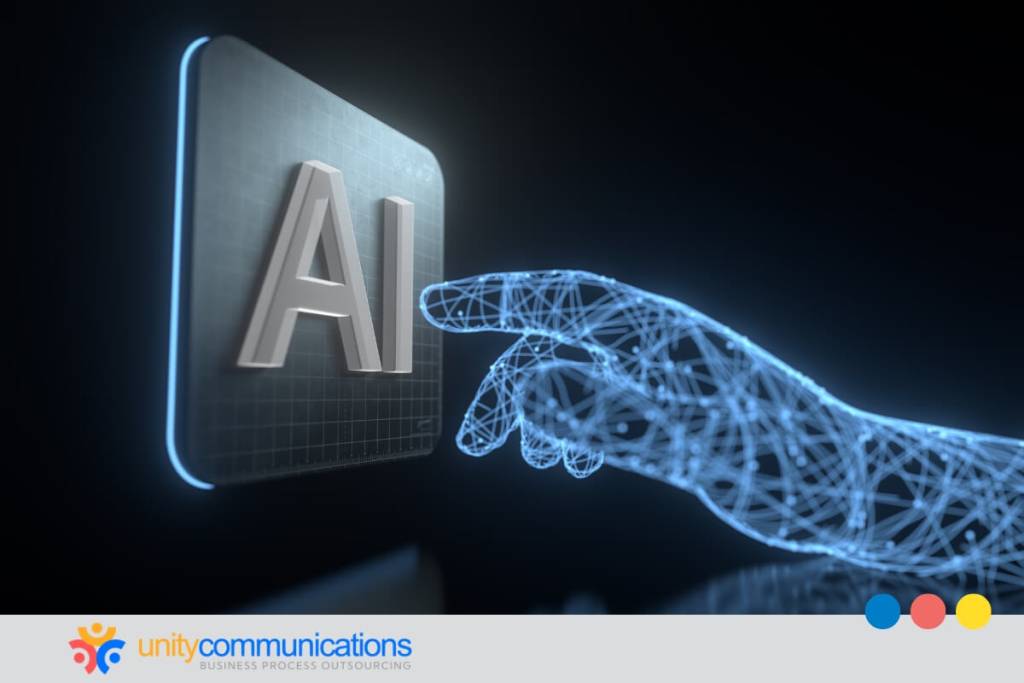Table of Contents
As computers and mobile devices swamp the current workspace, employees have access to multiple modes of communication at the tip of their fingers. Even so, maybe especially so, investing in a robust office phone system is still a critical factor in the success of your business. Your business phone system must be able to accompany the ever-progressing needs of your company.
PBX vs VoIP is the primary consideration for businesses establishing a phone system. The two options each address a unique purpose, making the selection of which will best suit your organization a significant factor to ponder.
This article will give you a complete analysis of PBX phone systems vs. VoIP, such as costs, maintenance, equipment requirements, features, and more.
What Is a PBX Phone System?

A PBX, which stands for Private Branch Exchange, is an internal phone system used within businesses and organizations. PBX systems enable users to connect by utilizing internal phone lines to make and receive calls exclusively within the organization. Critical features of PBX networks include:
- Call Transferring: PBX systems allow users to seamlessly redirect calls to other extensions or departments within the organization.
- Call Queuing: Incoming calls can be placed in a queue, holding callers until an available line or extension can handle the call.
- Call Forwarding: Calls can be redirected to other extensions or external numbers, such as mobile phones, when the intended recipient is unavailable.
- Voicemail: Most PBX systems include voicemail functionality, enabling callers to leave messages when the recipient cannot answer the call.
- Conference Calling: Many PBX systems support conference calling, facilitating multiple participants to join a single call for discussions or meetings.
- Auto Attendant: PBX systems often feature automated attendants, providing callers with options to reach specific departments or extensions through a menu system.
PBX systems can operate using various types of phone lines, which can be analog, digital, or utilize Voice over Internet Protocol (VoIP) technology. The physical phone lines of a PBX system can be divided into multiple lines or extensions, allowing the system to support numerous telephone devices distributed across the organization.
How Does A PBX System Work?
To understand how PBX works, let’s take a few moments to break down the basics of a PBX system.
A PBX system uses a copper phone line attached to a central network and is connected to the business’s facility. The same line is attached to a PBX box that contains switches. These switches make it possible to place calls from multiple devices across the building. This also allows external or trunk lines to be connected to enable outside calls.
The size of a PBX network ranges from the size of a shoebox that can handle several extensions to a large network that connects dozens of lines together.
Regardless of the system’s size, PBX networks address the need to connect internal and external phone lines and prevent overburdening the public switched telephone network (PSTN).
Types of PBX Telephone Systems
Businesses can choose from several types of PBX systems. Note that not all types will meet your needs.
Let’s discuss the different types so you know the benefits of each before selecting a particular system.
Analog PBX Phone System
This legacy on-premise system has been around for decades. It is connected to a PSTN by using Plain Old Telephone Service (POTS) lines. With this system, both phone calls and fax transmission are carried out using the physical line. Analog PBX enables internal phone calls to be made and transferred while also enabling inbound and outbound calls from external lines.
Analog PBX systems existed long before the internet, which is why they make use of traditional copper lines. As a result, PBX systems are not capable of handling modern-day features such as visual voicemail and other features that advanced phone systems can support. An analog PBX system is also not capable of managing a remote work setup. Scaling up becomes a problem because you need to set up additional devices to accommodate new employees. On the bright side, analog PBX systems are highly reliable since they are self-contained.
Hybrid PBX System
Hybrid PBX presents a new version of PBX phone systems. Its features are similar to those of a traditional PBX but with the added capabilities of a modern network. Hybrid systems also tend to be cheaper than analog systems. Instead of using copper lines, hybrid PBX utilizes internet protocol. The audio is converted into digital data, transferred over the internet, and then transformed into audio again for the receiver.
Maintaining this system is quite simple. Scaling up is also easier than it is with the previous alternative. With a hybrid PBX, businesses have access to a unified communication platform that a legacy PBX is incapable of providing. One other plus: a hybrid PBX functions outside of a single location.
Cloud PBX System
Cloud or hosted PBX is a type of hybrid PBX. It functions via an internet connection to an IP provider. Unlike other systems, it does not require on-site equipment except for physical phones and an internet connection. The system is managed and handled by an external vendor. All inbound and outbound calls are connected to an external service provider who transfers the audio into data signals or transmits the call to a public switched telephone system (PSTN).
The only requirement to use a cloud-based PBX system is an internet connection. The system provides various features, including teleconferencing, and supports multiple devices. The device may be a softphone, a desk phone, or a mobile phone.
On-premise PBX System
An on-premise PBX system works similarly to a cloud PBX since it employs IP technology to oversee the telephone system. The only difference is that a hosted PBX is managed on-premise. The features of a hosted PBX are almost exactly the same as those of an off-premise system. It also utilizes internet connectivity and allows mobile devices to access advanced features.
The downside of an on-premise PBX is the initial installation and maintenance costs. Businesses that opt to use this system need to employ an IT team to handle maintenance activities. However, that expense will decrease over time. When the initial expenses have been covered, you are protected from fee increases, thereby lowering the total monthly expense. Having an on-premise system also allows you to maintain your existing telephone network and internally configure the system.
What Are the Advantages of PBX?
When your business has a small footprint, a single business phone line might suffice. However, as your business grows, you will need to expand your communication system. Having multiple phone lines can quickly get too complicated to manage. Fortunately, a private branch exchange makes it possible for you to have fewer single phone lines. Instead, it uses extensions, reducing the amount of hard-wired lines. In contrast to PSTN, it allows users to access such features as call transfer, call recording, and interactive voice cards.
What Are the Disadvantages of Using PBX?
One of the major disadvantages of PBX that hurt your business is increased downtime. Customer service is also handicapped since it has limited customer-service enhancing features. The cost is also a disadvantage. PBX is not as cost-effective as other modern options. Upgrading using a PBX system is often cumbersome and inherently limited.
What Is a VoIP Phone System?

A VoIP or Voice over Internet Protocol system enables users to place calls through the internet instead of using a traditional copper line. Depending on your provider, you may only be able to place calls with others who have the same vendor. Other service providers, though, enable users to place domestic, long-distance, and international calls. Some VoIP services are only compatible with computers, while others offer integration of traditional telephone devices with IP systems.
VoIP is a recent discovery compared to top PBX systems. Much like its predecessor, VoIP may also be managed on-site or hosted by an external provider.
How Does VoIP Work?
VoIP systems work by transforming audio signals into digital packets, which then travel through the internet. The signal will be transformed into a regular telephone signal if you place the call through a mobile device and vice versa. Placing calls through a computer is also made easier with IP systems. You can also connect the VoIP adapter to a special phone that allows IP systems. The only requirement to house an IP system is a stable internet connection. Working remotely is made possible since IP systems can be connected to wireless hotspots. Users can take their work anywhere as long as they maintain a good internet connection.
What Are the Top VoIP Features?
What makes VoIP an attractive telephone system? Here’s an unexhausted list of its most popular features:
(1) Desktop and mobile apps
Many VoIP providers offer an app that is downloadable from the computer or any mobile device. Using cloud services, you will not miss out on any calls because you’re not reporting in the office. When they are working from home, it’s crucial to equip your employees with a cloud solution. The IP solution enables your team to maintain the same communication level without missing out on teleconferences, exchange messages, and more.
(2) High-definition call quality
Nothing could be worse than asking callers to repeat what they said. Luckily, you do not have to go through this with VoIP. Its high-definition voice improves the quality of sounds during a call. The sound quality of a call conducted through an IP system is twice as crisp as those made with legacy systems. Even better, some providers have VoIP headsets and devices that offer noise cancellation. This HD performance is even applicable to long-distance calls.
(3) Unified communication platform
A concept called Unified Communication (UC) is enabled using VoIP. This concept basically means that all communication platforms are integrated into one. So there’s no need to use multiple applications and software.
Unified communication also allows employees to more easily connect with customers and with each other. Call flipping is available between mobile devices and the whole team gets more tasks done thanks to video chatting and screen sharing capabilities.
Real-time communication becomes more intuitive and organized with features such as team chatting, teleconferencing, screen sharing, instant messaging, and the like.
(4) Encryption and Security
Security is a top priority for the majority of businesses. Telephone conversations most often contain private and confidential information. So you need to protect this information as much as possible; otherwise, it might cost your business.
Luckily, communication between IP systems is safe and secure despite being transmitted online because IP systems have built-in security measures to prevent unauthorized tapping of your call.
A good VoIP system should meet all quality standards. To learn whether a system meets the requirements, it’s important to have a checklist on hand. Some questions you can ask are:
- Is the vendor credited by PCI, SOC 2, ISO, or IEC 27001?
- Are real-time logs accessible?
- How long is the system’s uptime?
- How many data centers are available?
What Kind of Equipment Is Needed With VoIP?
A stable broadband internet connection is required to run the system. The adapter can be connected using an Ethernet cable, a local area network, or a high-speed DSL. You need a device to integrate the IP system. This can be a computer, desk phone, or mobile device. Running an IP system with a computer would require you to download additional software and use a good-quality microphone. Special VoIP-enabled desk phones connect directly to the internet connection and function similarly to traditional telephone systems. When a desk phone is connected to an IP system, you place calls as you normally would with traditional telephones while maintaining access to advanced features.
What Is the Difference Between Making Local Calls and Domestic Calls?
Depending on the service provider, your VoIP system might offer you free calls for users of the same IP solution. It might also allow you to choose an area code that differs from the area in which you are located. This means that callers might collect long-distance fees based on their location and area code. Much like legacy wired telephone services, some VoIP vendors charge long-distance fees for calling numbers beyond your calling area. Other providers offer a fixed plan where you can call anywhere for a set number of times at a fixed price.
What Are the Advantages of VoIP?
VoIP systems provide features that are simply not accessible in legacy telephone systems. Although advanced features are sometimes available in traditional phone systems, they come at a high price. Switching to VoIP may even allow you to dodge paying for both a broadband internet connection and a business phone system.
What Are the Disadvantages of Using VoIP?
There are some considerable disadvantages to using an IP system. VoIP will not work during power outages. Vendors rarely provide backup power. The majority of VoIP services are not connected to emergency and disaster services like 911. Lastly, IP services often do not offer directory assistance.
What Is the Difference Between PBX and VoIP?

When comparing PBX vs. VoIP, it is helpful to contrast the major differences between the two systems. Although PBX is nearly an outdated system, this doesn’t imply that PBX should be completely ignored. Here we’ll go through the varying capabilities of PBX vs. VoIP, including what makes each system stand out.
PBX vs VoIP: Internet Requirement
One major difference between PBX vs. VoIP is the way users are connected. Essentially, PBX systems connect subscribers via standard telephone lines, which handle inbound and outbound calls. Typically, the setup requires a server, a manual control panel, and several lines that connect the provider’s network to the internal system, which directs calls to individual lines across the business. VoIP systems are significantly less complicated since they cover and transmit data signals using the internet. It only requires a stable internet connection and an IP phone.
PBX vs VoIP: Scalability
A VoIP phone system is controlled by a license. Its features, voicemail inbox, extensions, and users will be activated when the license is created. The PBX system works on ports. To scale up or add an extension and another device, you need to have enough ports. To have enough ports, you need enough cards, which will be plugged into the cabinets. Expansion for PBX systems takes many ins and outs and multiple what-have-yous. One positive point for PBX is that a licensed-based option is easier to scale up and upgrade for growth purposes. Scaling back is also much easier, which is good for seasonal businesses.
PBX vs VoIP: Features
Without a doubt, VoIP is more feature-rich. Comparing PBX vs. VoIP, the latter is simpler and capable of more functions. VoIP can be integrated with other applications using the same data network, thereby taking the entire system to a new level.
PBX vs VoIP: Redundancy
The use of broadband technology brought the world online. This included the telephony sector. Along with the new capabilities these developments brought came the expectation that our communication devices would work whenever needed. IP systems are more prone to disruptions and downtime. However, it is much easier to incorporate redundancy solutions into the system and its components. This allows users to maintain communication as much as possible.
Redundancy with PBX is quite different. Although you may retain a carrier redundancy for your dial tone, internal redundancy is seemingly more difficult. Having an additional phone system waiting to be used is obviously out of the question. In this case, you need to talk to your vendors. They might find a way to position the product to be functional during emergency periods.
PBX vs VoIP: Virtualization
During the days of legacy phone systems, you needed to buy a physical device. VoIP technology allows you to have access to a comprehensive business phone system even without hosting the system in your own facility.
PBX vs VoIP: Device Requirement
IP systems are designed on SIP platforms. This technology offers a wider variety of telephone options. Businesses are no longer stuck with one telephone system provider. They can use any virtual IP device. VoIP phones can either be desk phones, mobile devices, or PCs.
PBX vs VoIP: Integration
Looking at PBX vs. VoIP, the latter is better at integrating with other software and technologies. This way, other devices (e.g., a computer) can use the system functions through software. Such a feature enables businesses to have a truly unified communication platform.
PBX vs VoIP: Infrastructure
VoIP systems need Cat5 cables or higher to enable all the devices to function. Do you have access to a Cat5 cable wherever you take your phone? If not, what would be the cost of bringing one to each location? Take note that your IP systems connect to your existing internet network. Is your internet stable? Can you confidently increase traffic? You also need additional ports, ideally Power over Ethernet (PoE), since VoIP systems are connected to a data switch. Do you know who controls these networks? Is it controlled by the vendor? Many points need consideration when working with infrastructures for a VoIP system.
Unlike IP solutions, PBX systems only use Cat3 wiring; it doesn’t depend on the data network.
PBX vs VoIP: IT Involvement and Maintenance
You need staff who will manage your VoIP solution. How busy is your IT department? Be sure that your IT team has enough time to take on more responsibility and prioritize managing your phone system.
PBX vs VoIP: Points of Failure
VoIP has more points of failure than a traditional PBX. As mentioned, IP systems affect your data network. It also utilizes switches for the devices, Cat5 cables, and several servers to run the telephone system.
PBX vs VoIP: Vendor Option
The popularity of VoIP enables more service providers to open up and install telephone systems for multiple companies across different sectors. Although it’s true that this opens more options for customers, it is also true that many amateur companies are dabbling in the telephony industry while posing as experts. Many IT vendors believe that entering the telephone market is easy since IP is IP. However, working with veterans might still be the best option for many customers. After all, would you trust your interior designer to take care of your wirings?
PBX vs VoIP: System Simplicity
When comparing PBX to VoIP, the former is much simpler. It provides enough functions to maintain productivity in workflow and it is not overwhelming to use. For many businesses, the simplest and most intuitive system is the best. After all, you want your employees to focus on work and not the system they use to communicate with customers.
PBX vs VoIP: Reliability
For many businesses, downtime is not an option. Picking up a phone could either make or break the business. In terms of reliability in PBX vs. VoIP, the former is way ahead. There is much less possibility of downtime and disruption due to poor internet or quality issues.
PBX vs VoIP: Cost Efficiency
If you’ve read cost comparison articles for PBX vs. VoIP, they always say that VoIP comes at the top. However, this isn’t always the case. Sometimes a traditional system like PBX is more cost-efficient, especially if you factor in the costs of low-quality calls or service disruptions. PBX may not be the fanciest telephone system available, but it gets the job done.
PBX vs. VoIP: Management
When comparing the management of PBX vs. VoIP, without a doubt, the former is more complicated to manage. In order to add cards, your service provider needs to visit onsite to put the components in place. It’s not as easy as simply adding licenses.
Do Businesses Still Use PBX?

The answer to this question depends on the users that choose such systems. The majority of businesses that choose to get a digital phone system to begin by exploring the newest and most readily available technology. This could either be hybrid-PBX or VoIP that is integrated via copper lines, SIP trunks, or PRI.
Small enterprises such as retail establishments that only need ten to fifteen telephone lines most likely operate using legacy copper lines instead of PRI circuits. Their selection is limited to VoIP solutions and other digital systems. This is because the upfront expense for a device with an in-house PBX system can be too costly.
Large companies require more advanced systems with more modern features. So they are more likely to make budget decisions based on the business’s needs. The number of users is often extended to more than 40 to 80 users. Since the primary consideration for smaller companies is the cost, digital phones are the best choice. Costs increase when cables are not VoIP compatible and are operated by LAN.
In recent years, the price of IP-operated phones and a hybrid PBX has decreased. This equipment now costs only a fraction of its earlier price. Nowadays, the cost of setting up and operating a hybrid PBX phone is almost the same as that of legacy systems (depending on the cost of installation). The purchasing decision boils down to how accustomed the business is to the system and the effectiveness of the on-site infrastructure.
The caveat for many small businesses is that advanced functional abilities are needed to bring higher revenue. This is true for companies like law offices, sales, real estate, and other businesses that depend on a high volume of calls.
Is VoIP Better Than a Landline?

In terms of function, VoIP goes beyond landline systems. VoIP solutions are the best choice if you want more control over your communication system. You can even take your work remotely since making and receiving calls can be accomplished anywhere so long as you have the internet. The minimum requirements are a computer and stable internet. Desk phones and other devices are optional.
Which is Better, PBX vs. VoIP?

To acquire a better idea of which business phone system is the most appropriate, follow the guide provided below. This helps you evaluate and make a smarter decision between PBX vs. VoIP.
How Does Your Current Setup Look?
It’s more practical to stick with your current setup. That is true regardless of the system you have, provided that it’s working well with your current workflow.
If you have not yet set up an office phone system, a hosted system is likely the most practical option. Generally speaking, IP systems are more affordable and more flexible. They are feature-packed and have no hardware requirement.
Establishing a VoIP system is also extremely easy to do. The service provider or the administrator simply needs to send an invite to the relevant user. When setup is completed, the system will be up and running. IP systems also enable users to customize the settings for placing and receiving calls to fit their preferences, making the entire system more streamlined.
Is Your Internet Reliable?
Both VoIP and hybrid phone systems heavily depend on your internet network. Prior to integrating either solution, you have to ensure that your bandwidth and signal are strong enough to run the system.
If internet access is a problem for your business, then a traditional PBX is your safest bet. Even without a strong connection, you will be able to operate your communication system, especially during emergencies, thus giving this option a strong advantage.
Do You Have a Team That Works Remotely?
Does your business have a distributed team? Where are your team members working? If you have employees working from home, on the go, or in any other co-working space, then VoIP is the right phone solution for you. Regardless of where you are, customers and co-workers will be able to reach you thanks to VoIP.
Final Thoughts

We hope that this post sheds some light on the matter of PBX vs. VoIP and empowers you to make the right decision for your business.
All in all, the traditional PBX solution is the ideal choice for smaller companies with low call volume. Since there’s not much requirement for advanced features and constant scalability, PBX is the most practical option. In contrast, businesses with remote setups and a seasonal variation in call volume are better off with VoIP. The same applies to companies operating in multiple locations that require advanced features.
Before making your decision, it’s wise to request a demo with a managed phone system provider. For more insights, visit our blog on The Best Cloud-Based Business Phone Systems This Year!