Table of Contents
Businesses everywhere are seeking smarter ways to scale, automate manual tasks, and enhance customer experiences. The intelligent agent is one of the most effective tools driving this change in 2025. These systems can automate routine tasks, analyze data quickly, and support real-time decision-making.
The challenge many leaders face is figuring out how to create an AI agent that truly works for their business. Success requires a clear purpose, the right technology, reliable data, and a commitment to ongoing improvement.
This guide walks you through each stage of the process to design, build, and deploy an AI agent that delivers measurable business results.
1. Define purpose and scope for creating an AI agent

The foundation for creating an AI agent lies in having a clear purpose. Without it, you risk building a system that looks impressive on the surface but fails to solve meaningful problems.
Gartner predicts that over 40% of agentic AI projects will be canceled by the end of 2027 due to a lack of business value, underscoring the importance of setting purpose and scope first.
Start by asking yourself the following questions:
- What challenge am I solving with this agent? Is the goal to improve customer service response times, reduce repetitive internal work, or provide data-driven insights to leadership?
- Who will interact with it: customers, employees, or both? A customer-facing agent will require natural language processing (NLP), while an internal tool might only need structured triggers.
- What type of tasks should it automate or assist with? Clarify whether the agent will handle low-level repetitive tasks or support complex decision-making.
- What is the expected return or measurable business impact? Define success in terms of key performance indicators (KPIs), such as cost reduction, increased revenue, or higher customer satisfaction scores.
You often get the best results when you narrow the scope. Trying to build an all-in-one solution from the start usually leads to scope creep and disappointment. Instead, focus on specific, high-value tasks. For example:
- A customer support agent might only handle frequently asked questions (FAQs) and basic troubleshooting, which can reduce ticket volume.
- An internal operations agent could automate repetitive data entry, potentially saving hundreds of staff hours per year.
- A sales assistant agent might focus on scheduling meetings and sending reminders, freeing up sales teams to spend more time closing deals.
Defining scope sets boundaries, reduces complexity, accelerates development, and improves adoption rates across the organization. A well-scoped agent is easier to train, test, and scale.
By taking the time to define purpose and scope upfront, you position your AI agent as a strategic business asset rather than just another technical experiment.
2. Select the proper AI framework or platform
Once your purpose is clear, the next step in how to create an AI agent is choosing a platform or framework that fits your business needs.
You often face two main paths:
- Open-source frameworks such as LangChain, Haystack, or AutoGPT
- Pros: Flexibility, full customization, active developer communities
- Cons: Requires technical expertise, more effort in integration and maintenance
- Pros: Flexibility, full customization, active developer communities
- Enterprise or low-code platforms such as Microsoft Copilot Studio, Dialogflow, or Rasa Pro
- Pros: Faster setup, enterprise-grade security, built-in connectors
- Cons: Subscription costs, less freedom to customize deeply
- Pros: Faster setup, enterprise-grade security, built-in connectors
When deciding, evaluate:
- Scalability. Can it grow with your data and users?
- Security. Does it align with your compliance requirements?
- Integration. Can it connect to your current customer relationship management (CRM), enterprise resource planning (ERP), or data systems?
- Cost-effectiveness: Are licensing and maintenance sustainable?
Choosing the right platform ensures smoother development and fewer costly pivots later.
3. Gather and prepare relevant training data
A crucial lesson in how to create an AI agent is that even the most advanced algorithms will fail without high-quality, well-prepared data. This stage involves ensuring the agent learns from accurate information and avoids common pitfalls, such as inconsistency or bias.
What kind of data might you need?
- Structured data: CRM entries, transaction logs, ticket histories, or sensor readings. These are clean, organized, and easy for models to process.
- Unstructured data: Emails, chat transcripts, PDF documents, voice recordings, or social media posts. Since business knowledge is often hidden in unstructured formats, this type of data can add significant value.
- External sources: Industry reports, product manuals, customer reviews, or API feeds from third-party providers. These help broaden your agent’s knowledge beyond internal silos.
Here’s how to do it:
- Clean and filter. Remove duplicates, correct formatting issues, and maintain consistent records.
- Label and categorize: Tag data so the model learns context, such as labeling a support ticket as “billing issue” versus “technical problem.”
- Balance the dataset: Avoid over-representing certain groups or scenarios, which can introduce bias and skew outputs.
- Format for compatibility: Standardize formats so the data integrates smoothly with your chosen AI platform or framework.
You often spend most of your time on data preparation, and while it might feel repetitive, it’s where your investment pays off. The extra effort up front translates into an AI agent that is more accurate, reliable, and aligned with your business needs. It also saves significant time when you move into testing and refinement, since you’re working with polished and ready-to-use data.
By treating data preparation as a strategic, high-value step rather than a technical chore, you set your AI agent up for long-term success. This foundation helps you avoid costly mistakes, minimize errors, and deliver consistent results that build trust in your AI systems.
4. Design the agent’s architecture and core components
Designing the architecture is like drafting blueprints before building a house. When exploring how to create an AI agent, you’ll find that architecture decisions affect performance, scalability, and flexibility.
Core components include:
- Input layer: Chat interface, voice assistant, or API calls
- Processing layer: Natural language processing (NLP) engine, intent recognition, context tracking
- Knowledge base: Internal data sources, FAQs, or third-party databases
- Reasoning layer: Rule-based logic plus machine learning for decision-making
- Output layer: Responses in natural language, dashboards, or triggered actions
Start simple. A lightweight architecture enables faster testing. Once validated, you can add complexity such as multi-agent collaboration or advanced memory.
5. Implement NLP or other input methods

Most agents are conversational, which makes NLP essential. If you’re figuring out how to create an AI agent for customer-facing use, NLP helps it understand intent, context, and sentiment.
Common NLP capabilities to consider include:
- Company recognition: Extracting names, dates, or product IDs from input
- Intent detection: Understanding if a user wants to “buy,” “complain,” or “learn”
- Sentiment analysis: Detecting frustration or satisfaction levels
But NLP isn’t the only option. Some agents rely on:
- Voice input for call centers or smart devices
- Structured input forms for internal workflow automation
- Event triggers (e.g., when inventory is low, the agent alerts a manager)
Select the method that best suits your user base. You often don’t need the fanciest option, just the most practical one for your use case.
6. Develop reasoning and decision-making capabilities
Reasoning is where your agent leaps from being a simple chatbot to becoming a true problem solver. A vital step in how to create an AI agent is equipping it with decision-making skills to respond and act intelligently based on context.
This is where AI agent implementation moves beyond surface-level automation and begins to deliver real business value.
You can approach this in three ways:
- Rule-based systems. Hardcode “if-then” logic if it is sound for compliance-driven industries.
- Machine learning models. Learn from past data to predict the best outcomes.
- Hybrid models. Combine rules with AI predictions for both control and flexibility.
Practical examples include:
- An HR agent decides when to auto-reply or escalate an issue.
- A supply chain agent predicts delays and suggests reroutes.
- A sales agent scores leads and prioritizes outreach.
With reasoning built in, your agent doesn’t just respond—it acts, adapts, and adds measurable business value.
7. Integrate external tools, APIs, or databases
An isolated AI agent has limited value. The real business impact comes from integration, which is where how to create an AI agent starts to connect directly with day-to-day operations. Without integrations, your agent can only answer questions.
With them, it becomes a proactive assistant that takes action, updates systems, and streamlines workflows.
Common integrations for AI agent implementation
You often connect your agent to:
- CRM systems such as Salesforce or HubSpot to automatically log calls, update records, or surface lead insights
- Productivity tools, such as Slack, Teams, or email, to send reminders, summarize conversations, or schedule meetings.
- Databases containing customer, financial, or operational data to pull real-time reports or detect anomalies
- Application programming interfaces (APIs) for services, such as payment processing, shipping, analytics, or even social media, to execute actions without human intervention
Integration turns your agent into more than a Q&A bot. It makes it an active participant in your business ecosystem. For example:
- A customer service agent integrated with a CRM can instantly check order status and process refunds quickly and efficiently.
- A financial operations agent tied to accounting software can generate invoices and flag unusual transactions.
- A logistics agent connected to shipping APIs can reroute deliveries when delays are detected.
However, many companies still fall short. Recent reports indicate that, on average, only 29% of applications are typically connected within organizations, affecting the accuracy and usefulness of AI agents. Most agents work with incomplete information, limiting their ability to provide relevant insights or automate processes effectively.
8. Train and fine-tune the model for intended tasks
Training is where your agent develops its “personality” and accuracy. When learning how to create an AI agent, you’ll discover that fine-tuning pre-trained models makes them fit your unique business context.
Ways to train effectively:
- Supervised learning. Train with labeled examples (e.g., common customer questions).
- Reinforcement learning. Improve performance by rewarding correct responses.
- Transfer learning. Use pre-trained models as a base, then adjust with your data.
Fine-tuning ensures the agent uses your brand voice, handles jargon, and understands company policies and workflows.
The result is an AI agent that feels like part of your team rather than a generic bot. Instead of providing vague, scripted responses, it delivers contextually relevant answers that build customer and employee trust.
For customer-facing roles, this creates a smoother, more professional experience. Internally, it reduces friction and improves efficiency. The agent communicates in a manner that aligns with your business’s existing operations.
9. Test performance in real-world scenarios
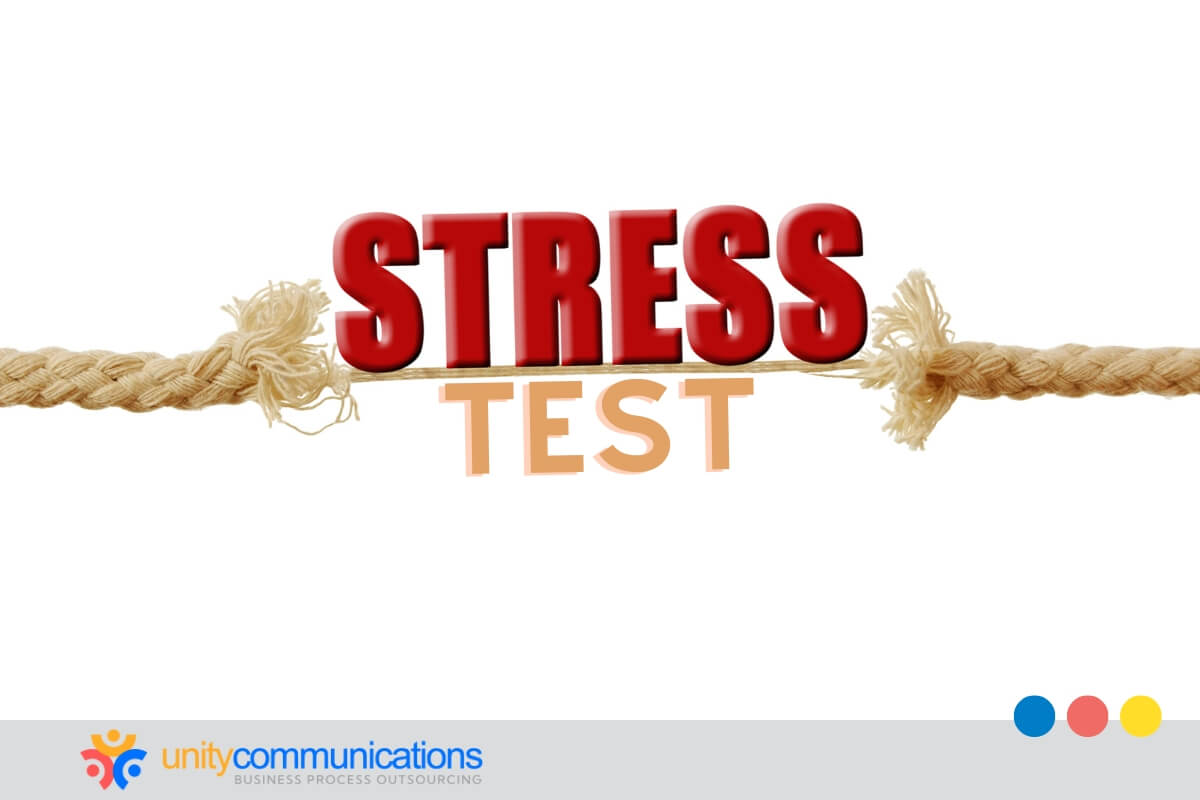
Testing separates theory from reality. A critical lesson in creating an AI agent is that models trained in controlled settings often struggle in real-world applications. Without careful testing, you risk deploying an agent that looks polished in the lab but fails when customers or employees rely on it.
Test effectively with these tips:
- Pilot programs. Deploy the agent with a small group of users first to identify gaps before rolling it out to the entire organization.
- Stress testing. Check performance under heavy traffic or unexpected usage spikes.
- Edge cases. Try throwing unusual inputs, such as typos, slang, or ambiguous requests, to see how it reacts.
- Metrics tracking. Measure accuracy, response time, resolution rate, and user satisfaction to evaluate real-world performance.
You often uncover blind spots only after testing, which is why this stage is critical. By catching them early, you save time, protect your brand reputation, and build user trust.
For companies using business process outsourcing (BPO), testing becomes even more valuable. A well-tested agent can reliably handle routine questions, reducing dependency on external support for basic tasks and allowing BPO partners to focus on higher-value services.
10. Deploy, monitor, and update the AI agent regularly
Deployment is not the end—it’s the beginning of continuous improvement. Mastering creating AI agents means committing to ongoing monitoring and updates.
Key practices include:
- Real-time monitoring. Track uptime, errors, and performance trends.
- User feedback loops. Collect ratings, comments, and suggestions.
- Regular retraining. Update the model as business data and customer behavior evolve.
- Version control. Roll out changes incrementally to avoid significant disruptions.
When creating an AI agent, it is essential to treat it as a living system. Just as you wouldn’t stop maintaining your website or CRM, you shouldn’t neglect your agent once deployed. This approach mirrors how outsourcing works. Ongoing oversight, feedback, and adjustments ensure service quality remains high and adapts to changing requirements.
Similarly, regular monitoring and updates enable your AI agent to continually improve, remain relevant, and consistently deliver value.
The bottom line
Businesses that know how to create an AI agent will have a strong competitive edge. These agents reduce costs, enhance customer satisfaction, and enable teams to focus on higher-value tasks.
However, success doesn’t come from rushing but from following a structured approach. Define the purpose, select the appropriate tools, gather high-quality data, design a robust architecture, and commit to ongoing improvement.
When built thoughtfully, AI agents stop being experimental projects and become core business drivers. The sooner you begin, the faster you’ll unlock their full potential.
Ready to explore AI agents for your business? Let’s connect and build more innovative solutions together.




