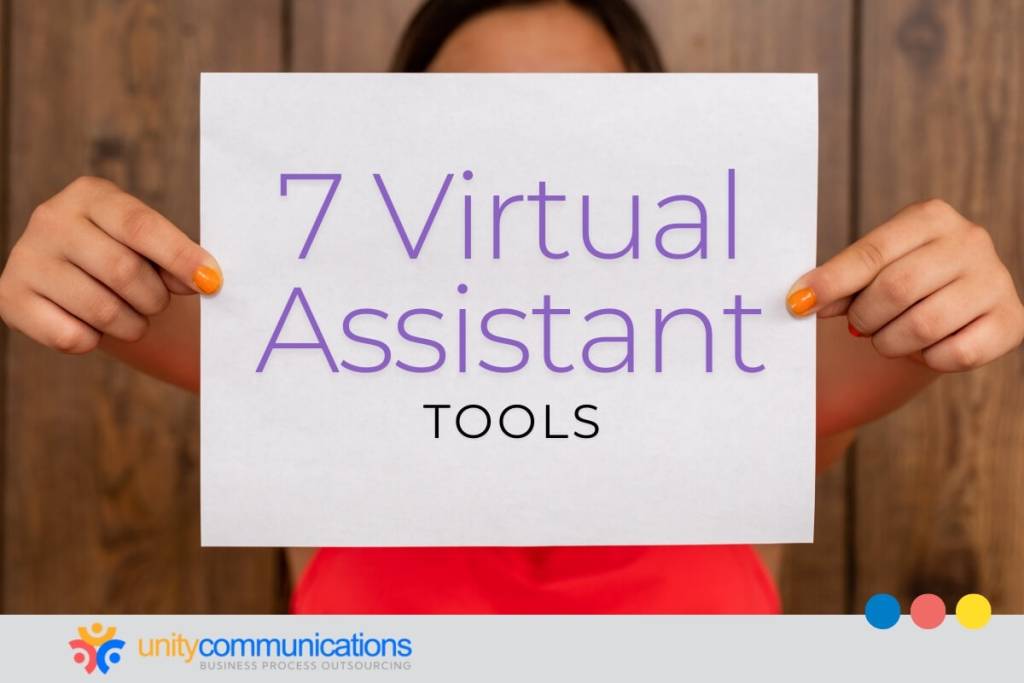Table of Contents
The demand for virtual assistants (VAs) in Mexico is rapidly growing as more businesses rely on remote talent for various tasks. Virtual assistants must use the right tools to achieve high productivity and ensure smooth remote collaboration.
This article explores the essential virtual assistant tools that help optimize workflows and streamline operations. Whether for project management, communication, or time tracking, they help virtual assistants in Mexico maintain excellent performance.
1. Communication tools
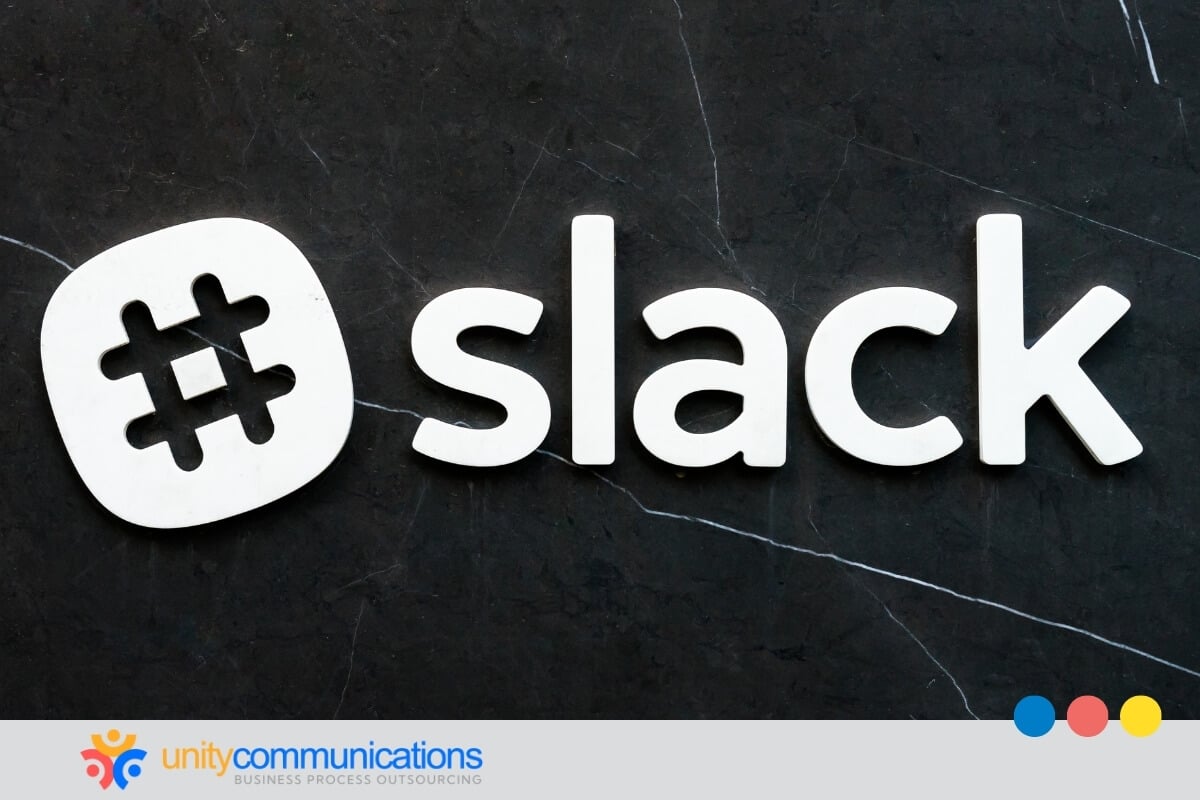
Effective communication is critical for virtual assistants to stay connected with clients. The right tools can help VAs communicate issues, provide updates, and respond to inquiries.
Below are popular platforms VAs can use to maintain clear and consistent communication. Most of them are free, driving down the virtual assistant cost in Mexico:
- Slack streamlines team communication and collaboration by organizing conversations into channels, allowing for easy topic management. It also integrates with other tools to simplify workflows.
- Zoom offers reliable video and audio quality for virtual meetings and conferences. It is widely used for client consultations and team updates.
- Google Meet is free and integrated with Google Workspace. This tool is perfect for quick and secure meetings, especially for teams already using Google’s product suites.
- WhatsApp is common in Mexico for real-time messaging, providing a convenient way to communicate quickly with clients and teams. Its popularity makes it a go-to for fast, informal conversations.
2. Project management and task-tracking tools
Keeping tasks organized and on schedule promotes consistency and quality. Otherwise, virtual assistants risk missing deadlines and accumulating backlogs. The right tools mitigate issues and ensure projects run smoothly from start to finish.
Here are widely used project management and task-tracking applications that can help VAs follow their responsibilities and perform excellently:
- Trello is a visual task management tool that organizes tasks using boards and cards. It makes tracking progress at a glance easy, making it ideal for managing small- to medium-sized projects and collaborating with teams.
- Asana is a more comprehensive task and project management platform. It offers timelines, task dependencies, and detailed progress tracking. Asana is perfect for complex projects requiring advanced organization.
- Monday.com can manage workflows and team projects and provide customization options to suit different project types. It is excellent for teams that need to align on tasks and deadlines.
- Todoist is a straightforward to-do list tool that helps manage daily tasks using a clean and user-friendly interface. It is an excellent option for virtual assistants looking to organize personal and professional tasks.
3. Time management and productivity tools
Consistent performance is one reason why hire virtual assistants from Mexico. Time and productivity management tools help them balance tasks, meet deadlines, and monitor performance, especially when dealing with multiple clients.
Examples include:
- Toggl is a time-tracking tool that allows virtual assistants to log their hours easily and generate detailed reports for clients. It is perfect for tracking billable and non-billable time, ensuring accurate invoicing.
- Clockify is a free alternative for tracking billable hours, offering features similar to paid tools. It is ideal for virtual assistants looking to manage their time without a financial commitment.
- RescueTime helps monitor time spent on different tasks and apps. It can measure virtual assistants’ productivity, identify distractions, and improve focus.
4. File sharing and document management tools

Seamlessly sharing and organizing files between VAs and clients enhances collaboration. A virtual administrative assistant benefits from using the following tools to store, access, and edit documents; maintain workflows; and minimize disruptions:
- Google Drive is a cloud storage that allows easy collaboration on documents, spreadsheets, and presentations. It integrates seamlessly with Google Workspace, making it ideal for teams already using Google tools.
- Dropbox is a secure cloud storage and file-sharing tool that allows users to quickly store and access large files. Its simple interface and integration with many apps make it popular for sharing media files.
- OneDrive is Microsoft’s cloud storage solution often used by businesses. It promotes easy file sharing and collaboration and seamlessly integrates with other Microsoft products.
- Box is a cloud-based file storage and sharing tool for real-time editing and commenting on files. With its secure controls, Box integrates with Microsoft Office and Google Workspace, making it a versatile option for VAs handling confidential documents or working on large-scale projects.
- WeTransfer is a simple file-sharing tool for sending large files quickly. It doesn’t require user accounts, making it convenient for one-off file transfers. VAs can send large media files or project documents securely via email links.
5. Scheduling tools
Streamlining scheduling for meetings, appointments, and daily tasks is vital for virtual assistants to stay organized and efficient. Below are practical tools that help eliminate confusion, prevent double bookings, and coordinate client time successfully:
- Calendly helps virtual assistants schedule appointments without the hassle of back-and-forth emails. Clients can simply pick a time based on availability, and the assistant’s calendar automatically syncs.
- Google Calendar is popular for personal and professional scheduling. It integrates with other Google tools, making setting up meetings and managing tasks across platforms easy.
- Doodle is a simple tool for scheduling meetings across different time zones, allowing participants to vote on available time slots. It is perfect for coordinating meetings with multiple stakeholders.
- Acuity Scheduling is an appointment scheduling tool that can automate appointment scheduling. It offers time zone detection, custom intake forms, and automated reminders. VAs can sync Acuity with their calendar, accept payments, and allow clients to book appointments based on real-time availability.
- Microsoft Outlook Calendar is part of the Microsoft 365 ecosystem. It can schedule meetings, manage tasks, and simplify client coordination. It offers easy scheduling with time zone compatibility, meeting reminders, and the ability to invite multiple attendees.
6. Collaboration and file editing tools
Seamless collaboration is crucial for virtual assistance. Given the remote nature of their work, VAs must use the necessary applications to facilitate real-time access and editing of documents, spreadsheets, and presentations.
Below are virtual assistant tools that improve efficiency and reduce delays:
- Google Workspace offers Docs, Sheets, and Slides for easy, real-time collaboration. It allows multiple users to edit the same file simultaneously and integrates with Google Drive for document storage and sharing.
- Microsoft 365 provides features for online collaboration in Word, Excel, and PowerPoint. Virtual assistants can work alongside clients within the familiar Microsoft ecosystem. It is beneficial for businesses already using Microsoft products.
- Dropbox Paper is a flexible workspace that allows virtual assistants and clients to collaborate on documents, create to-do lists, and provide real-time feedback. It integrates with Dropbox for easy file storage and sharing, ensuring all project materials are accessible and organized in one place.
- Notion is an all-in-one workspace that combines note-taking, project management, and file collaboration. VAs use it to collaborate by creating shared databases, task lists, and documents. Multiple users work on the same page, while its interface organizes projects effectively. It integrates with other apps such as Google Drive and Slack.
7. Customer support tools

For virtual assistants handling customer service roles, reliable tools are essential for timely and helpful responses to inquiries. Many industries use the following solutions to manage customer interactions, track issues, and provide smooth customer experiences:
- Zendesk is a robust platform for managing customer inquiries and support tickets. It offers features such as automated workflows and detailed analytics and can efficiently handle large volumes of customer interactions.
- Freshdesk is a more budget-friendly alternative for small teams, offering core customer service features such as ticket management and reporting. Its user-friendly interface makes it ideal for businesses looking for cost-effective solutions.
- LiveChat includes AI features to enhance communication and customer support in real time. It is perfect for businesses that prioritize quick response times.
- Help Scout is a customer support tool for small- to mid-sized teams with an easy-to-use interface for managing customer inquiries. It has shared inboxes, automated workflows, and customer satisfaction ratings. Help Scout integrates with apps so VAs can collaborate across platforms and provide a personalized customer service experience.
- Intercom is a versatile platform that combines live chat, help desk software, and automated messaging. VAs can use it to engage with customers in real time, manage support tickets, and track customer interactions. Intercom has chatbots and customer segmentation options for more targeted and efficient support to specific groups.
The bottom line
Virtual assistants in Mexico leverage various tools to streamline communication, manage projects, track productivity, and collaborate with clients. These platforms enable VAs to maximize their performance, benefiting clients the most.
Ready to enhance your team’s efficiency? Start integrating the right virtual assistant tools today! Let’s connect.